Hi,
Is there any way to exclude AR objects to not be catched? In Shadow Catchers if you set Cast Shadows to False they don't cast shadows however I have reflections setting the "Visible in Reflection Captures" to False.
Thanks in advance and best regards,
Hi,
That "Visible in Reflection Captures" setting is for Unreal Engine's different reflection solution.
To achieve this with Aximmetry's AR reflection capture, you will need to edit the blueprint of the Aximmetry AR Camera.
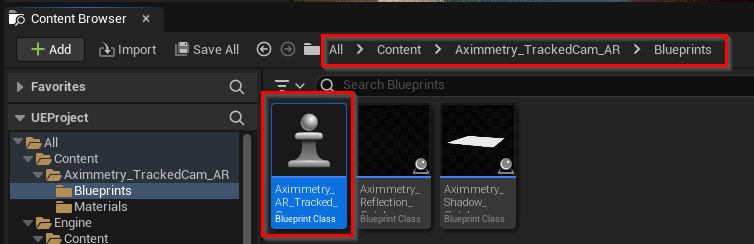
Fortunately, this is a straightforward process.
To do so, open the Aximmetry_AR_Tracked_Camera blueprint located at: Aximmetry_TrackedCam_AR\Blueprints
Open the UpdateARObjects function of the blueprint. Inside this function, add a new Get All Actors with Tag node (or you can copy and paste the same type of node in the blueprint). Connect the node as shown below. Set its Tag pin to AximmetryARRefl:
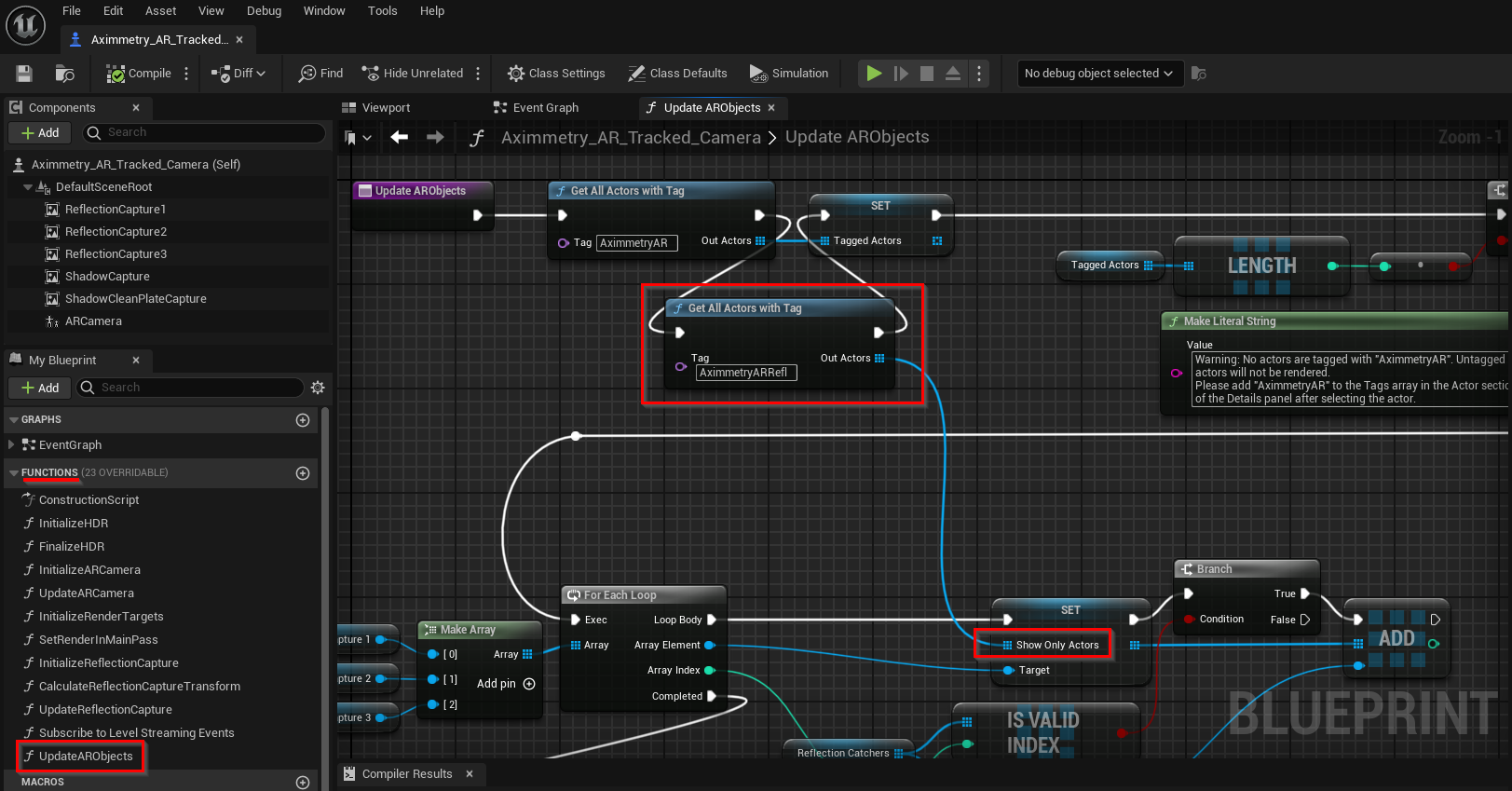
For each object you want to also show in the reflections, you will need to add the new AximmetryARRefl tag:
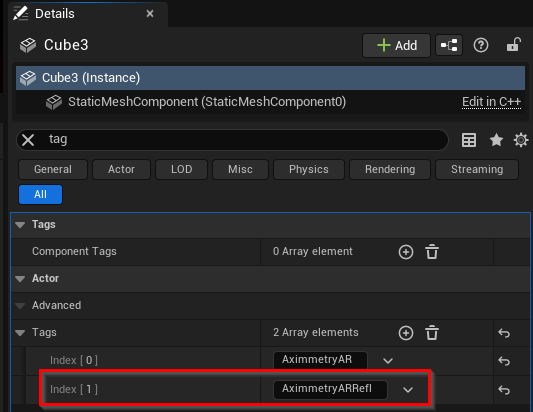
Note that each time you add an Aximmetry Camera from the Aximmetry menu (e.g., if there is a new version of Aximmetry), you will need to redo the modifications mentioned above. This is because this action will overwrite the blueprint you edited:
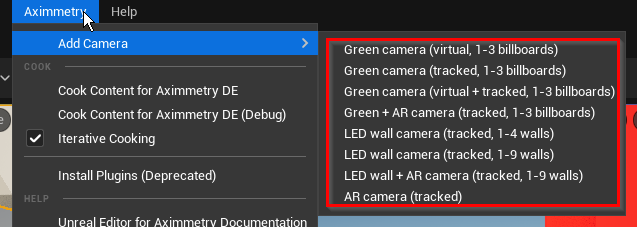
Warmest regards,