Hello dear team
We want to start learning and using Aximettry in our studio, for starting we want to build our PC.
Bellow are the component we targeted, please let us know if we are good:
Note: We will be using 2 Cameras max and 1 only will be tracked.
GPU:
MSI GeForce RTX 4070 Super 12G Ventus 3X OC Gaming Graphics Card - 12 GB GDDR6X, 2520 MHz, PCI Express Gen 4, 192 Bits, 3X DP v 1.4a, HDMI 2.1a (Supports 4K & 8K HDR)
Processor
AMD Ryzen 9 7900X Processor, 12 Cores/24 Threads
Unbridled, Zen 4 Architecture, 76MB L3 Cache, 170W TDP, Up to 5.6 GHz
Frequency Boost, AMD Socket 5, DDR5 & PCIe 5.0, No Fan Coil
MotherBoard:
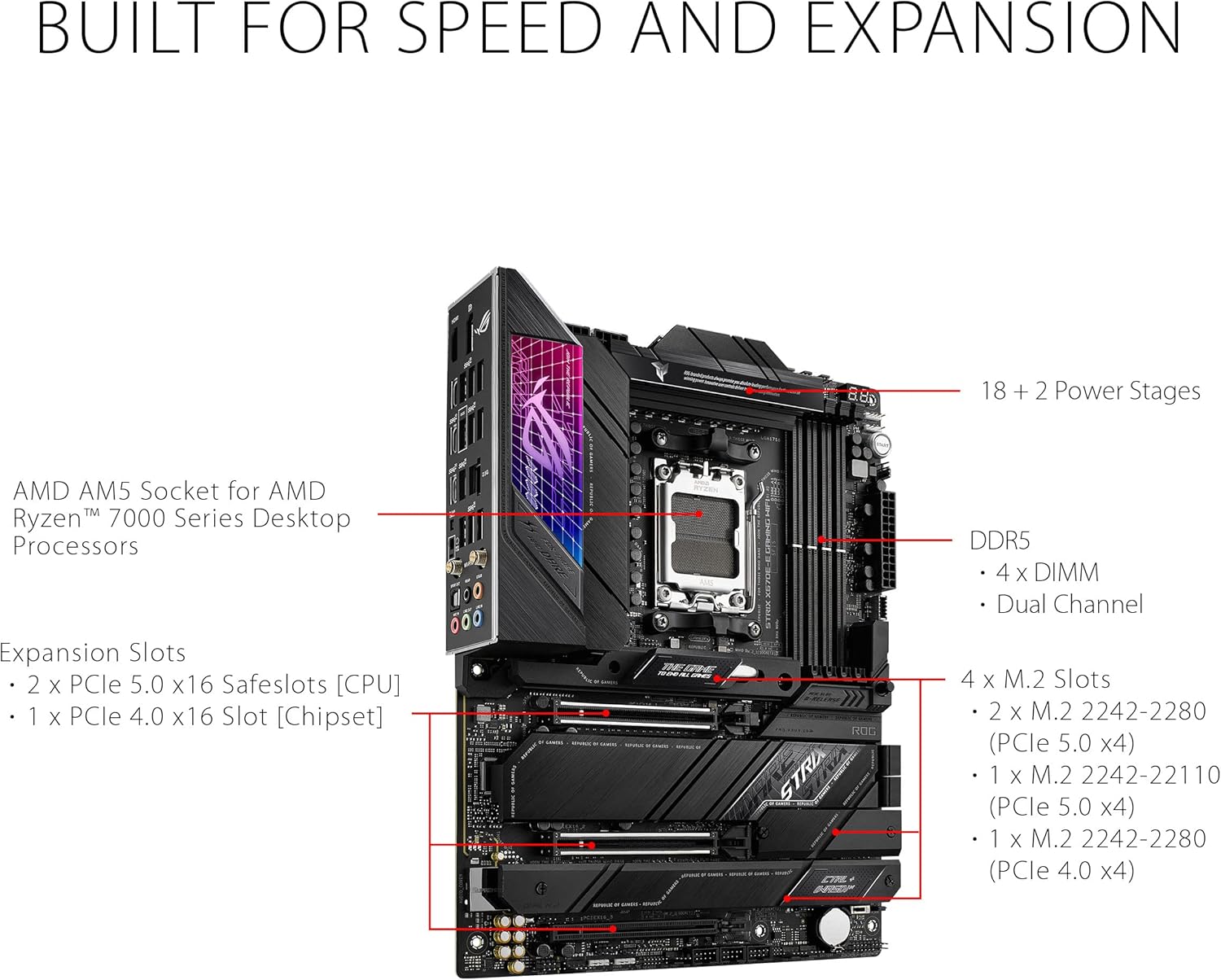
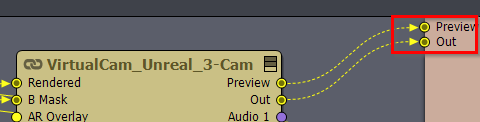
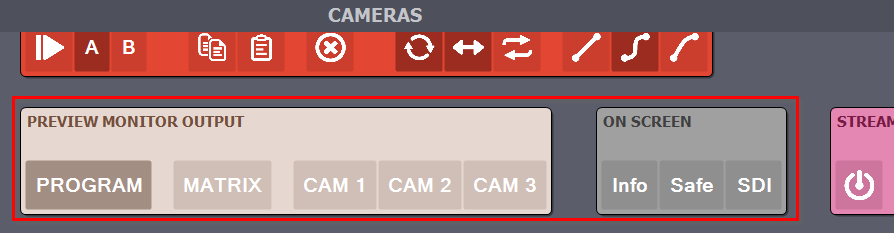
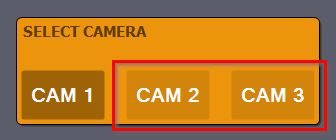
Hi,
Your computer build looks good. Note that we have hardware recommendations available here: https://aximmetry.com/learn/virtual-production-workflow/preparation-of-the-production-environment-phase-i/supported-hardware/pc/system-requirements-for-workstations/
Make sure that the motherboard you choose can handle the capture card you intend to buy. Since you didn't provide the motherboard and capture card models, we cannot confirm compatibility.
Warmest regards,