I´d like to link the camera control buttons in Aximmetry DE running Unreal to the UMDs in a Lilliput Q18 monitor in MV (quad) mode to make them act as tallies. The monitor reacts to UDP commands in the format 5a 0e 00 20 01 ff 00 6d 00 xx xx xx xx dd , adressed to ip.ip.ip.ip:19523, with xx xx xx xx being the actual commands that I have sniffed out via Wireshark. The catch is that the Q18 monitor will only react to the command if it is also sent from a specific port, namely port 19522. I can´t find an option in aximmetry or its UDP module to set this, plus I really can´t see why this should be the case. What can I do here? lua scripting? Is there some sort of checksum built into the UDP command string that changes with the port it is sent from or is it just Lilliput being stupid here? The protocol is proprietary and completely undocumented btw. All you can get from the mfg is a simple program called "RemoteTerminal" that lets you control the Q18 from its GUI.
Sending UDP Data from a specific port/Q18 remote control
Comments
Stefan Reck
-
I´ll give binary mode a shot, but I´m not too optimistic that will work. I tried to send the commands from the UDP module in Bitfocus Companion at first and it didn't work even though the wiresharked output of it contained an exact duplicate of the original´s payload. The only difference was the sending port, which I can't specify there either. I then used PacketSender to replay the command, with the same result. Then I set the default sending port in PacketSender to 19522 and it worked...
Hi,
Are you sure it is not receiving the command due to the sending port?
For example, the device may expect the command in Binary Mode:
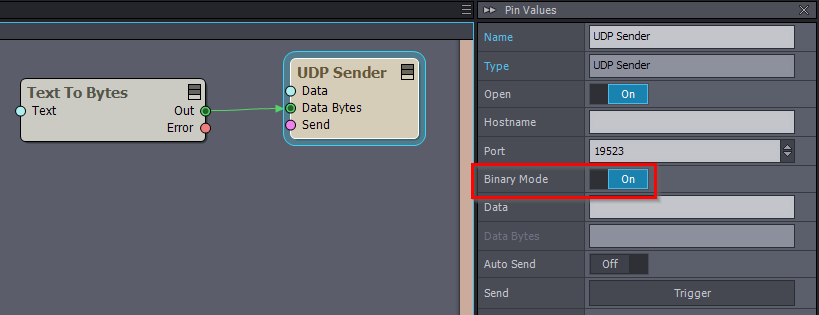
You should verify this by sending the command from Aximmetry and recording it with Wireshark. Additionally, send the command from the "RemoteTerminal" program and compare the packets to see if they are exactly the same, except for the sending port.
Warmest regards,Currently, you cannot set the sending port in Aximmetry. Instead, Aximmetry uses a random sending port.
If needed, we can add it to our request list.