Hello
I thought Billboard had a distortion effect behind the glass, but the effect was very unsatisfactory. When I turned off Render to Depth, the distortion effect was gone.
Are there any missing settings?
Hello
The picture looks like there is just an extra distorted Billboard, but the Billboard itself is not distorted.
Hi,
There is more than one way to create distortion effects in Unreal.If the object with distortion overlaps the billboard, it will only work when Allow Virtuals is turned on.
Additionally, some effects will only work if Render To Depth is also turned on.
If you have both Render To Depth and Allow Virtuals turned on and you see two billboards, it means the distortion effect is only applied to the Render To Depth part and not to the actual billboard. This might happen because your distortion effect doesn't support translucent materials such as billboards.
If you can share the material, we can look into whether it is possible to use it with overlapping billboards.
Warmest regards,
Hello
At present, I just place a round ball in front of the billboard, and the material is glass.
The following pictures are my material settings
Hi,
The screenshots don't reveal much about the refraction settings.
The Parent Glass material would contain most of the relevant settings: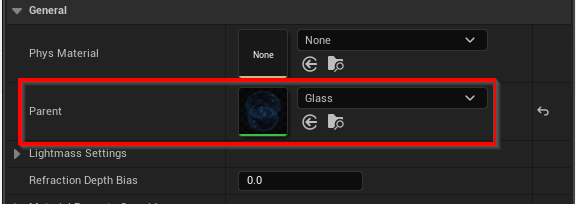
Nevertheless, you probably be able to fix the issue by rendering the Billboard in a different translucency pass when using Allow Virtuals. However, note that this could lead to other issues.
To change the Billboard's translucency pass, the following steps differ based on the version of Aximmetry you are using:
Starting from Aximmetry version 2024.3.0:
You have to locate the Billboard_After_Motion_Blur material: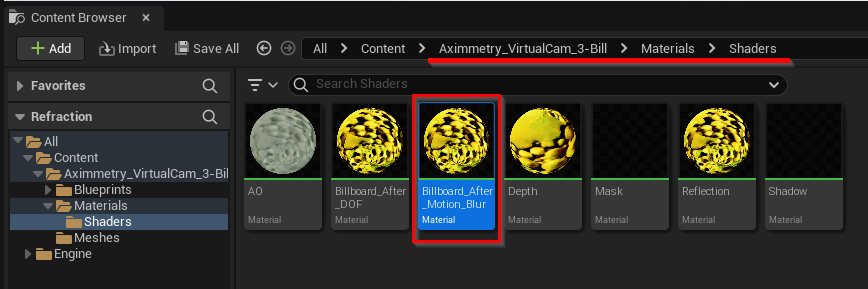
And change its Translucency Pass to After DOF: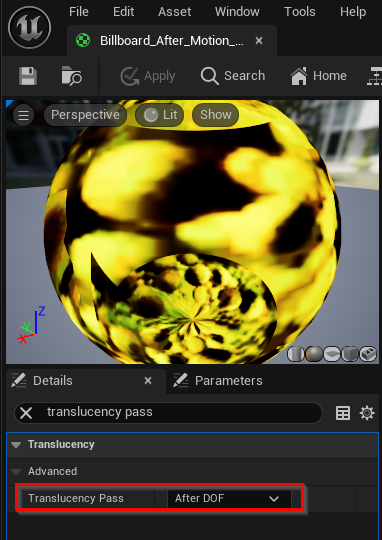
Before Aximmetry version 2024.3.0:
You have to locate the Billboard material: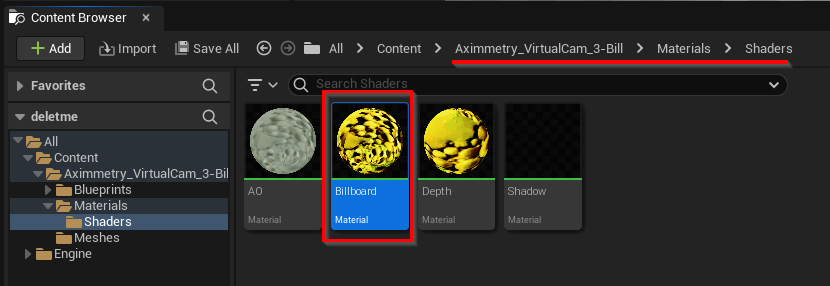
And change its Translucency Pass to Before DOF: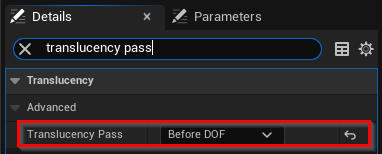
Warmest regards,
But it does have distortion behind the glass, as illustrated in your screenshot!