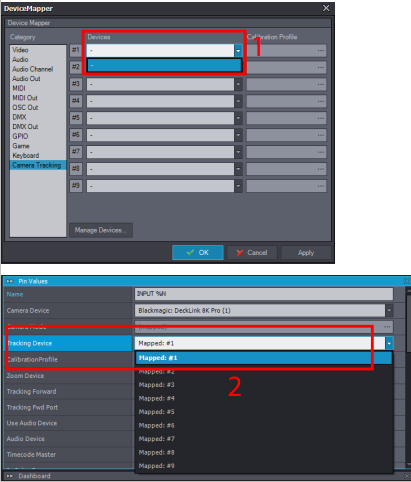We are using Aximmetry Professional DE.
We purchased Camera Calibrator - Aximmetry Calibrator 2024.2.0 separately.
Hardware: ds80
Can you tell me how to load and use the profile set in Calibrator in Aximmetry?
We are using the Professional version.
Free-D is not supported.
In other tutorials, you can map the tracking device and use it,
but I saw an article that says that it doesn't work with Professional versions like ours.
I would appreciate it if you could tell me how to use it.