Hi,I need some help in my scene. As the pic shows, the anchor should behind the glass,the first picture is in unreal scene,not aximmetry output. 
When using billboard, the anchor is always in front of the transcent glass which is not right, i have read the doc in your website,https://aximmetry.com/learn/virtual-production-workflow/preparation-of-the-production-environment-phase-i/green-screen-production/aximmetry-de-scene-setup-green-screen/
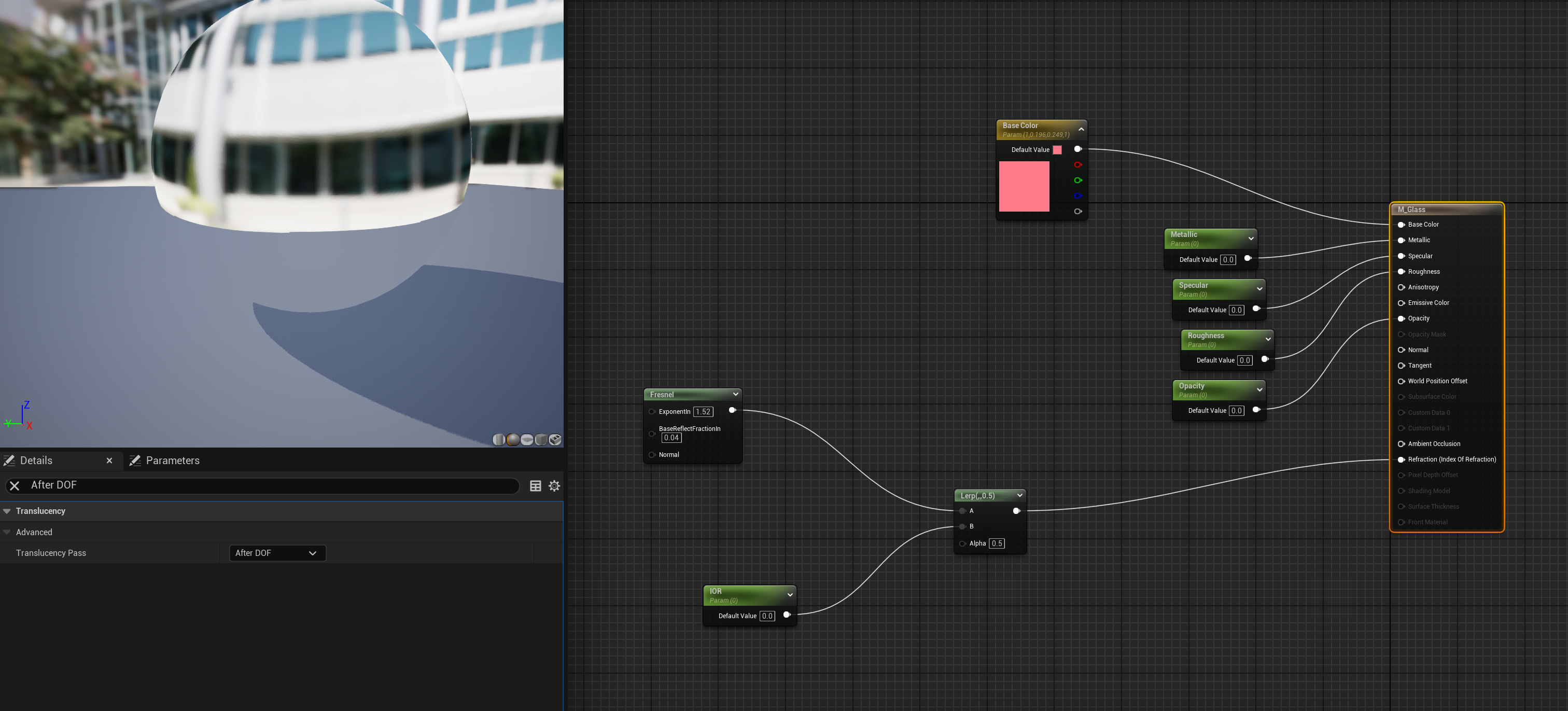
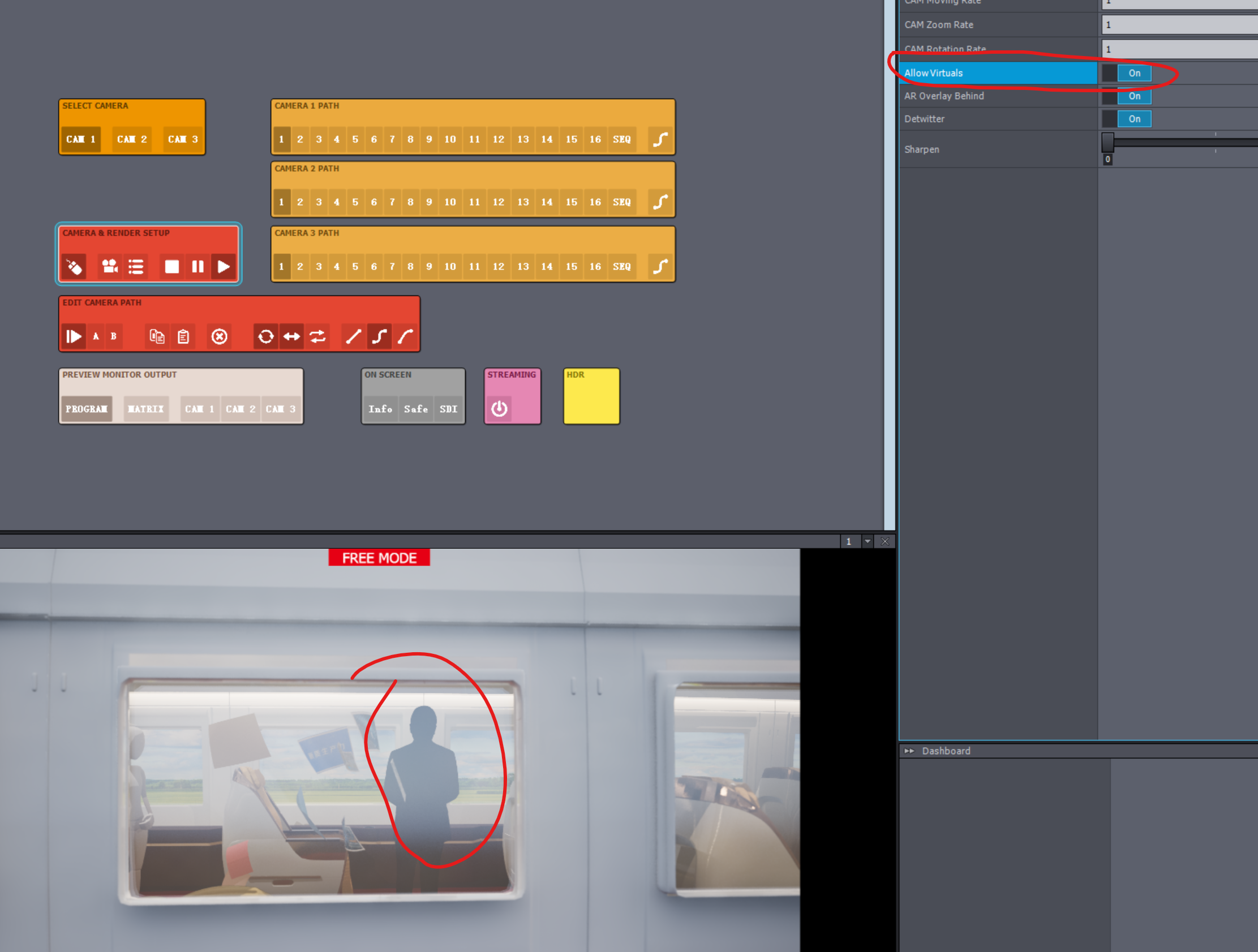
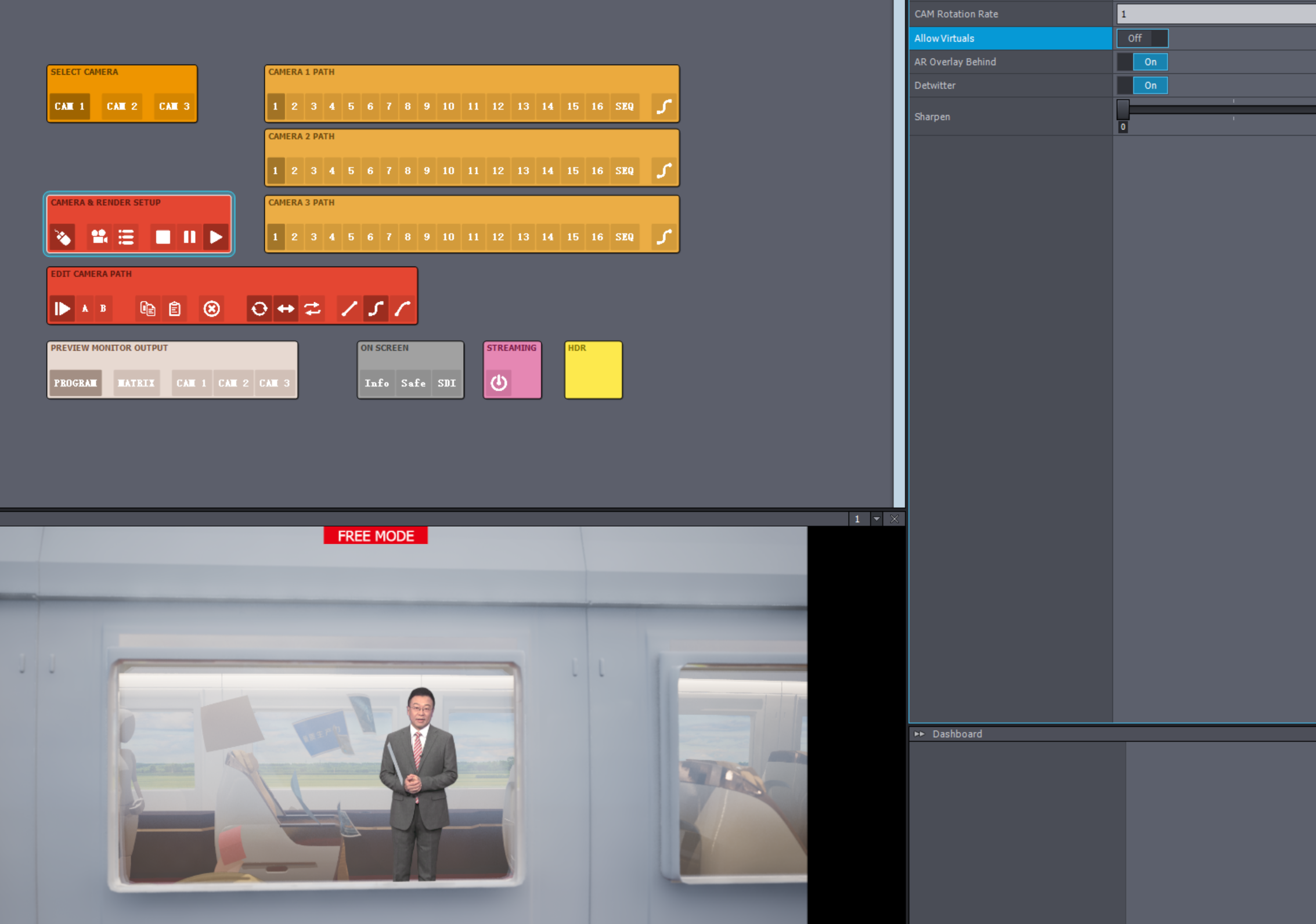
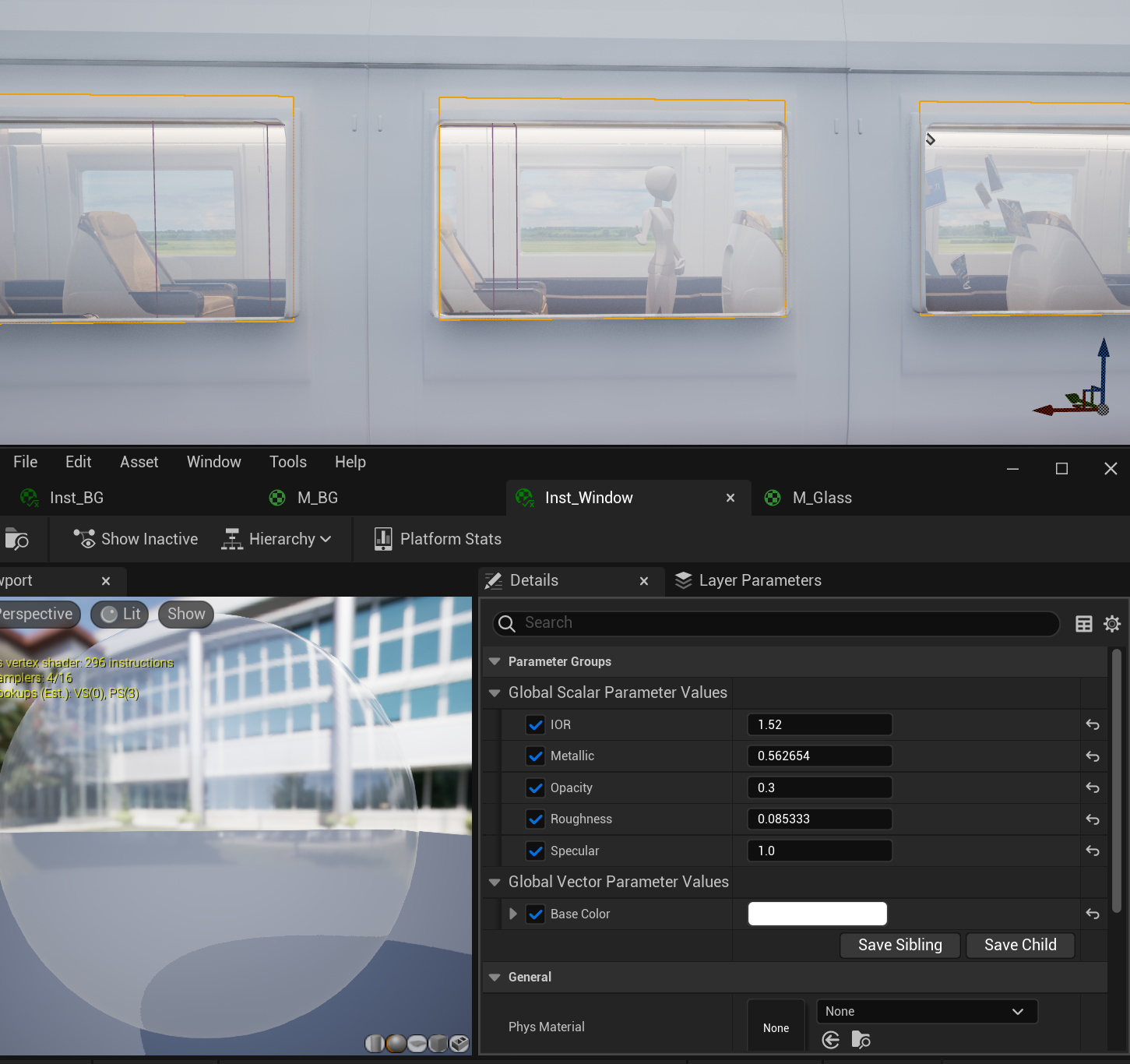
not working both when the setup of allow virtual is On or Off , but i have to set it off to keep the quality of the billboard.
Hi,
This issue is likely due to Ray Tracing Translucency being enabled in the Post Processing Volume. You should turn it off:
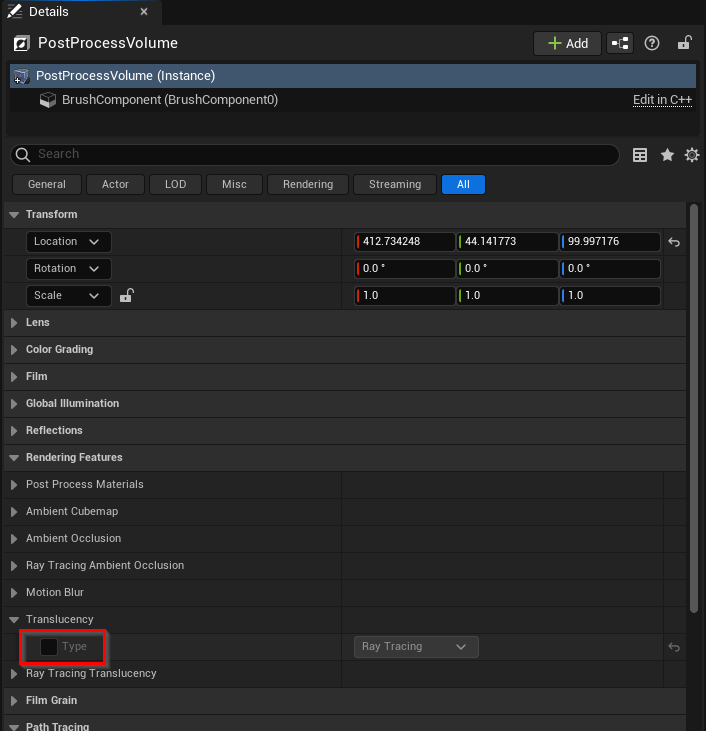
Note that not all Ray Tracing capabilities of Unreal are supported by Aximmetry: https://aximmetry.com/learn/virtual-production-workflow/preparation-of-the-production-environment-phase-i/green-screen-production/aximmetry-de-scene-setup-green-screen/#ray-tracing
Additionally, your glass seems to have refraction. This will not affect the billboard if Allow Virtuals is turned off. But it will cause the billboard to appear twice if Render to Depth is turned on:
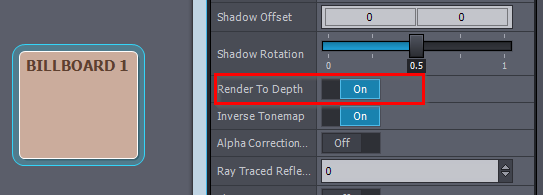
As the billboard rendered to the depth will be affected by the refraction.
It also appears that your project has Always Show Touch Interface enabled. To remove the touch controllers, go to Edit > Project Settings in Unreal and turn this off:
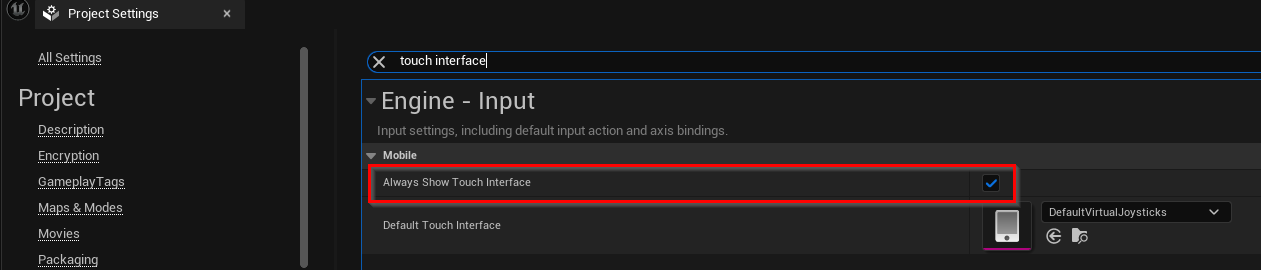
Warmest regards,