Hi,
I was roaming the forum and looked into the problems others had with getting no Decklink SDI Output.
I think I have changed every setting but I must overlook something or completely still not getting the point of some settings ( my guess is the later ;).
Here is a short video explaining the problem or below the images showing the screenshots describing the settings. I have also exchanged the SDI cable because I thought that maybe it's a shot cable causing this.
Google Drive Video-Link:
https://drive.google.com/file/d/1Ta8p_YoLq9V4jFbv3zdXFhiimump5cIs/view?usp=sharing
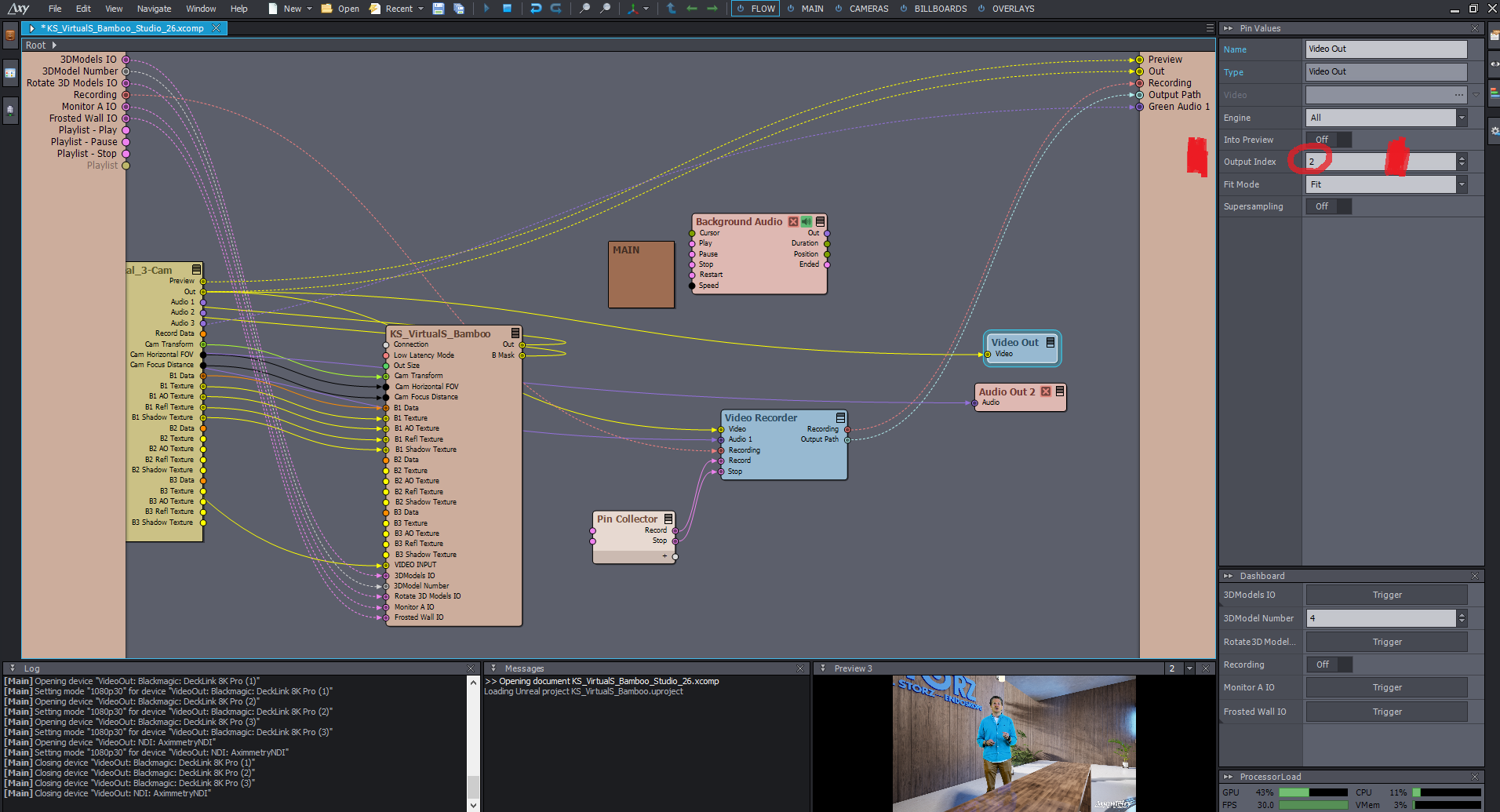
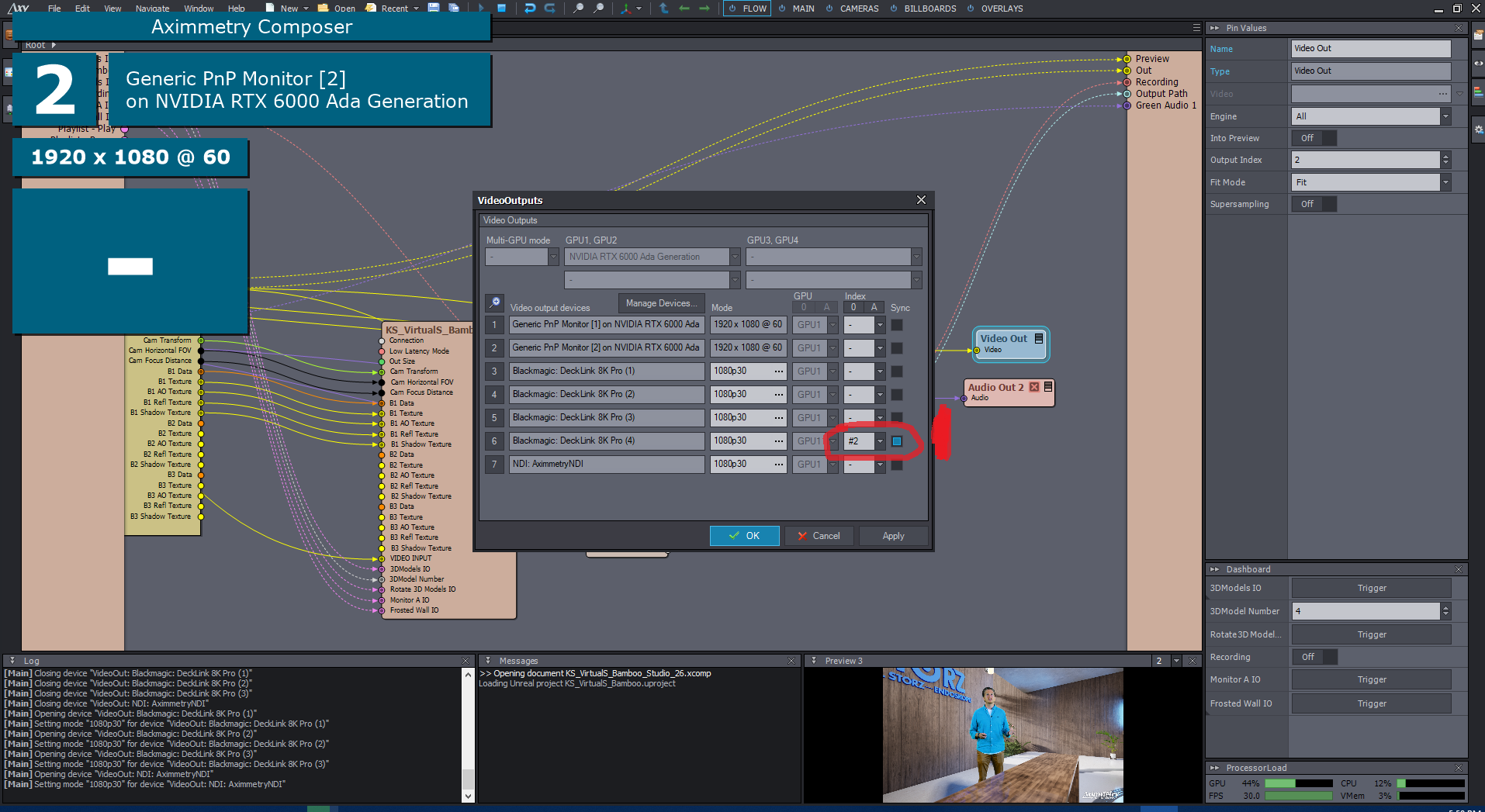
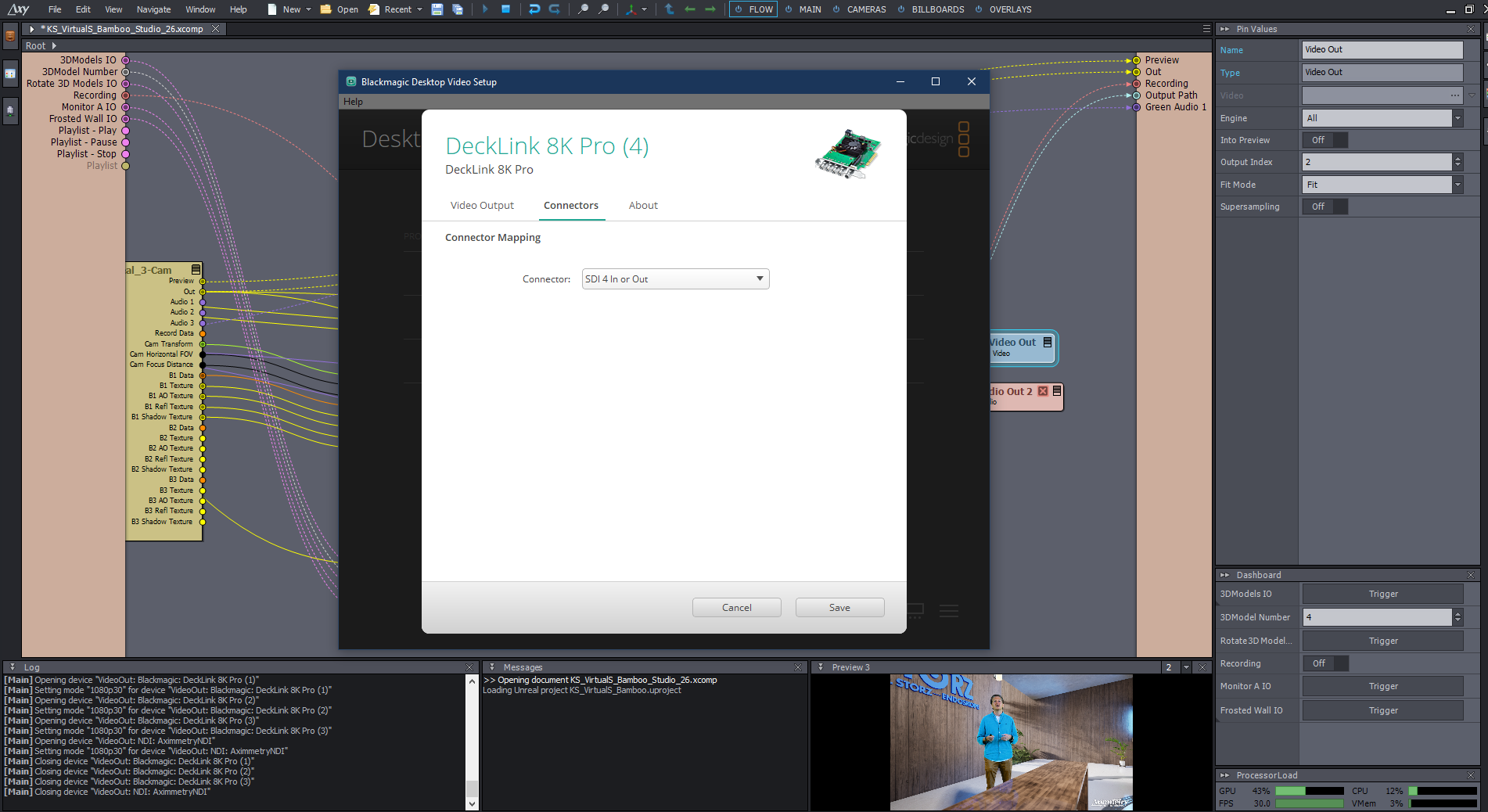
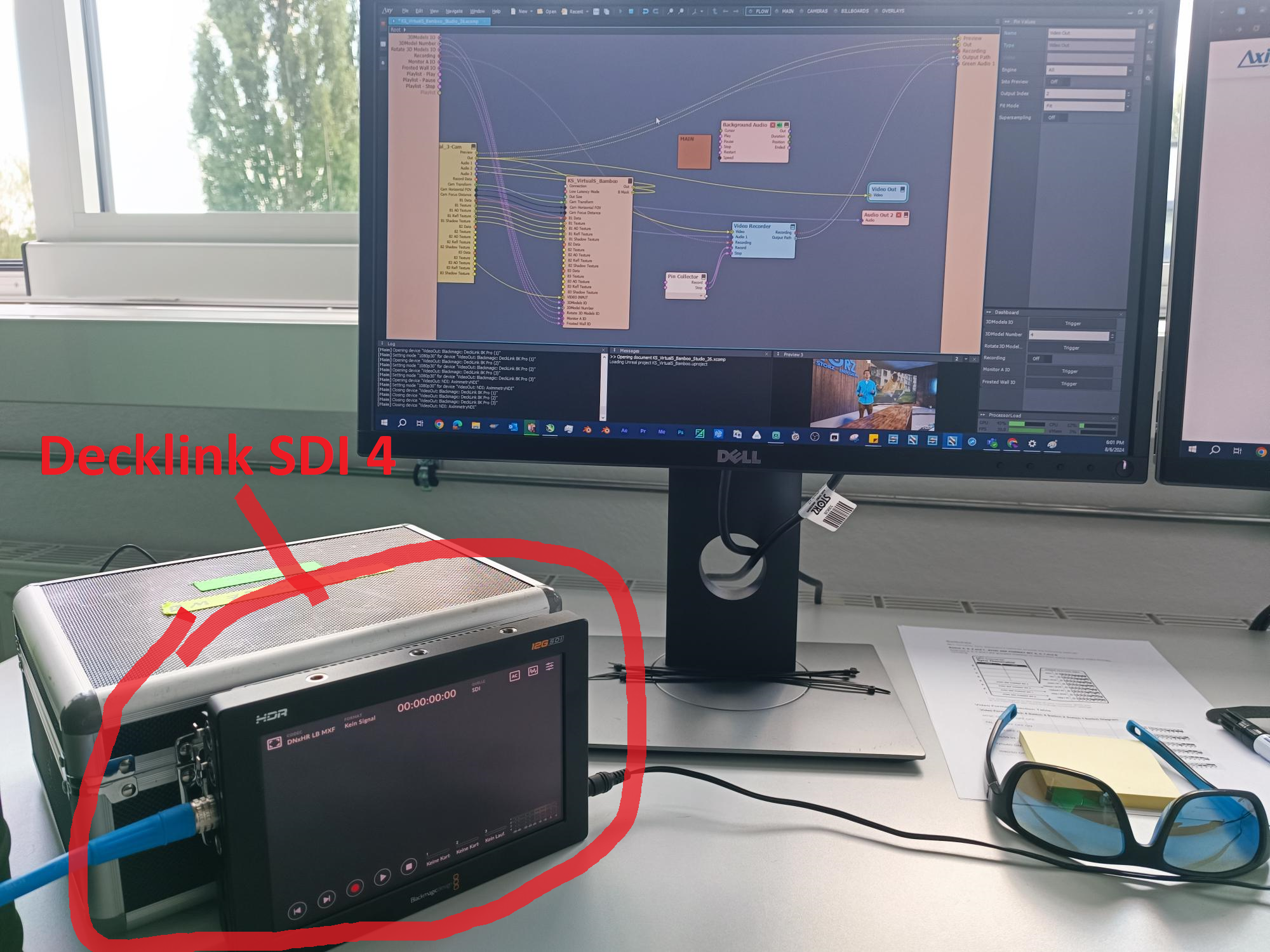
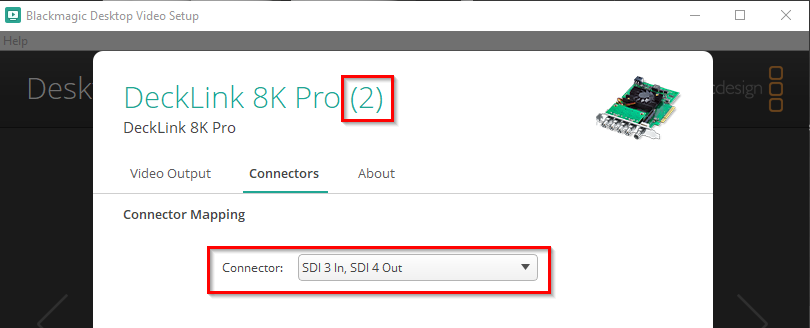
Hi,
Indeed, it seems you might have overlooked something small. Are you sure you connected to the correct SDI slot on the Video Assist device? From this image, it appears the connection should be to the SDI slot just below the one currently connected:

Also, note that you don't need to use the Video Out module since you already exposed the video for the 2nd channel index:
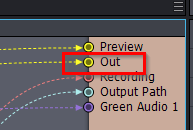
This channel index is the same as the video output index unless overridden by components like the Video Out module.
You can find more information on this here: https://aximmetry.com/learn/virtual-production-workflow/preparation-of-the-production-environment-phase-i/scripting-in-aximmetry/flow-editor/flow-editor/#exposed-video-output-index
Warmest regards,