Looking for a tutorial on how to blur the background of the virtual world (project) in Aximmetry.
Any guidance.. didnt find it on the tutorials or Youtube?
Thank you
How to blur the background?
Comments
Thank you TwentyStudios,
I did search on Google + Youtube & aximmetry tutorial.
Did find the Alt+Space+Left Mouse on the tutorial - doesn't respond with the background - on the project I'm on.
Everything seems to be connected.
The zoom do work well with the mouse wheel and keyboard. but the focus for some reason not getting change.
Thought maybe I should add a module or something but I don't see it.
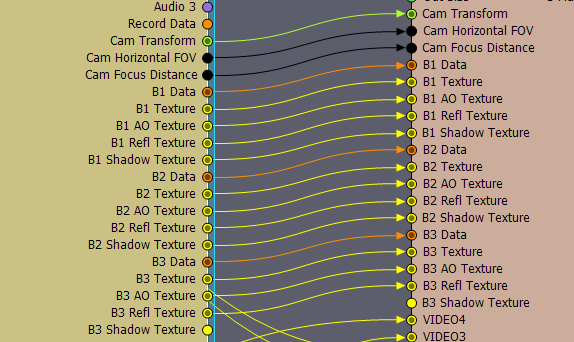
Now I think I solved after disconnect the Camera Focus Distance that didn't let me change the focus...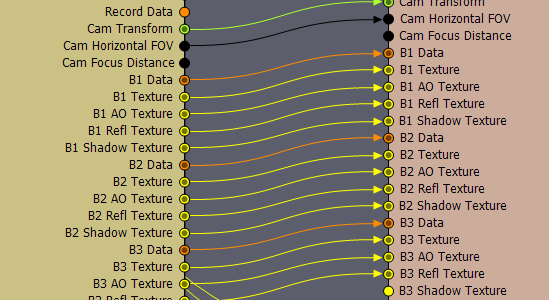
Yeah - its working ---- thank you...
Don’t disconnect it. You’re just at a very high starting value for the focus so it takes a while until you see it changing. Peek the value to see that you’re moving in the right direction (towards 0).
No, you can still change it with Alt+Space+Left Mouse. It just takes a while. Trust me!
Re-connect it - as you see the fields on the right are disabled.
Trying the Alt+Space+Left Mouse nothing changed 10 secs - 20 secs.. nada...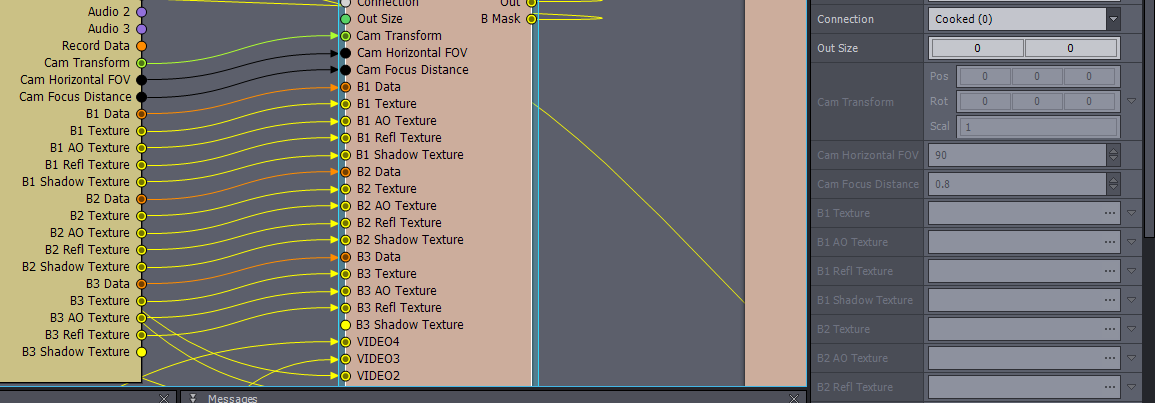
They are not disabled, they are controlled by the camera compound so it can only be controlled from there using the focus control key+mouse combo. Please peek the value from the camera compound and you will see that it changes. It’s just that it’s starting at some insanely high value (in the thousands, with a plus sign in front of the value. When you move the mouse downwards (towards you) the value will decrease. Again, please trust me, I know it works like this.
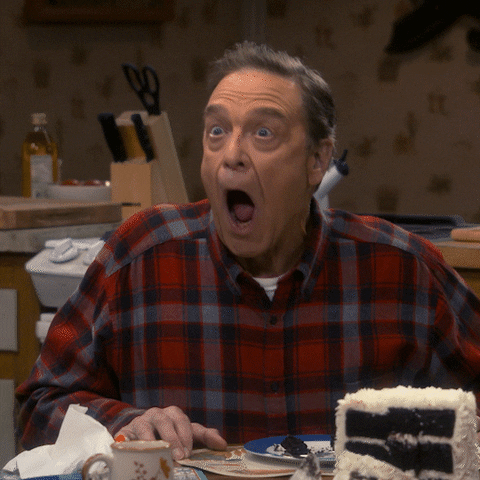
So you want to set the camera focus so that the background is out of focus, right? Not exactly a straight blur, but that’s how you would normally do it.
This shouldn’t require a separate tutorial since it’s basic Aximmetry operation covered in the documentation. You should always try searching the forum and use google to search the documentation using relevant search terms since this question has been asked and answered many times already. Googling “Aximmetry set focus” will give you the answer right in the top!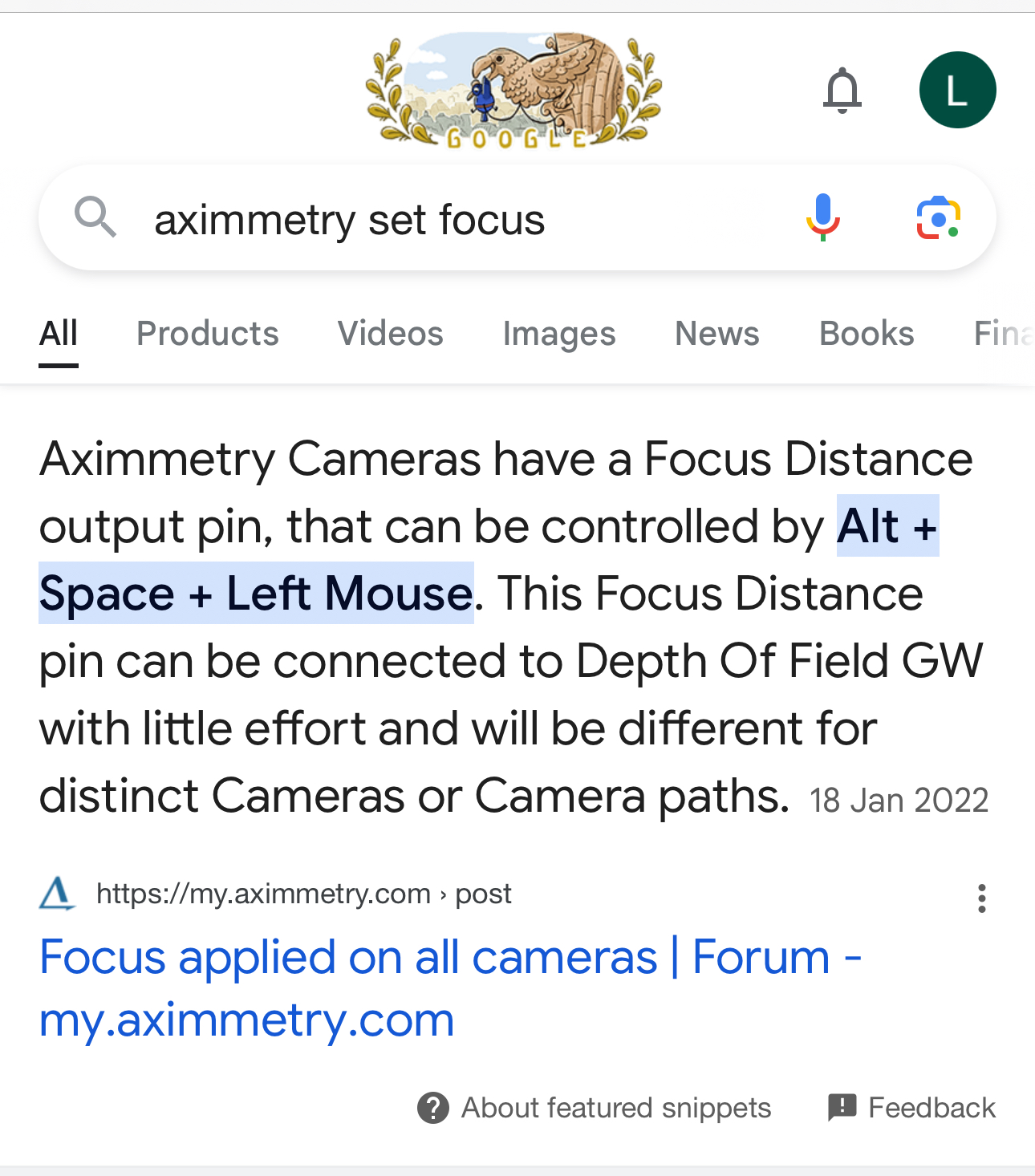
Here’s the documentation on navigating the camera including setting zoom and focus:
https://aximmetry.com/learn/virtual-production-workflow/preparation-of-the-production-environment-phase-i/starting-with-aximmetry/aximmetry-composer/camera-mover-mouse-control/https://aximmetry.com/learn/virtual-production-workflow/preparation-of-the-production-environment-phase-i/starting-with-aximmetry/aximmetry-composer/camera-mover-mouse-control/
The specific control you’re looking for is Alt +Space +Left Mouse.