Hello
The floor and Marker are not displayed in Basic Calibrator. Even if I move the floor and Marker positions, they are not displayed either.
I have used Basic Calibrator before and everything was fine, but after continuing to use it, these problems appeared.
I checked the equipment and I'm using the same equipment as before.
aximmetry DE has been reinstalled back to version 2022.2.0
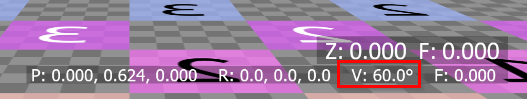
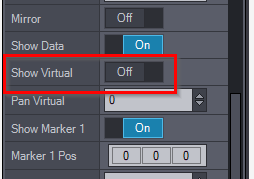
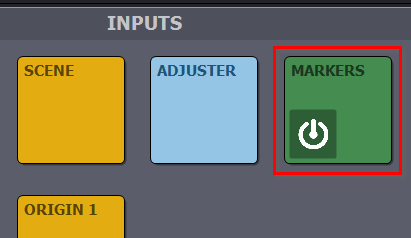
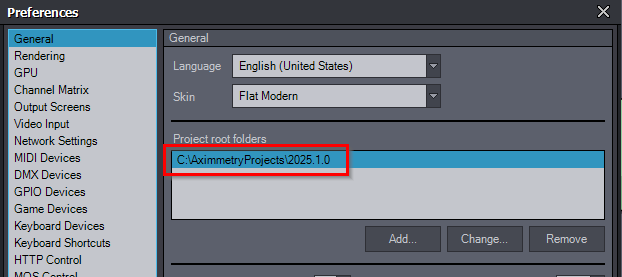
Hi,You don't have zoom data:
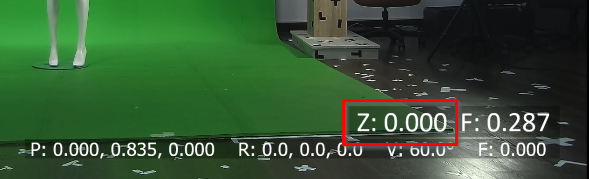
If you don't have zoom tracking, you can set a manual zoom value in the Basic Calibrator here:
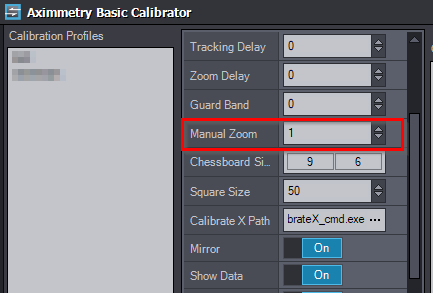
Warmest regards,