how to setup automate switching of camera paths1-2....,trigger node?,i cannot found the right way,please show me step by step,thanks,sorry for my english.
Another way is to use the Playlist mode of the camera compound, which allows you to have direct control over which Camera Paths are selected using Flow Editor logic. To do so, first, you need to enable the Playlist mode of the camera compound with this button:
Then both the SELECT CAMERA and CAMERA PATHs will be controlled by these pins:
To make them triggerable, you could use an Incremental module. The Increment pin could step to the next camera path, while the Decrement pin steps back to the previous path:
An error occurred while uploading, please try again.
Cookie consent
Our website uses cookies to give you the best online experience, also we use other technologies to improve
and analyze our website traffic, and to understand where our visitors are coming from.
Hi,
It depends on how you plan to use it exactly.
For example, you could use a playlist module to automatically change paths after a set time. You can learn more about Playlist modules here: https://aximmetry.com/learn/virtual-production-workflow/preparation-of-the-production-environment-phase-i/scripting-in-aximmetry/automation/playlists/
Another way is to use the Playlist mode of the camera compound, which allows you to have direct control over which Camera Paths are selected using Flow Editor logic. To do so, first, you need to enable the Playlist mode of the camera compound with this button:
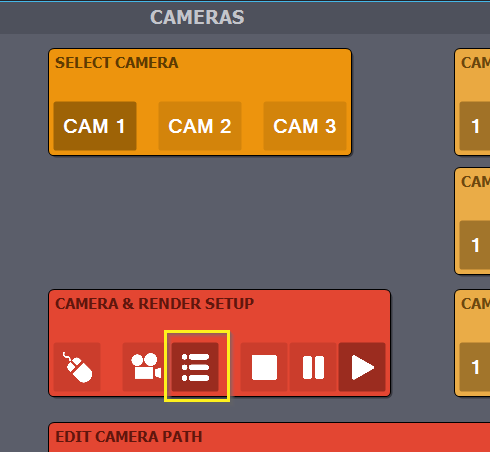
Then both the SELECT CAMERA and CAMERA PATHs will be controlled by these pins:
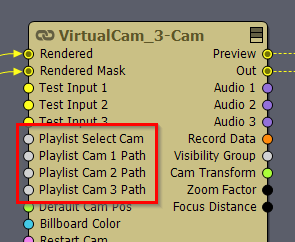
To make them triggerable, you could use an Incremental module. The Increment pin could step to the next camera path, while the Decrement pin steps back to the previous path:
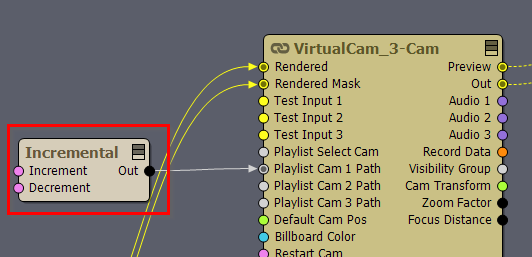
Warmest regards,