I have used several methods of connecting the LAN.
Method 1 - find gateway of wireless network and create iP4 of the ethernet using this gateway - does not connect.
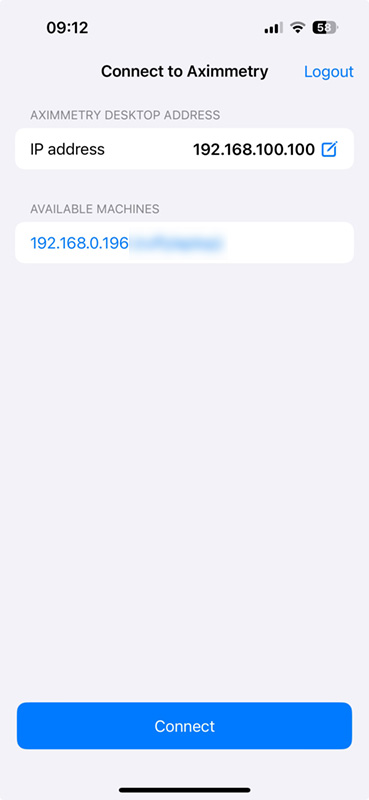
Method 2 (above pic) - Use seperate gateways for ip4 wireless and ethernet.
This works, however, on 'Available Machines' it only seems to find the wireless address and not the ethernet address, which I assume is preferred.
Or is this just a flag to say that this machine with this wifi address will connect to the ethernet?
Turning off firewalls makes no difference.
iPhone (15 Pro) is connected via ethernet with 192.168.99
This works for low res, say 720 30p.
When I attempt 1920 30p, I have an unstable connection and system reports - 'cannot match timecode - difference in timecode is 608324 frames out.
No input from iphone.
At 720p 30, I am using about 40% of gpu.
Log states that there is a connection to the ethernet address.
This is an older machine with an RTX 2080S + 3.8khz cpu.
Are you able to tell me if this is a connection issue, or a hardware issue (not powerfull enough gpu+cpu)? :)
720p:
iPhone latency 50ms
Bitrate 80Mps
Preview Bitrate 10 mps
Works!
1080:
iPhone latency 10000ms
Bitrate 10Mps
Preview Bitrate 10 mps
No Connection.
Finest Kind,
M
Hi,
You can ignore the "cannot match timecode" error. This error only appears because you lose either the tracking or video connection, hence their timecodes cannot be matched.Regarding the 1080p issue, we have not encountered such a problem before. Does it work with higher resolutions? You should try using the same latency and bitrate settings that you used with 720p.
Additionally, consider connecting the phone directly to the computer with an ethernet to USB-C converter to see if that resolves the issue. If it does, this would indicate a network problem.
Warmest regards,