Hello,
Now I setup for multi machine envirement that using 3 tracking CAM in 3 engine.
But following your guide but I can not see ENGINE INPUT to choose local and remote in Trackcam INPUT.
Could you please guide me how to use it.
I see it is only available in Virtual Camera.
Regards,
Thach
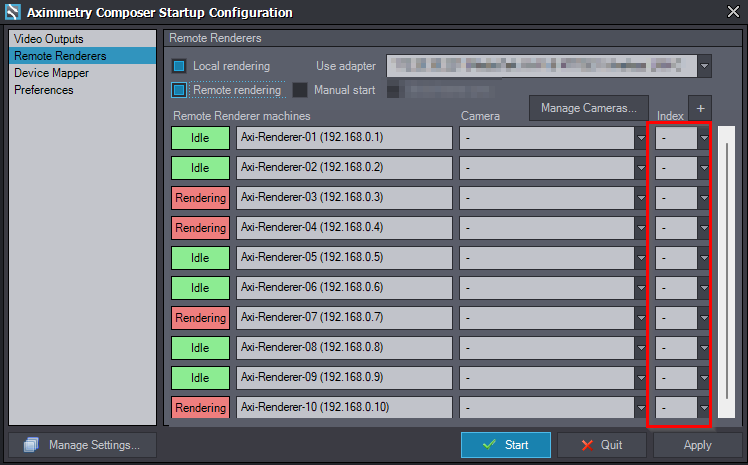
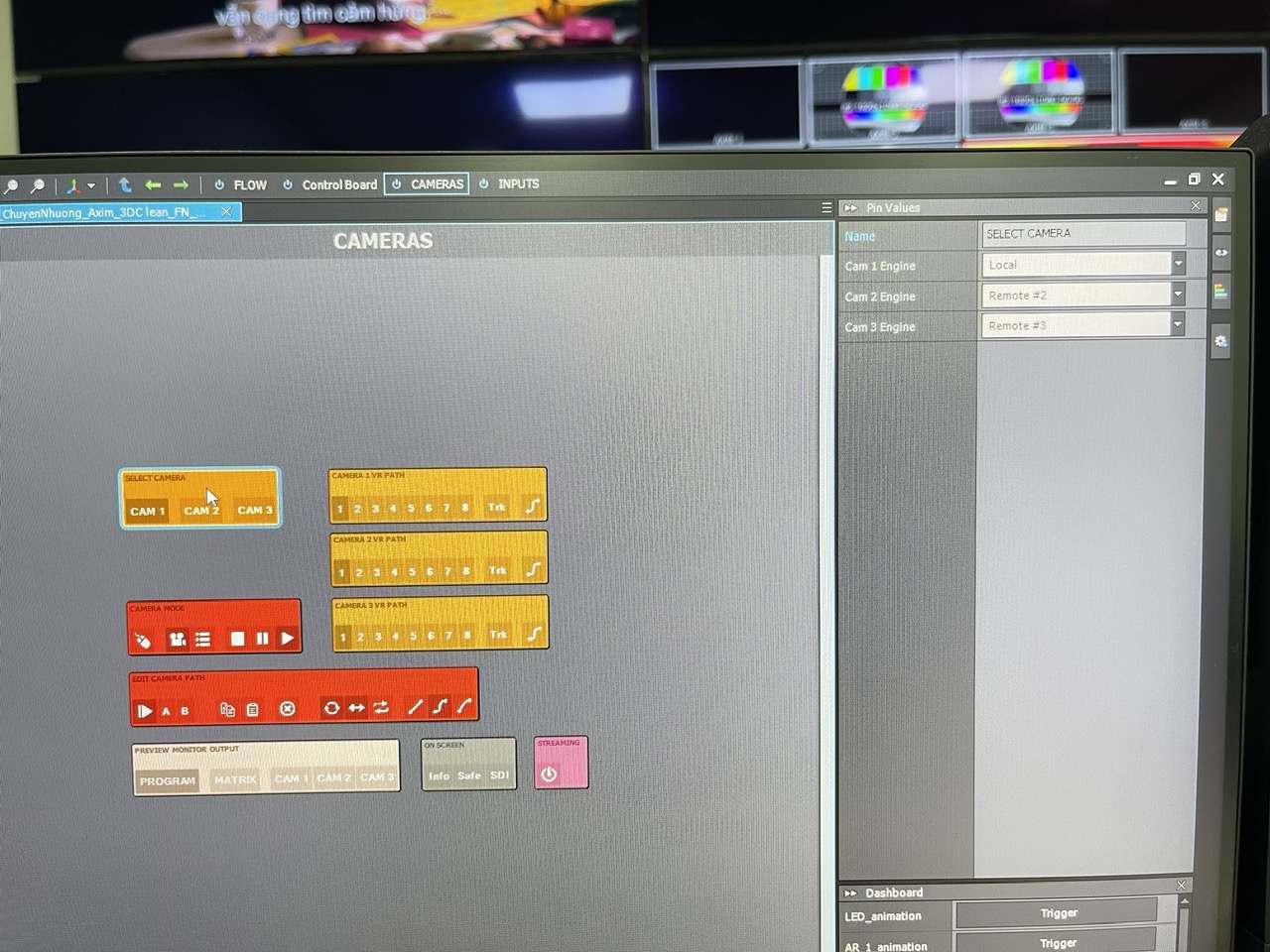
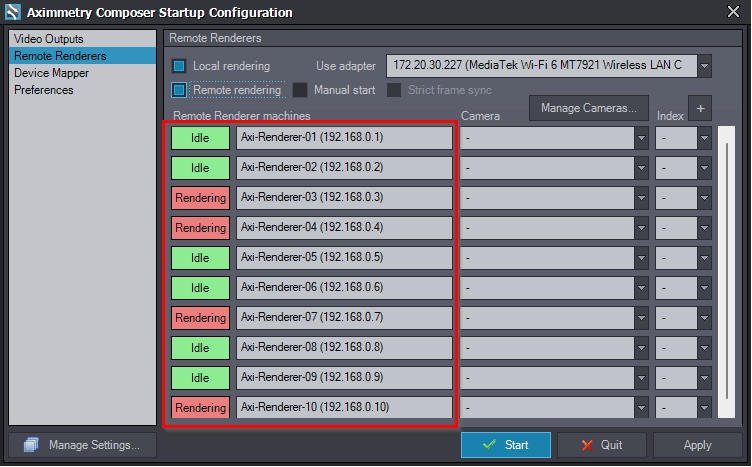
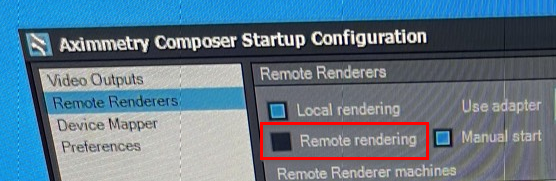
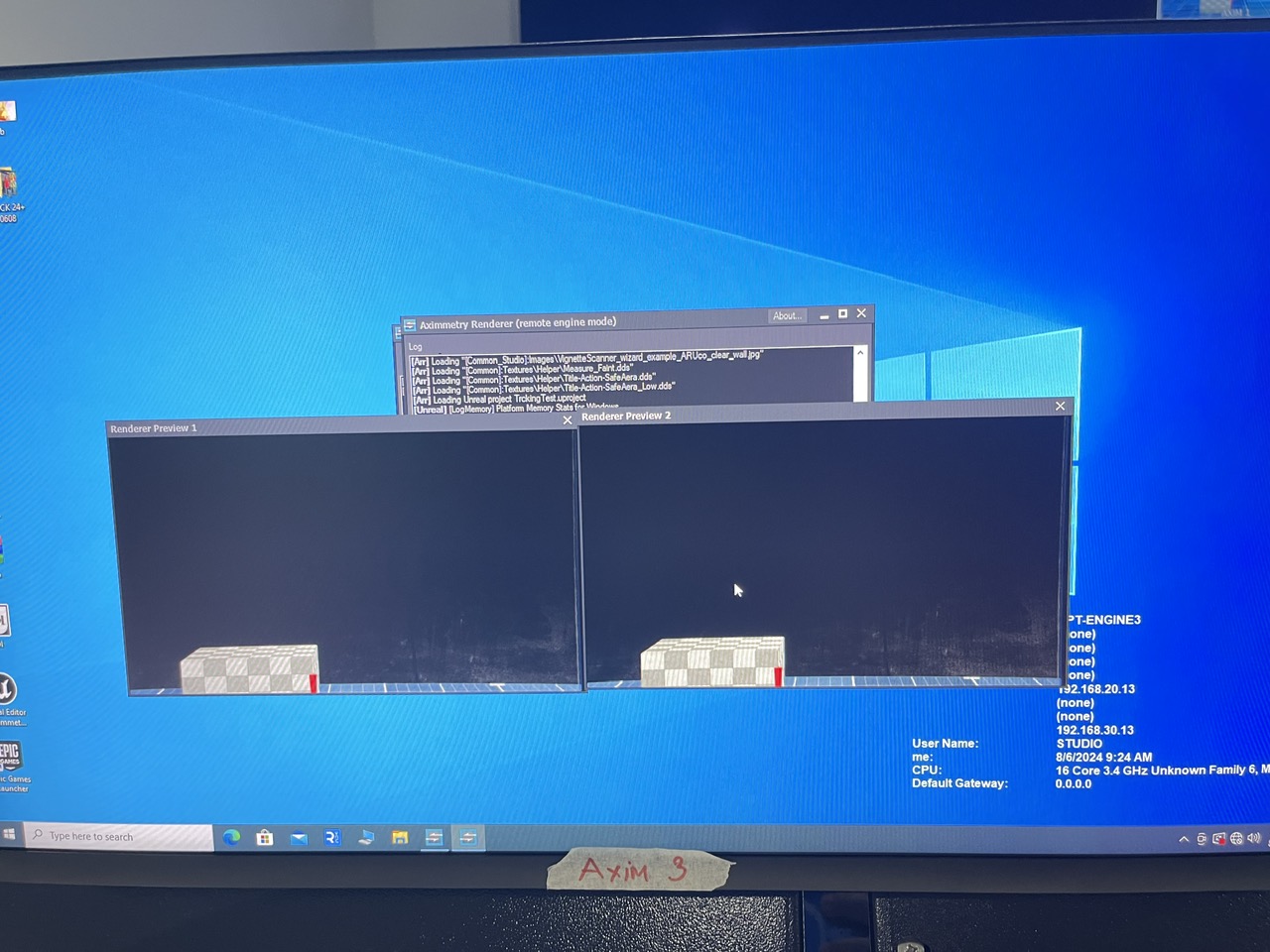

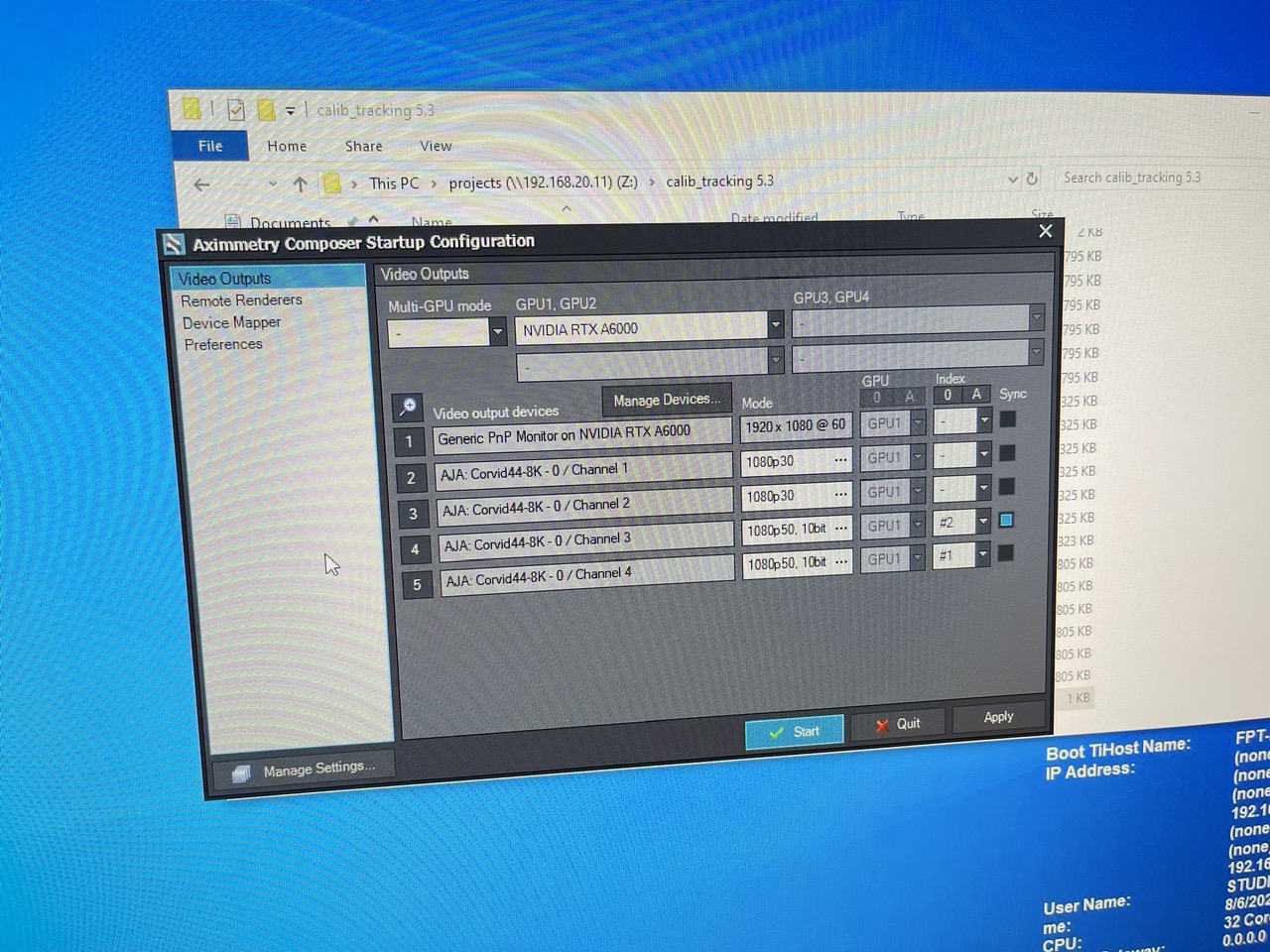
Hi Thach,
You can disregard that in tracked cameras.
Since Aximmetry Version 2024.2.0, the tracked cameras (AR, LED Wall, and tracked green cameras) do not have an Engine setting for the INPUT panels. Instead, they are also defined by the SELECT CAMERA's engine parameters.
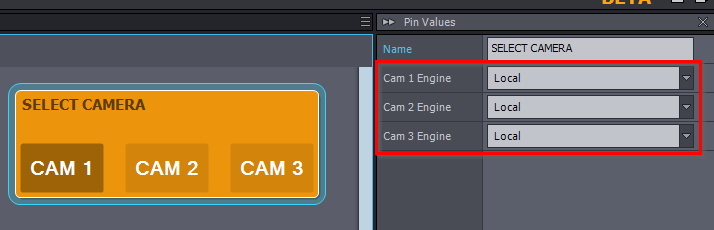
You have to specify the engine for INPUT in the Virtual Camera if you want to see billboards from other computers. Since only one INPUT per billboard (A, B, and C) is possible in tracked cameras, the engine parameter from INPUT has been removed.
Warmest regards,