Hi,
I'm trying to understand the playlist feature. Which type of action do I have to use, to play videos in a certain order from a Playlist? I've added the videos to certain times into the playlist, but they are not playing. Is it enough to throw a playlist-compound into my scene-flow or do I need to connect it somewhere?
Thank you for any help you can provide!
Cheers
Marc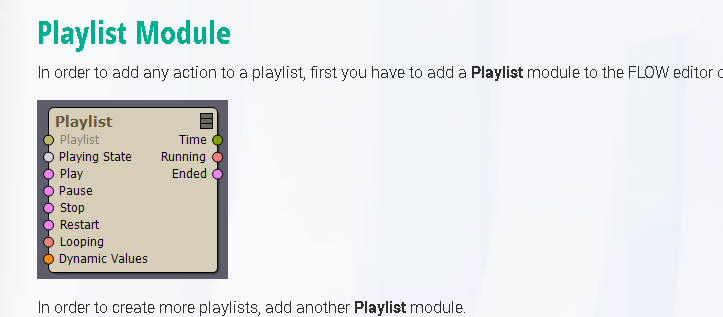
https://aximmetry.com/learn/virtual-production-workflow/preparation-of-the-production-environment-phase-i/scripting-in-aximmetry/automation/playlists/#press-control-board-button
Adding Actions to a Playlist
There are three types of actions you can add to a playlist:
- https://aximmetry.com/learn/virtual-production-workflow/preparation-of-the-production-environment-phase-i/scripting-in-aximmetry/automation/playlists/#press-control-board-button
- https://aximmetry.com/learn/virtual-production-workflow/preparation-of-the-production-environment-phase-i/scripting-in-aximmetry/automation/playlists/#set-control-board-button-state
- https://aximmetry.com/learn/virtual-production-workflow/preparation-of-the-production-environment-phase-i/scripting-in-aximmetry/automation/playlists/#set-pin-value
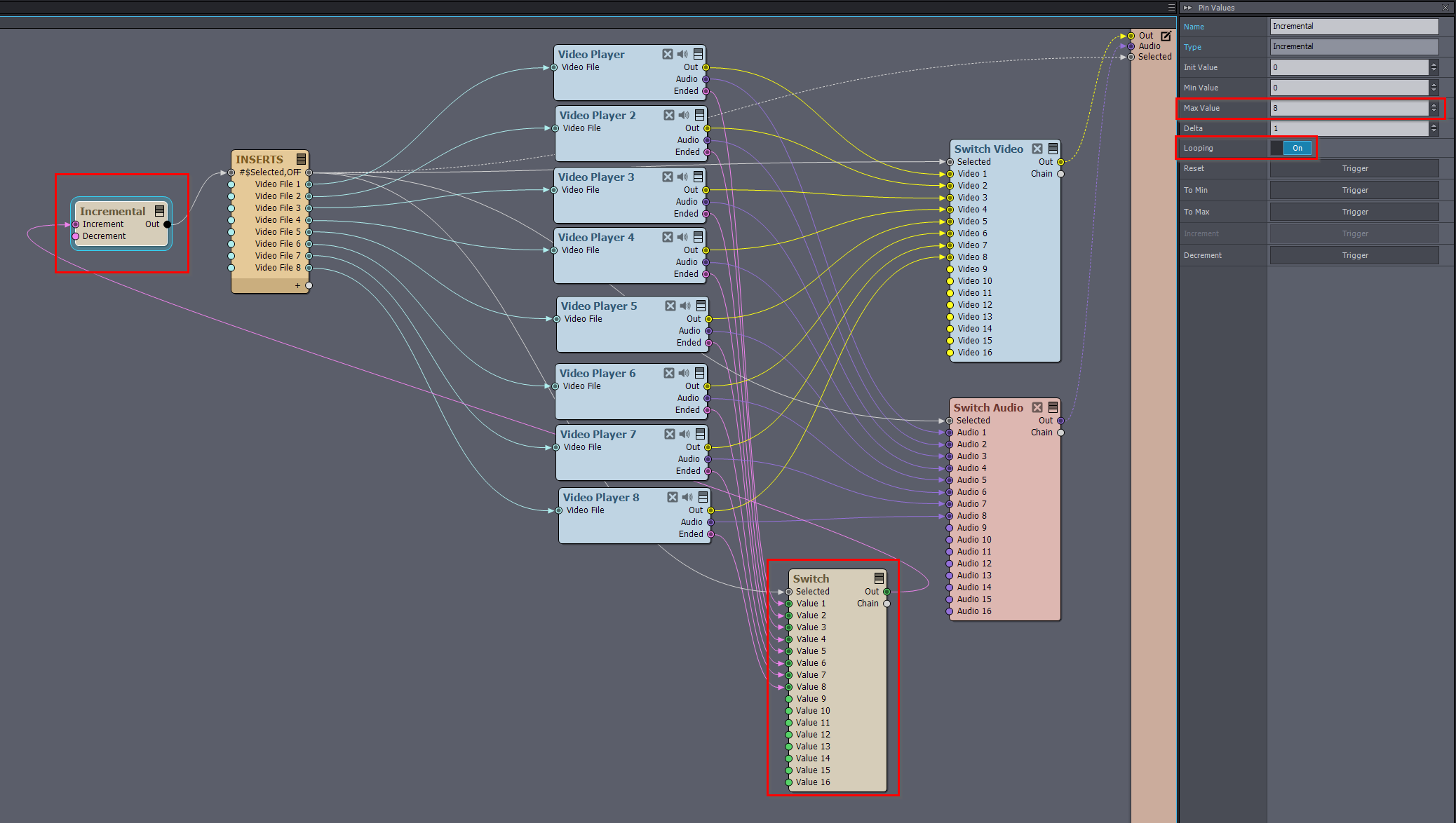
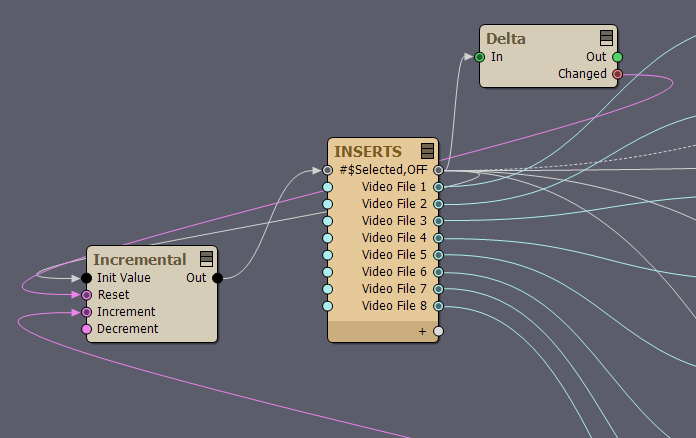
Hi,
It seems you want to play back video files and not control the camera compound with the Playlist module. Note that the playlist module wasn't designed to be a playlist of different videos, but rather to be a playlist of actions in Aximmetry.
Nevertheless, you can use it as a playlist of videos with some additional logic. First, you should add the [Common_Studio]:Compounds\Tools\Video_Menu.xcomp compound to your project's compound. Then expose its video Out and add a Control Board. You can read about control boards here: https://aximmetry.com/learn/virtual-production-workflow/preparation-of-the-production-environment-phase-i/scripting-in-aximmetry/flow-editor/special-compound-control-board/
Next, open the Video_Menu compound for editing:
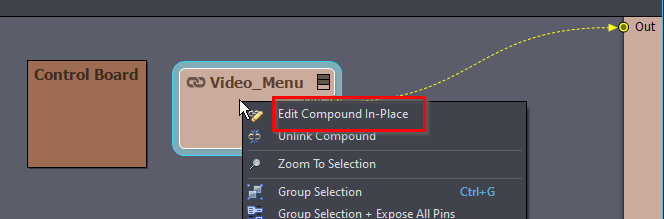
Double-click on the Video_Menu compound to enter it. Inside, add the INSERTS pin collector to your Control Board:
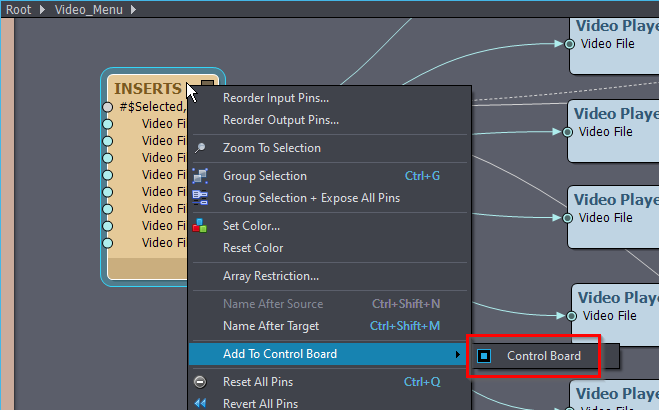
In the Control Board, you can easily add the videos you want:
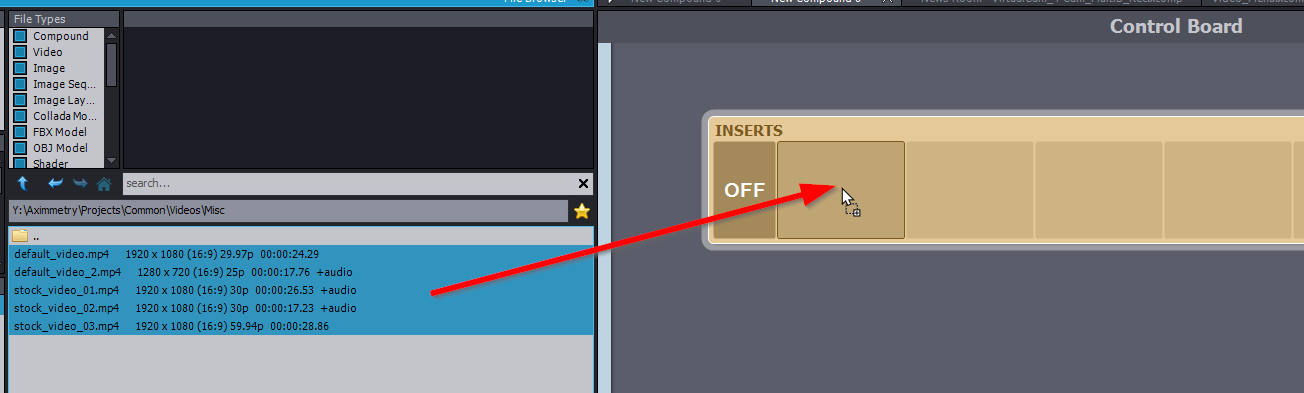
Then you can use Playlist to easily switch between these videos:
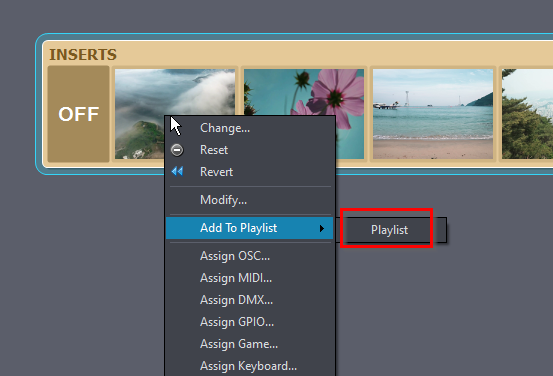
However, if you want the videos to play fully until the end and then automatically switch to the next video, you shouldn't use the playlist module. Instead, you should use some Flow Editor logic, which I can show you if needed.Warmest regards,