I am using Broadcast DE and setting up a Tracked Cam project. I have calibrated a PTZ Camera and also a fixed lens camera in Camera Calibrator and Basic Calibrator and have set up Calibration Profiles for these. In Manage Devices I have assigned these profiles to the respective tracking devices. If I select Tracked Cam 4 and go to the input, on the right side it allows me to select a camera source, select a tracking device, however the Calibration Profile is greyed out. I deleted the profile and created a new Calibration Profile, but still with both camera selections, the profile is greyed out. The tracking of the virtual set seems to be erratic, and I suspect that this is a result of the Calibration Profile issue . Can you assist please with a solution.
Hi,
You probably paired the tracking device with a Calibration Profile in Edit > Device Mapper - Camera Tracking:This is why you cannot change the tracking's Calibration Profile in the INPUT, even if you choose the not mapped option:
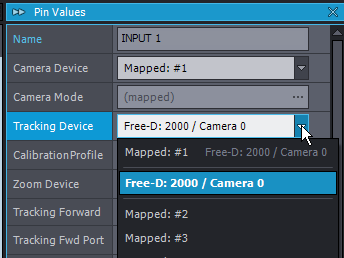
Instead, you must change or delete the Calibration Profile mapping in the Device Mapper.
Warmest regards,