Hi, I have a question.
Question
・how do I move the world origin in UE5.3 for Aximmetry?
・I want to set the world origin(0,0,0) onto any place
・any place means "the place I want to set onto."
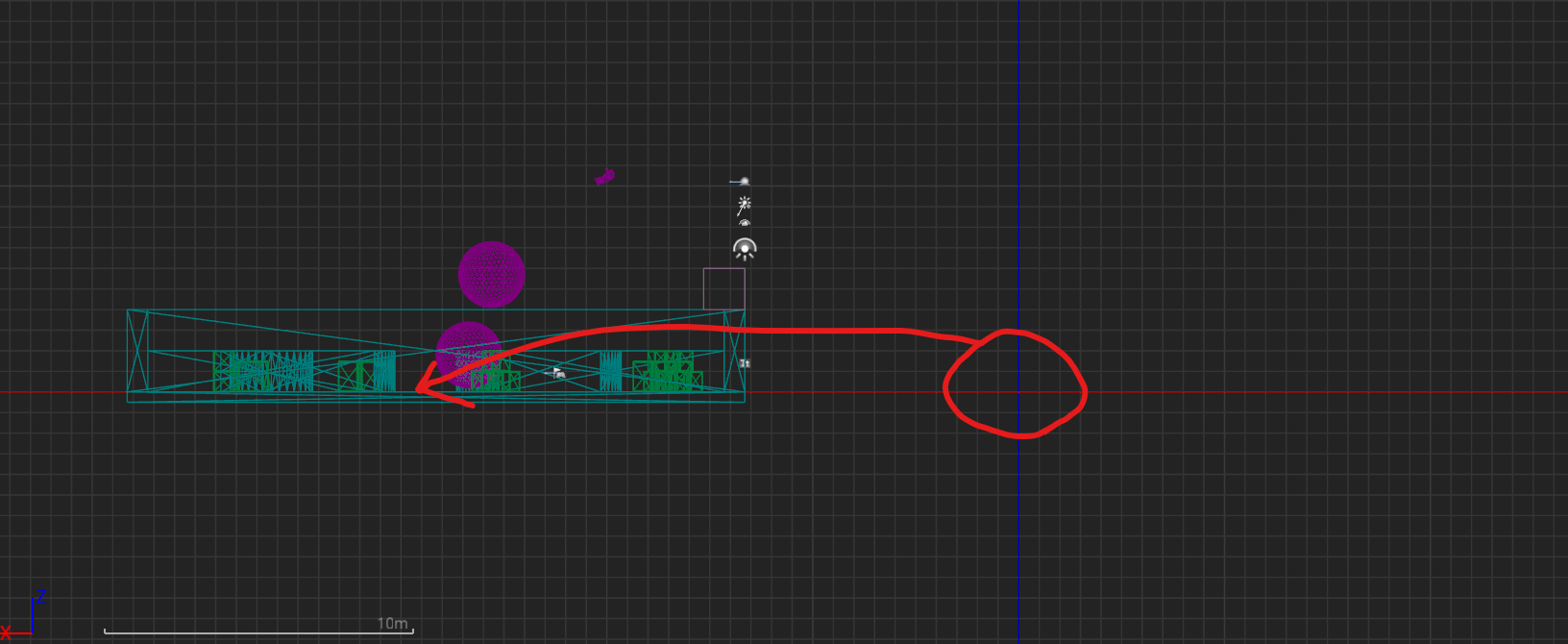
Eifert@Aximmetry
thank you for your reply.
I tried to transform in Aximmetry.
But if the unreal scene is so huge, it takes much time to transform and difficult to find the origin I want to set onto in Aximmetry transform.
that's why I want to move the world origin(0,0,0) onto the place I want to set in UE5.
I'm also asking my question to Epic, but I cannot get the solution yet.
so I would appreciate it if you could teach me the how to move world origin in UE5.
Hi,
In Unreal, you should place an Actor at the position where you want the world origin to be.
Then, copy its Transformation's position value into the [Common_Studio]:Compounds\Tools\Unreal_Transformation.xcomp compound's Unreal Position pin (you can drag and drop this compound into your project's compound). Use the Copy To Output trigger to convert the position into Aximmetry's coordinate system. Finally, copy the converted value from the Output pin to the SCENE's Base Cam Transf.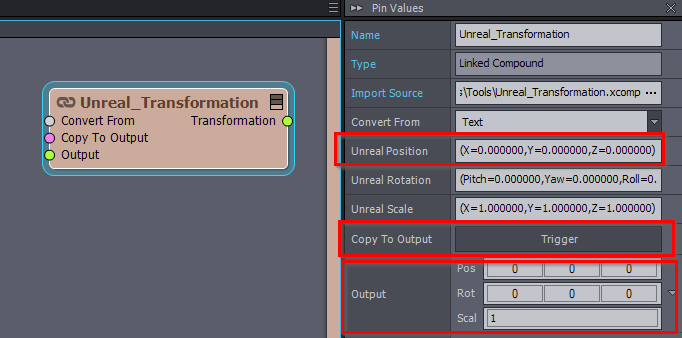
Warmest regards,
Hi,
I would suggest doing this in Aximmetry as you can easily change the whole scene's position by changing the SCENE's Base Cam Transf:
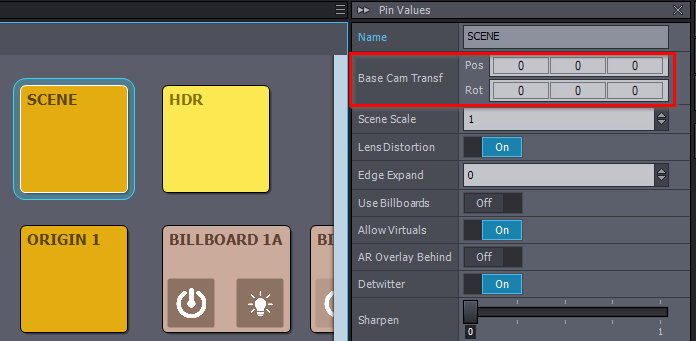
More on it here: https://aximmetry.com/learn/virtual-production-workflow/preparation-of-the-production-environment-phase-i/green-screen-production/tracked-camera-workflow/scene-control-panel/
Otherwise, in Unreal Editor, you can achieve this by clicking on an actor in the Outliner panel, and then pressing CTRL + A to select all actors. After that, you can use the transformation gizmo in the Viewport of Unreal to move everything.
Warmest regards,