Hello,
I am setting Mo-sys camera and lens tracking. If I use lens tweaker of Mo-sys to adjust in Unreal 5 then graphic and real object are align position correctly. But when I get data tracking from Mo-sys and use External Lens data from Mo-sys then the graphics are bigger than real object. How can I custom you camera tracking like the camera from Mo-sys in unreal ( I use VP of Mo-sys to check).
Regards,
Thach
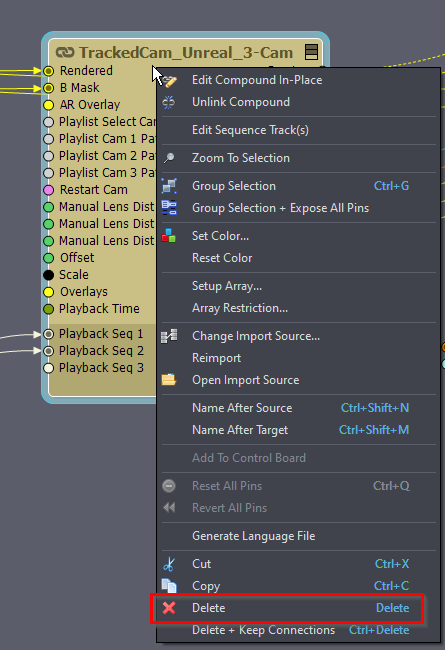
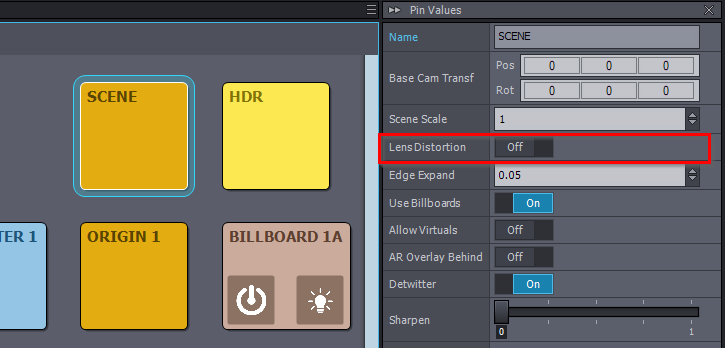
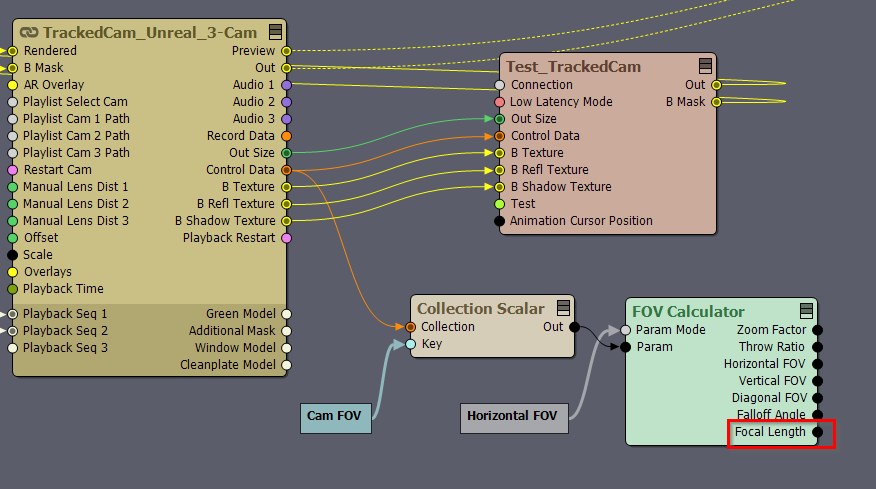
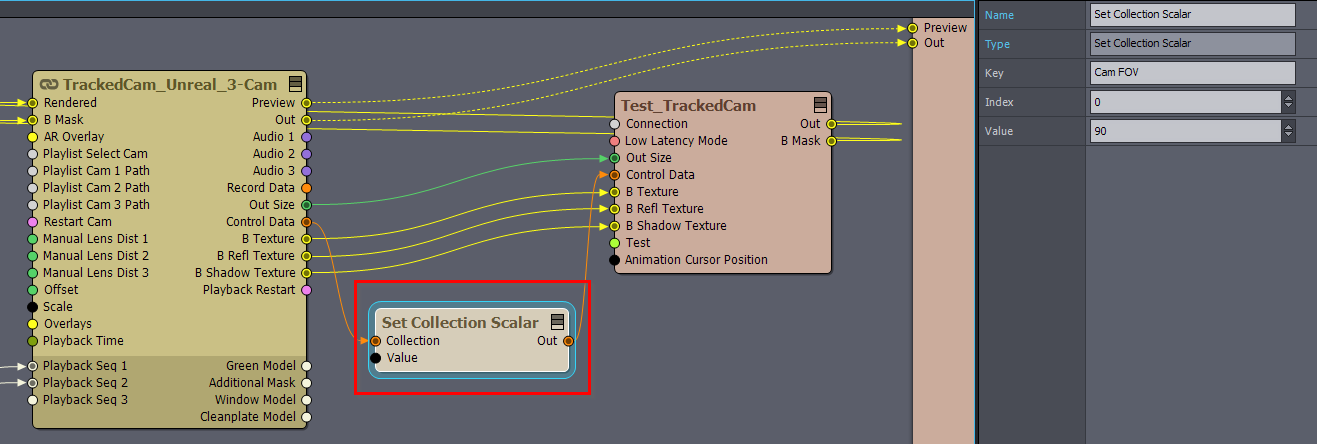
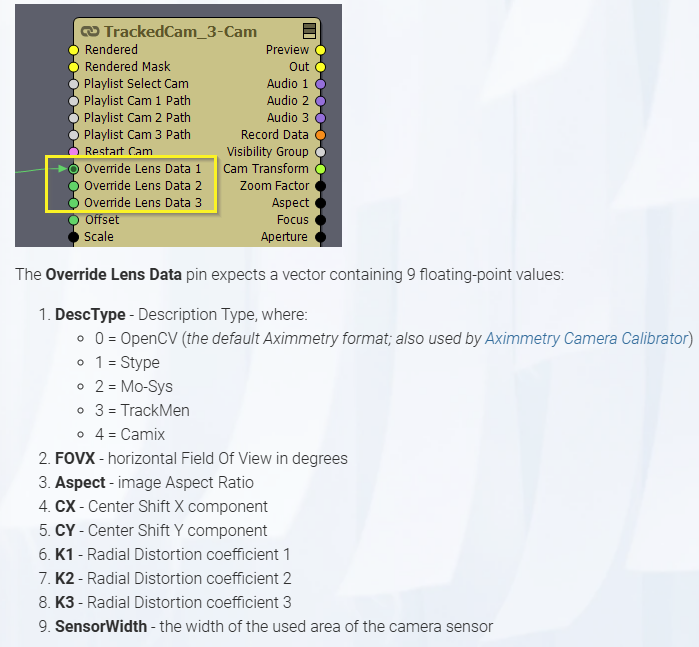
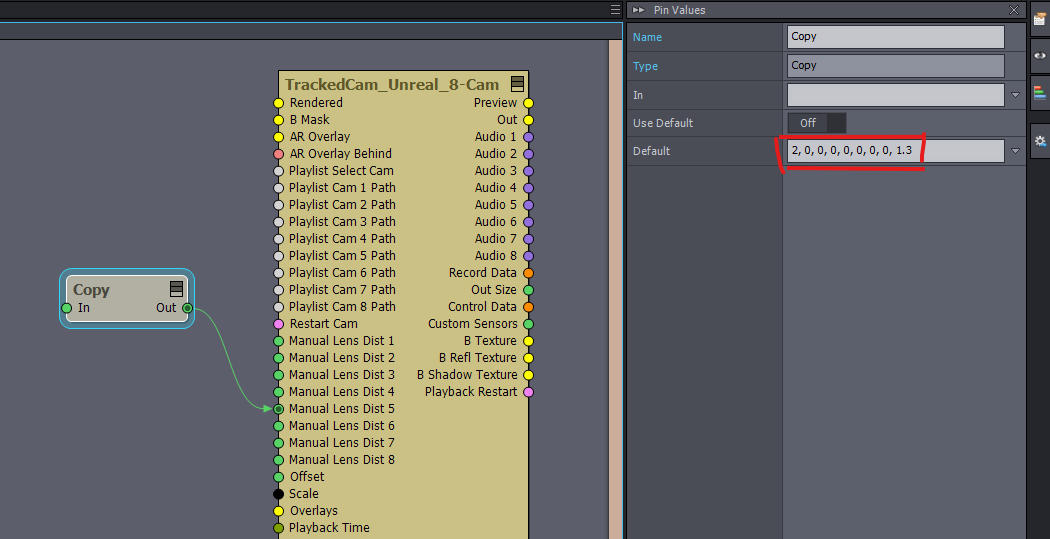
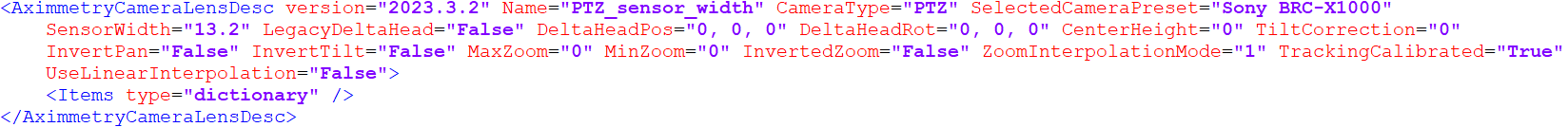
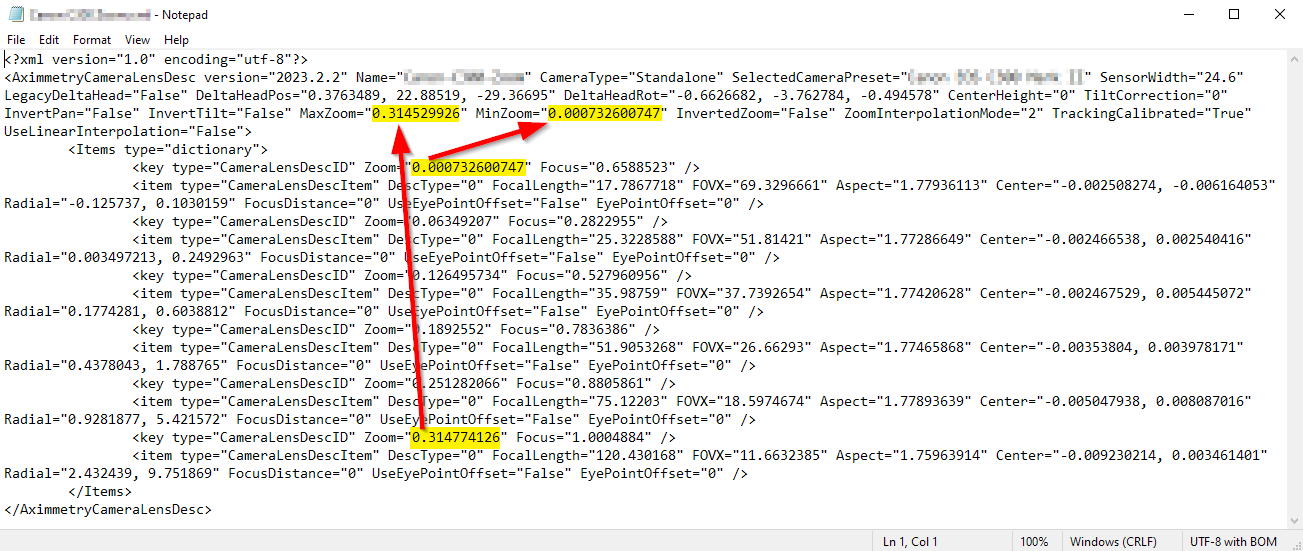
Hi Thach,
If graphics in Aximmetry appear bigger than the real objects, it likely indicates differing zoom levels in Aximmetry as compared to the real world. This should in theory be managed by Mo-Sys's tracking data, eliminating the need for manual adjustments.
You should make sure that you didn't set a Zoom Device or Manual Lens turned off when using External Lens Data as these settings can override the zoom level coming from the external lens data:
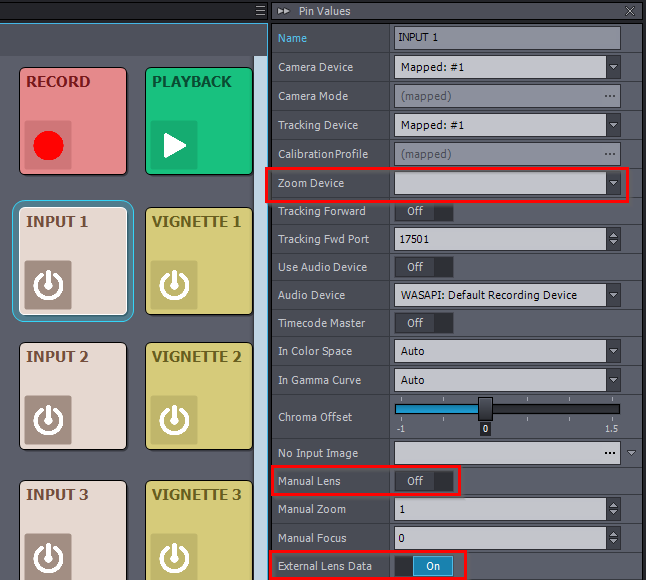
More on these settings here: https://aximmetry.com/learn/virtual-production-workflow/preparation-of-the-production-environment-phase-i/green-screen-production/tracked-camera-workflow/inputs-tracked-camera/#external-lens-data
If the Lens Tweaker changes apply only in Mo-Sys's Unreal, then there isn’t much you can do to bring them into Aximmetry unless they can be exported somehow. Alternatively, you might be able to recreate your use case for Lens Tweaker within Aximmetry, though I am not familiar with what Lens Tweaker can do.
Note that you can use Aximmetry's Camera Calibrator instead of Mo-Sys's Lens data. For more information, visit the Camera Calibrator's page here: https://aximmetry.com/learn/virtual-production-workflow/preparation-of-the-production-environment-phase-i/tracking/camera-calibrator/
Warmest regards,