
如何在摄像机运动路径中输入 A 点和 B 点的场景坐标。用鼠标很难找到大场景。
Even if you get the location information of the null actor, where there is no input coordinate of the mirror position of point A and B under the virtual camera, you still need to use the mouse to slowly find
Hi,
Positioning the camera's base coordinates differs between tracked and virtual camera compounds. Here’s how to manage both:
When you press the Reset button: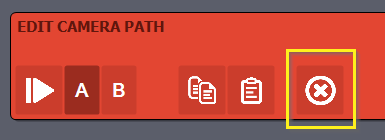
The virtual camera resets to the coordinates set in the Default Cam Pos input pin of the camera compound. You can easily copy-paste Unreal coordinates into this pin by using the [Common_Studio]:Compounds\Tools\Unreal_Transformation.xcomp compound: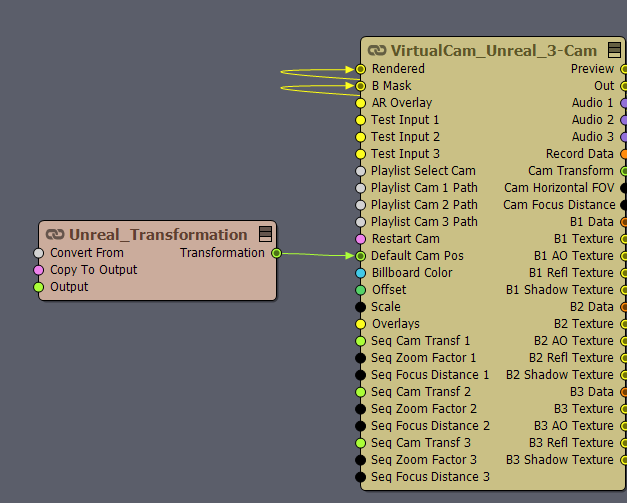
Alternatively, you can move your camera in Aximmetry to the desired location and press Capture Default. This action will save the camera’s current coordinates into the Default Cam Pos input pin. Afterward, each time you reset the camera, it will revert to these saved coordinates.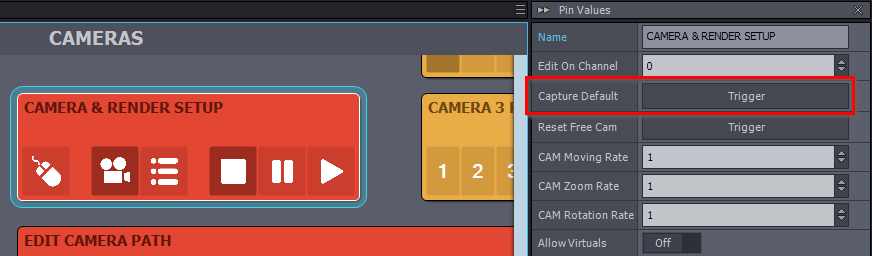
You can also reset the Free camera to these coordinates by pressing the Reset Free Cam: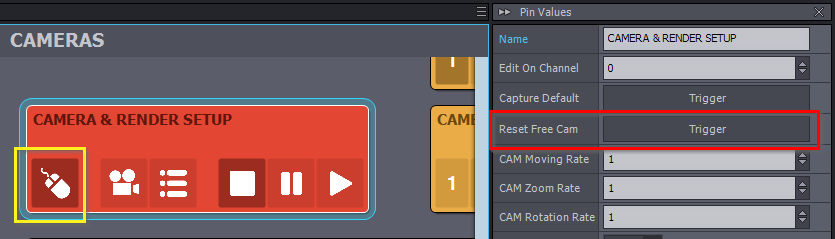
Note that you will still need to move the billboard’s Transformation to this position. However, the next version of Aximmetry will provide a Put In Front option to place the billboard in front of the camera, simplifying this process: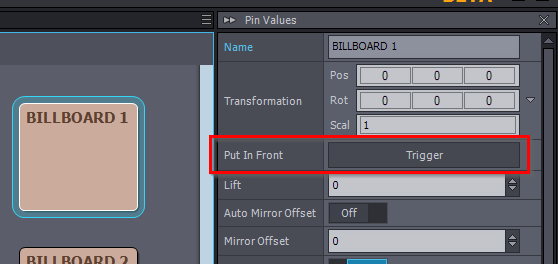
Although you inquired about virtual camera compounds, here’s information for those working with tracked cameras.
In tracked cameras, there is no Default Cam Pos input pin. Instead, you can define your Scene's base coordinates using the SCENE panel's Base Cam Transf parameter: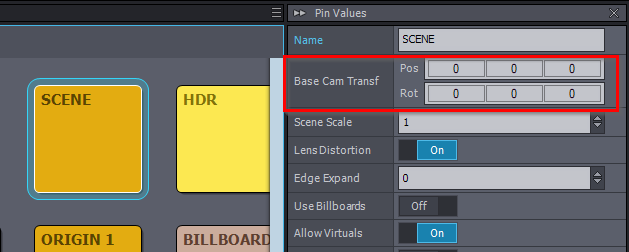
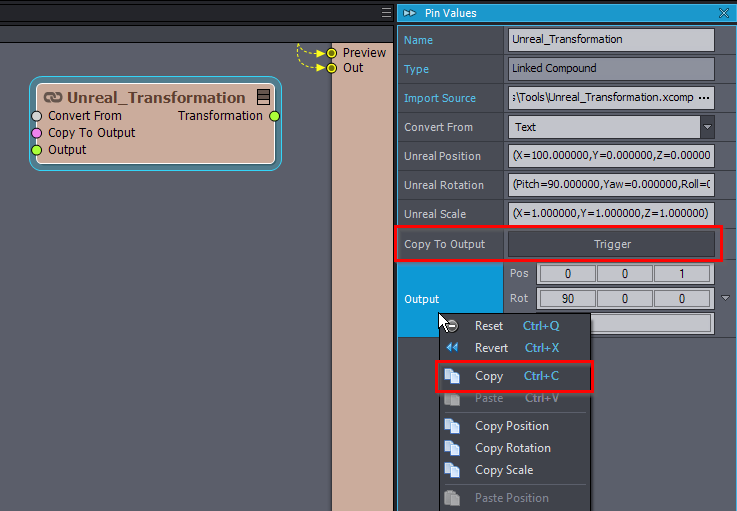
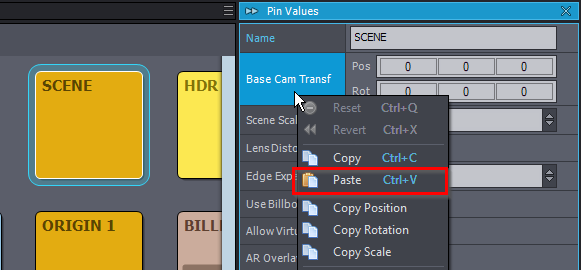
Warmest regards,
Hi,
Starting with Aximmetry 2025.2.0, you can directly set the A and B point transformations. You can read more about this numeric editing of camera paths here: https://aximmetry.com/learn/virtual-production-workflow/green-screen-production/virtual-camera-workflow/virtual-camera-movements/#numeric-editing-of-camera-paths
You could copy the transformation from the Unreal_Transformation.xcomp to there.
Warmest regards,
You want to offset the zero point of the scene.
I would like to do that using null actor in Unreal. It's can be great for diffèrent positions or if you stream level.
But maybe you need to used Billboard with tracked cameras ? I try to find the best way to used Aximmetry with the 3 modes : virtual cam, tracked cam with or with out billboard.
I follow this topic...
JD