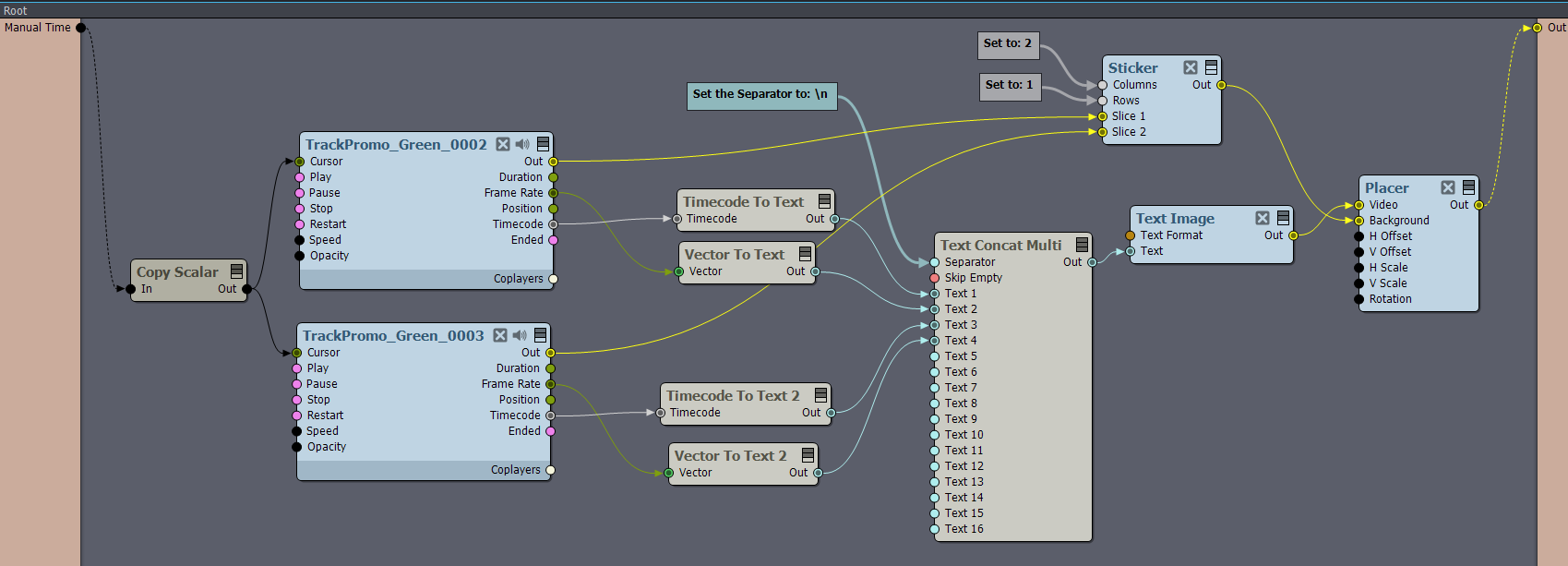Hi,
We have a weird issue with recording tracking data. It took some time to narrow this down, but it seems that whenever we record in our camera (Ursa 12K) internally, any tracking data that is being simultaneously recorded in Aximmetry will be ruined.
The scary part is that during shooting when recording is on, the playback and everything is perfectly smooth so there is nothing indicating that the recording will be trash!
The issue with the tracking data looks like a frame rate mismatch. Playing back the recorded tracking with UE scene straight in Aximmetry and also any offline renders using the ruined tracking data will have unusably choppy playback which behaves exactly like if the frame rate was wrong.
This only happens when we record tracking data with Aximmetry while simultaneously having REC on our Ursa. If we just record the sdi out of the camera, there will be no issues.
We´ve done countless tests and if we do two identical recordings back to back,
first record "Tracking only" with Aximmetry+camera sdi out feed using a BM Hyperdeck Studio 4K pro, the tracking data is always fine.
Then we do the exact same take but also press record on Ursa, the real time playback during recording will continue to be perfect but the recorded tracking data will be unusable.
-We have tried different mediums with Ursa, SSD´s, SD cards etc. Always the same result.
-We´re sending the timecode from Ursa, it has a continuously running timecode.
-This is the case with all tried Aximmetry versions, today we realized the newest one didn´t change it either
-We have matching frame rate on camera, genlock generator (AJA Gen10) and Aximmetry project.
-Tracking data is from RedSpy
Now, we just realized a possible clue of some sort.
When opening the recorded files (tracking data+camera recording/placeholder) in the playback module, Aximmetry shows correct frame rate for all recorded low res place holder files. 30P in this case.
But now I realized when I brought the Aximmetrys placeholder files to DaVinci Resolve, it shows the frame rate of the files varies! The files had random frame rates like 26 and 27 etc. Only the files that were recorded without also recording internally with Ursa had consistently the correct frame rate.
Wouldn´t this suggest a possible frame rate issue for tracking data as well? I don´t know how to check it.
So what could be causing this? How can this be fixed?
We´ve been doing fine with just recording 2160P to Hyperdecks, but we would need to get this sorted out to get to work with Braw and experiment with 8K etc.
If this is a bug, it´s insanely dangerous! If it is something I have overlooked, hope to get help to correct it!
Thank you,
Emil