- In picture 1, I am logged in and cannot connect from AX eye to AX PC even though I have connected to the correct network address in 2 devices.
- in picture 2,3,4 when I log out on AX Eye and connect to IP address and in AX PC receives connection signal and no video signal.
- In Figure 5, when I connect to a regular project and have an input video signal, by connecting as shown in Figure 2,3.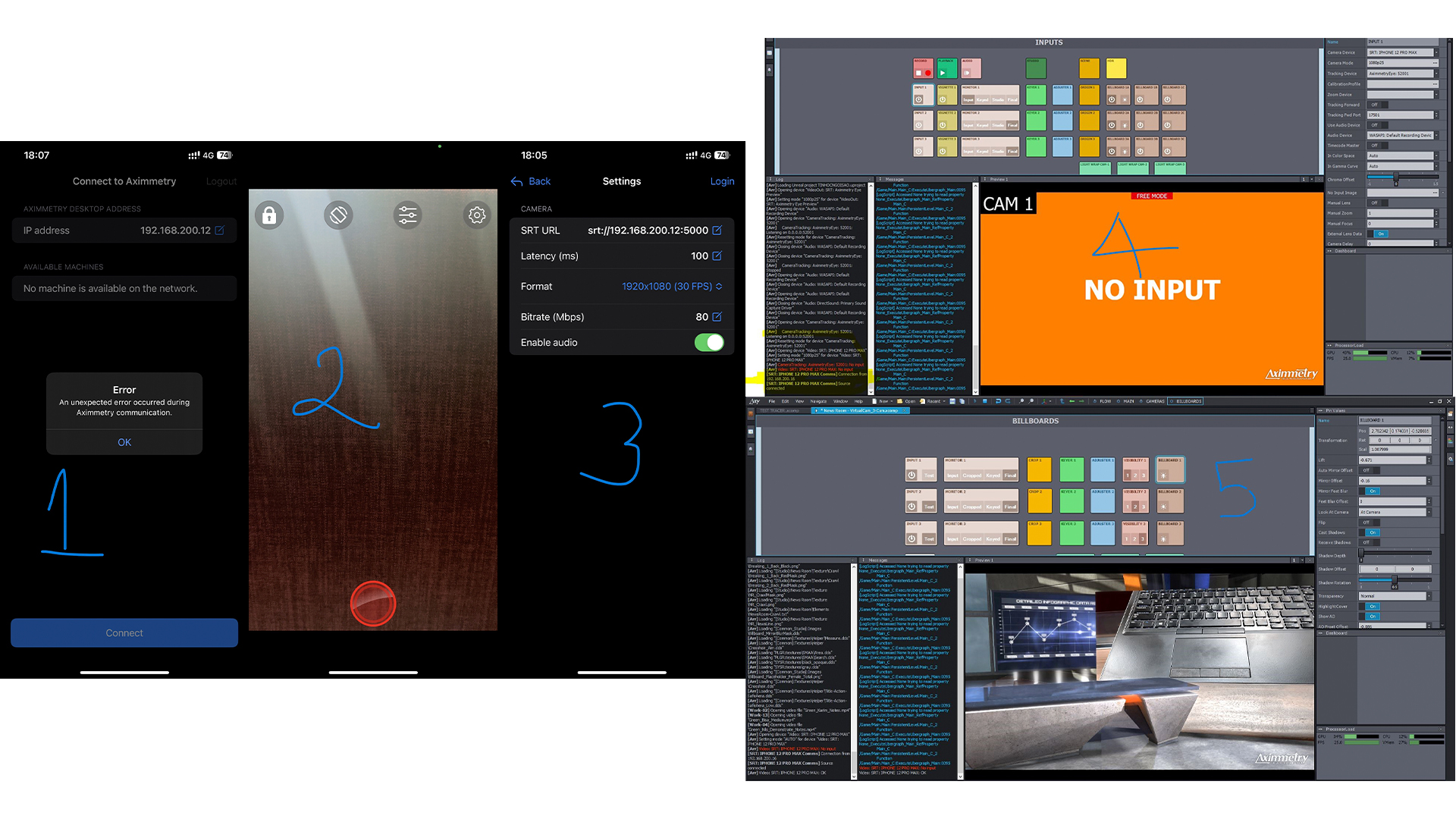
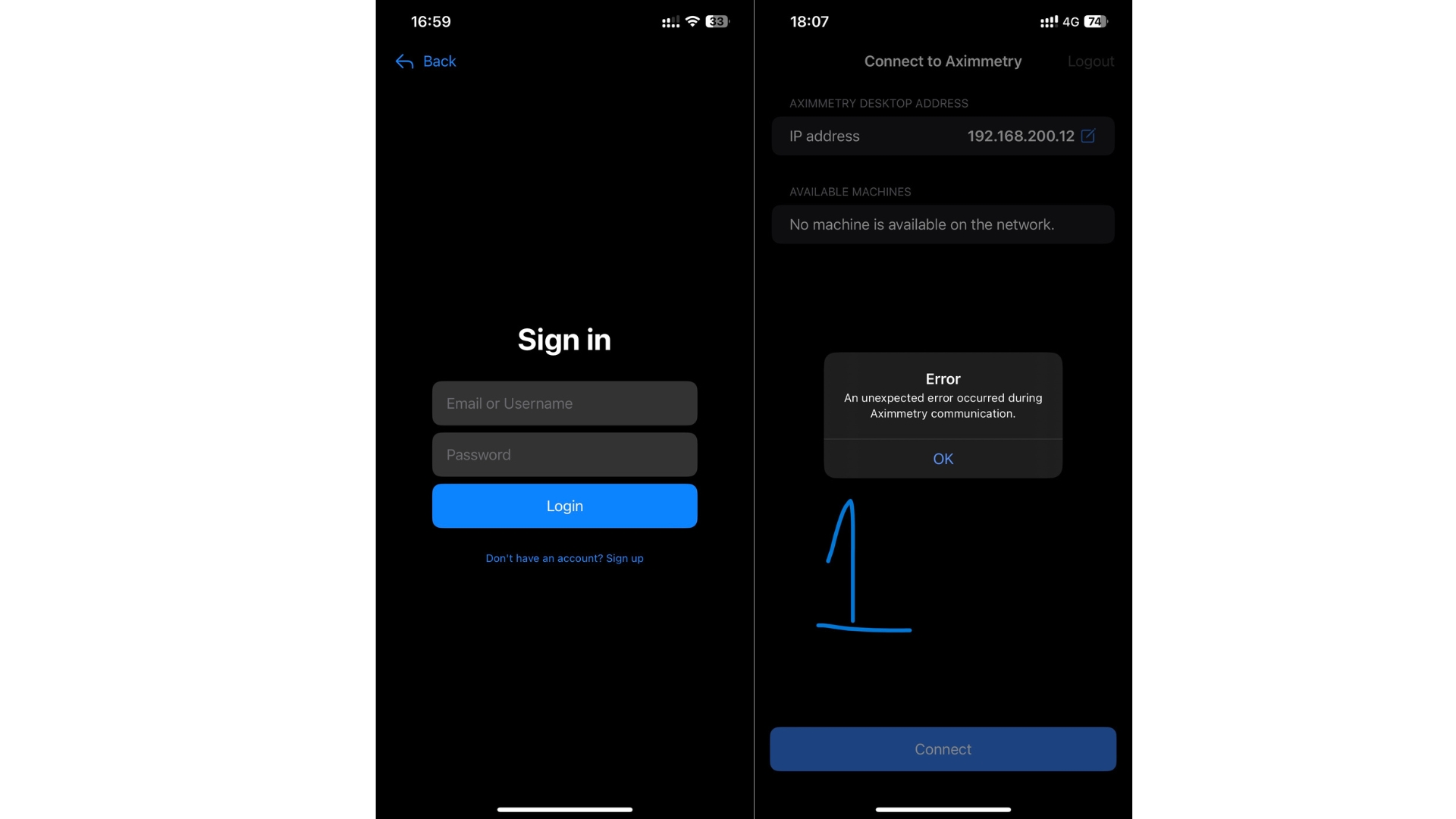
Hi,
It looks like in picture 4, you set the INPUT to 25 FPS, although it is hard to read from the screenshot:
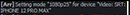
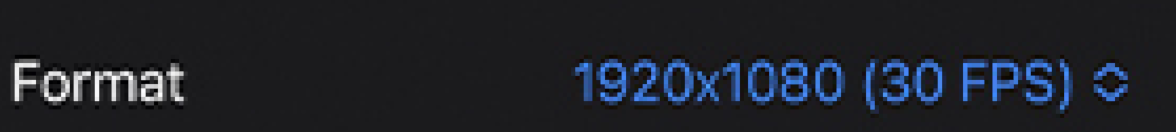
While it is set to 30 FPS on the iPhone:
The best practice is not to define an INPUT Camera Mode or to set it to AUTO, instead of setting it to a fixed FPS:
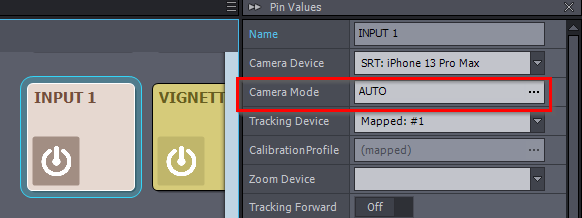
If you want to change your project's FPS, you should do it in the Rendering Settings: https://aximmetry.com/learn/virtual-production-workflow/preparation-of-the-production-environment-phase-i/inner-workings-of-aximmetry/rendering-settings/#frame-rate
If you were receiving the video signal before but, for some reason, Aximmetry didn't correctly detect you stopping and restarting it, you can turn off and then back on the power button of the INPUT panel to force Aximmetry to reconnect to the SRT video signal:

Is there an iPhone device that you cannot connect to Aximmetry at all?
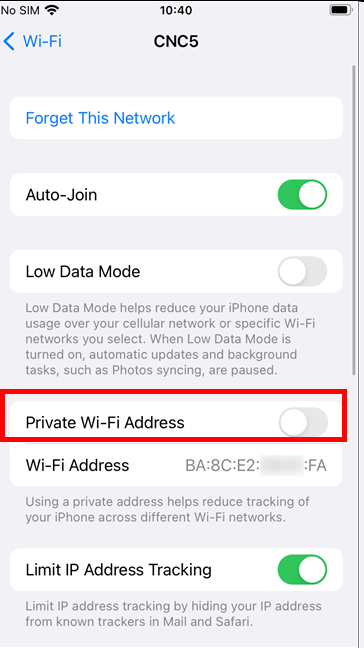
If so, make sure that the Private Wi-Fi Address feature in iOS for the Wi-Fi or network is disabled:
If this solves the "An unexpected error occurred during creating devices in Aximmetry" error, then your network router or a firewall on your computer may have rules in place to quarantine new devices based on their MAC address.
If it didn't solve the connection issue, then which version of Aximmetry Eye is installed on your device?
Note that in picture 4 you are using a tracked camera, and in picture 5 you are using a virtual camera. Nevertheless, it shouldn't affect what I said.
Warmest regards,