Whenever I press the record button I get the errors:
Raw_0001+CAM1.mov: VC3/DNxHD: not allowed frame size
Video Recorder: Failure during recording into Raw_0001+CAM1.mov
I have checked both the Edit >Preferences > Rendering > Frame rate, which is set to HD (1280 x 720) 1280,720
, which matches the device mapper > SRT: iPhone 13 Pro of Rik Mode: Auto or 720p30 (I have tried both)
and the VideoOuptups 'SRT: iPhone 13 Pro of Rik' - 720p30
I have read this but could not find the solution.https://aximmetry.com/learn/virtual-production-workflow/preparation-of-the-production-environment-phase-i/inner-workings-of-aximmetry/rendering-settings/
I hope anyone can help me out. Bellow I attached some screenshots that might help.
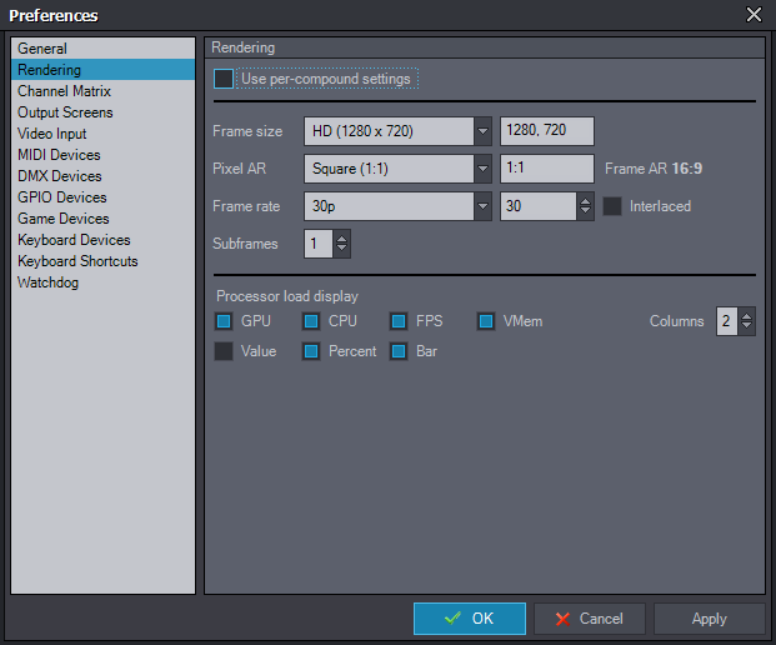
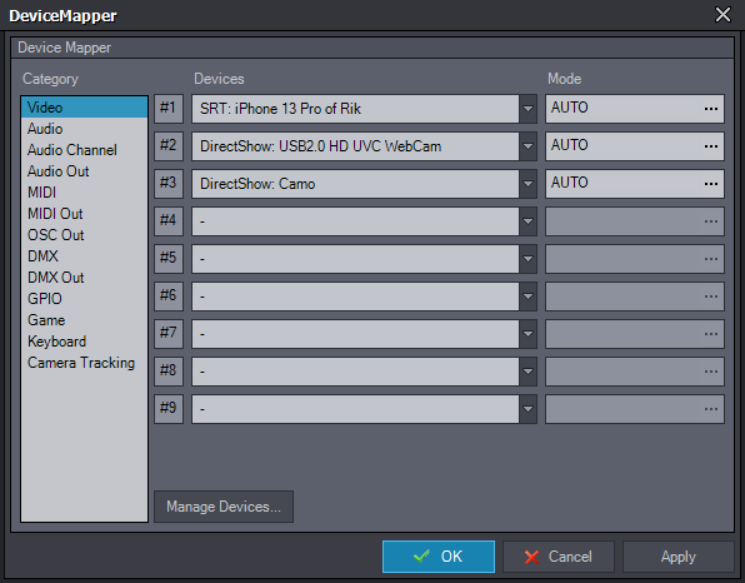
And just for good measure here is the SRT:
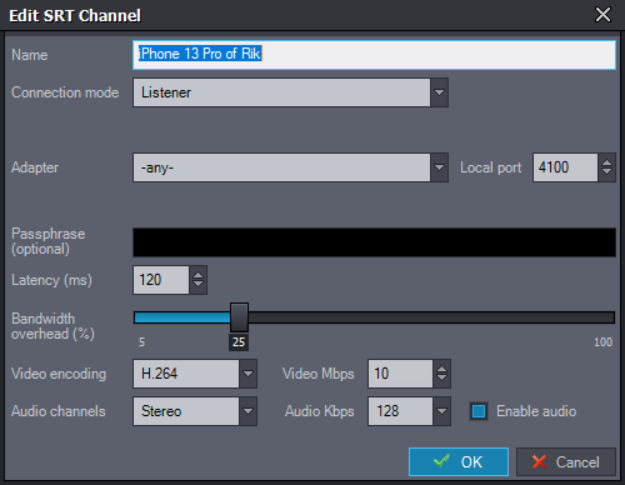
And the record pin values:
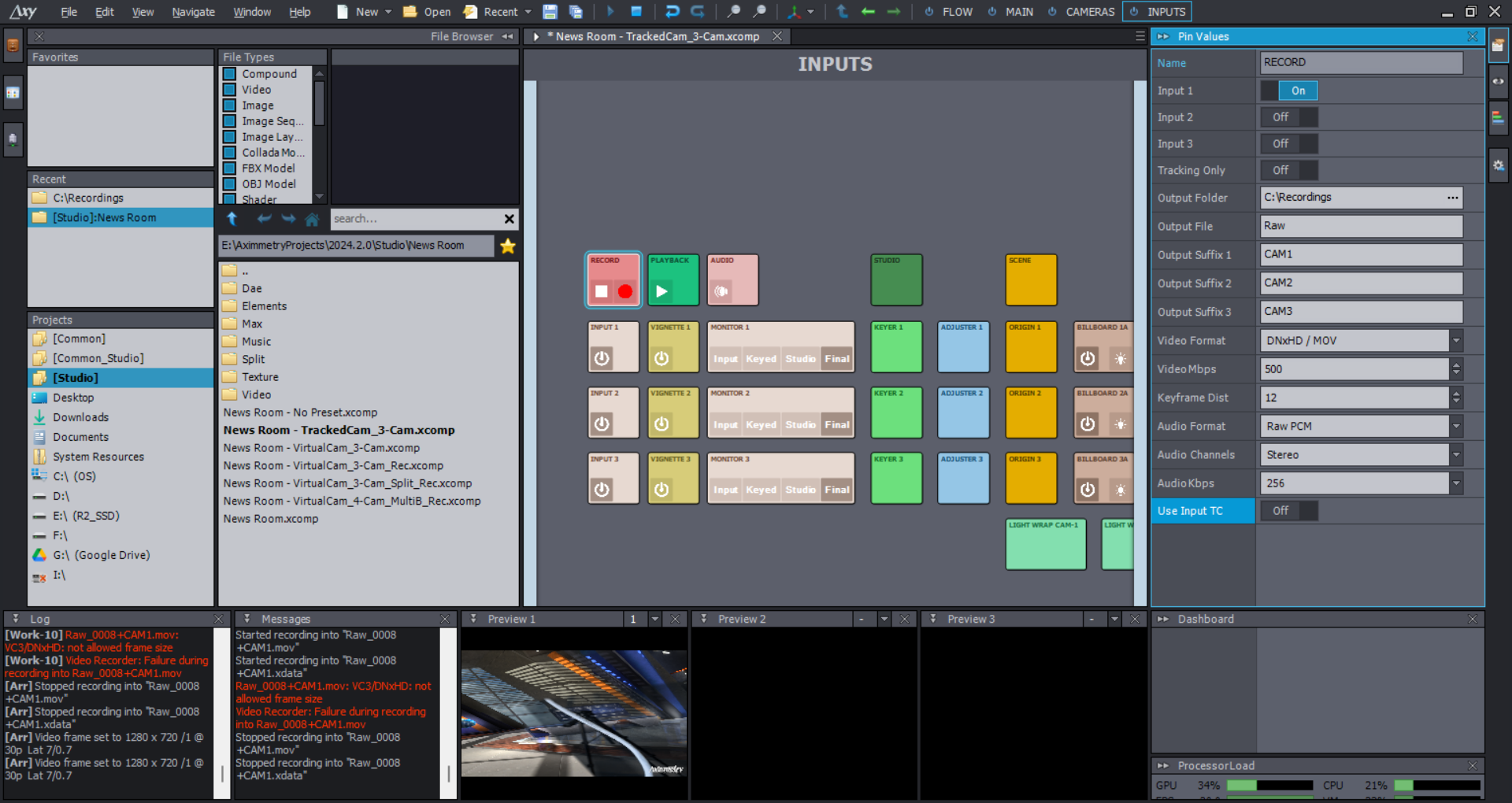
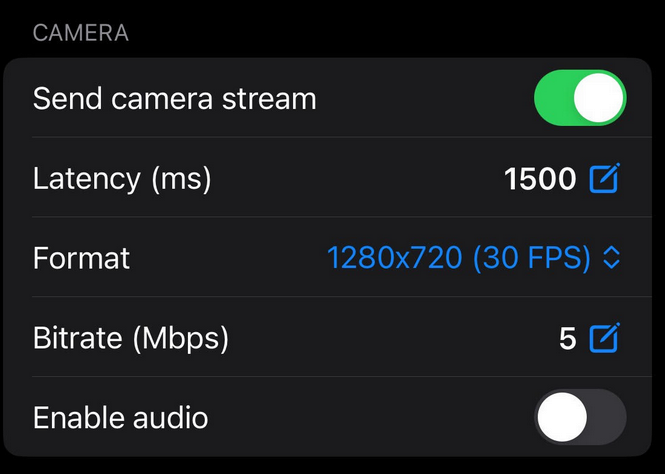
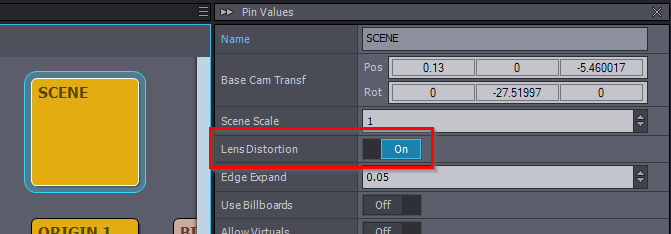
And for good measure here is a screenshot of Aximmetry eye settings: