If i turn on the ALLOW VIRTUAL, The quality of the talent’s image degraded a lot.
especially in a big shot like this. but i want the Virtual objects can occlude the talent so i have to turn it on, why does it affect the image quality so much?
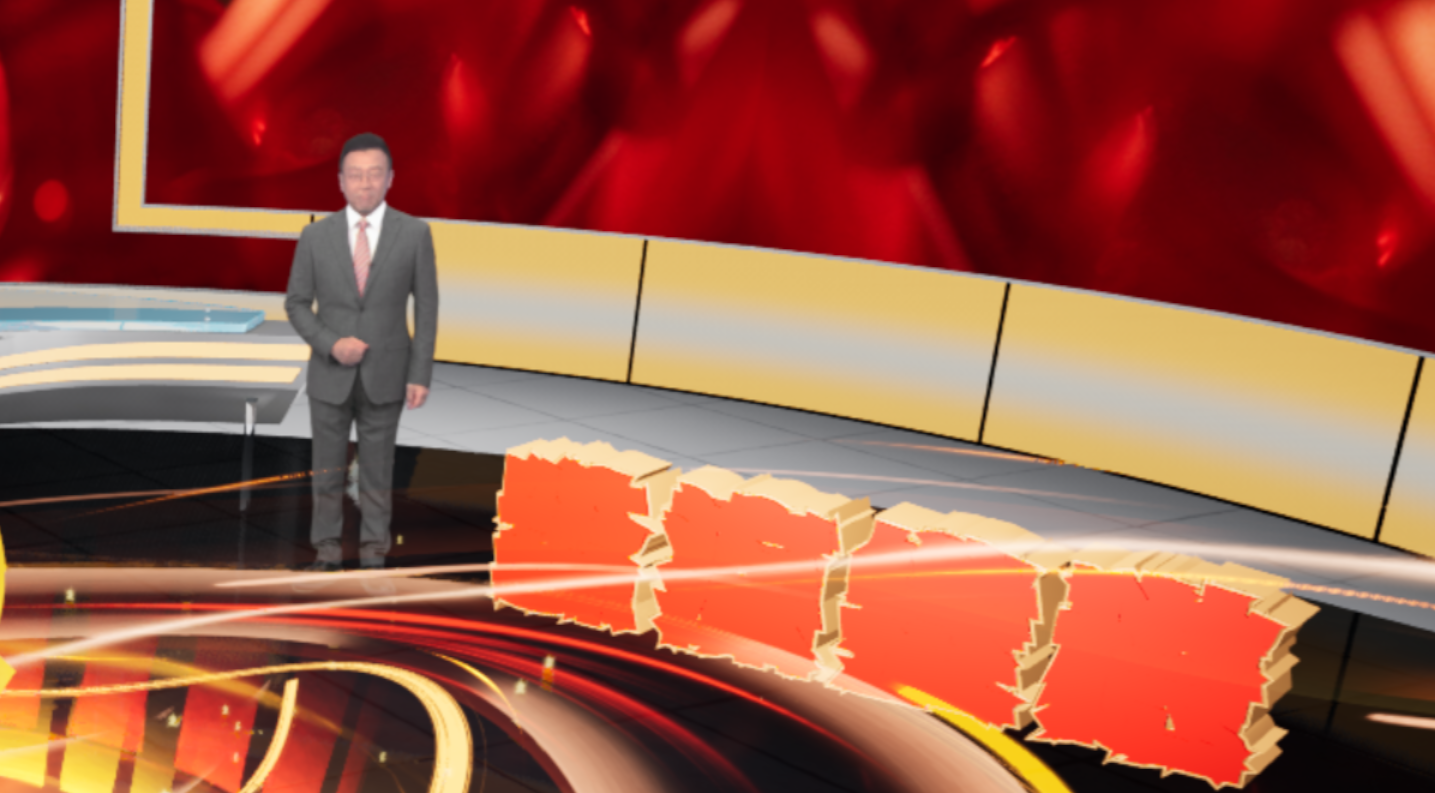
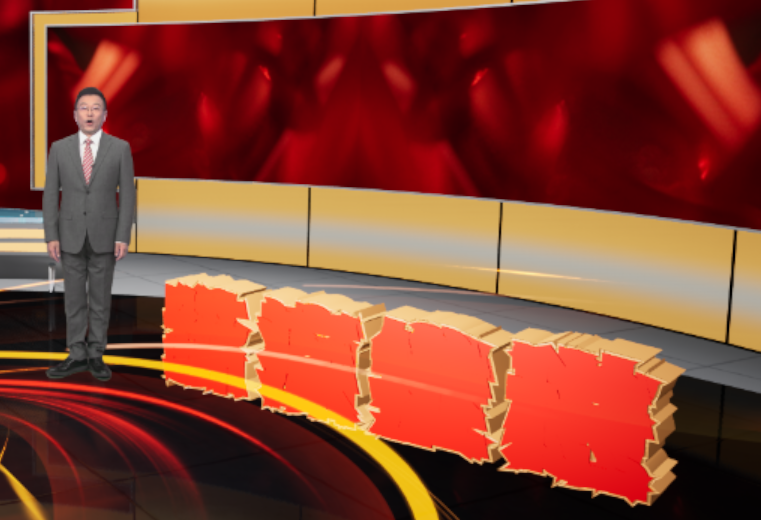
Thank you @CUC_STU for asking this question and @TwentyStudios Thanks alot for this tip! Gold!
@Mahankel: It’s not really a “tip”, it’s basic knowledge for working with Unreal in Aximmetry. It’s very clearly described in the documentation, but Aximmetry should really put in a detection function and a pop-up warning if these settings aren’t enabled, since many users still seem to miss this.
Did you set up the UE5 scene with the correct Custom Depth Stencil pass setting and enabled Global Clip Plane according to the instructions in the documentation?
If you’re using the correct settings and have connected the B-Mask pin in Aximmetry you can also get foreground object occluding the talent with Allow Virtuals Off.