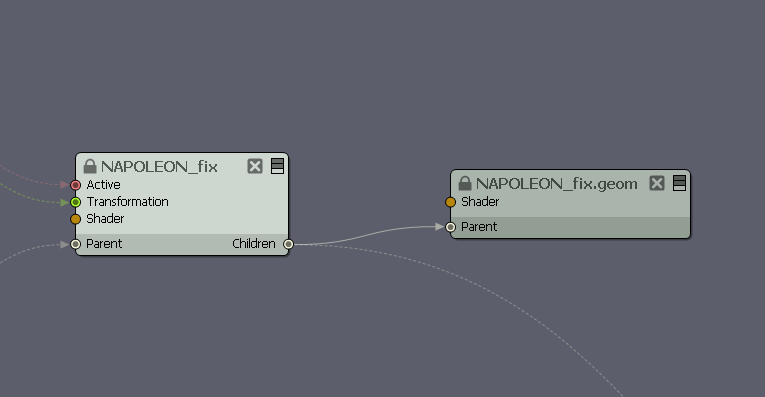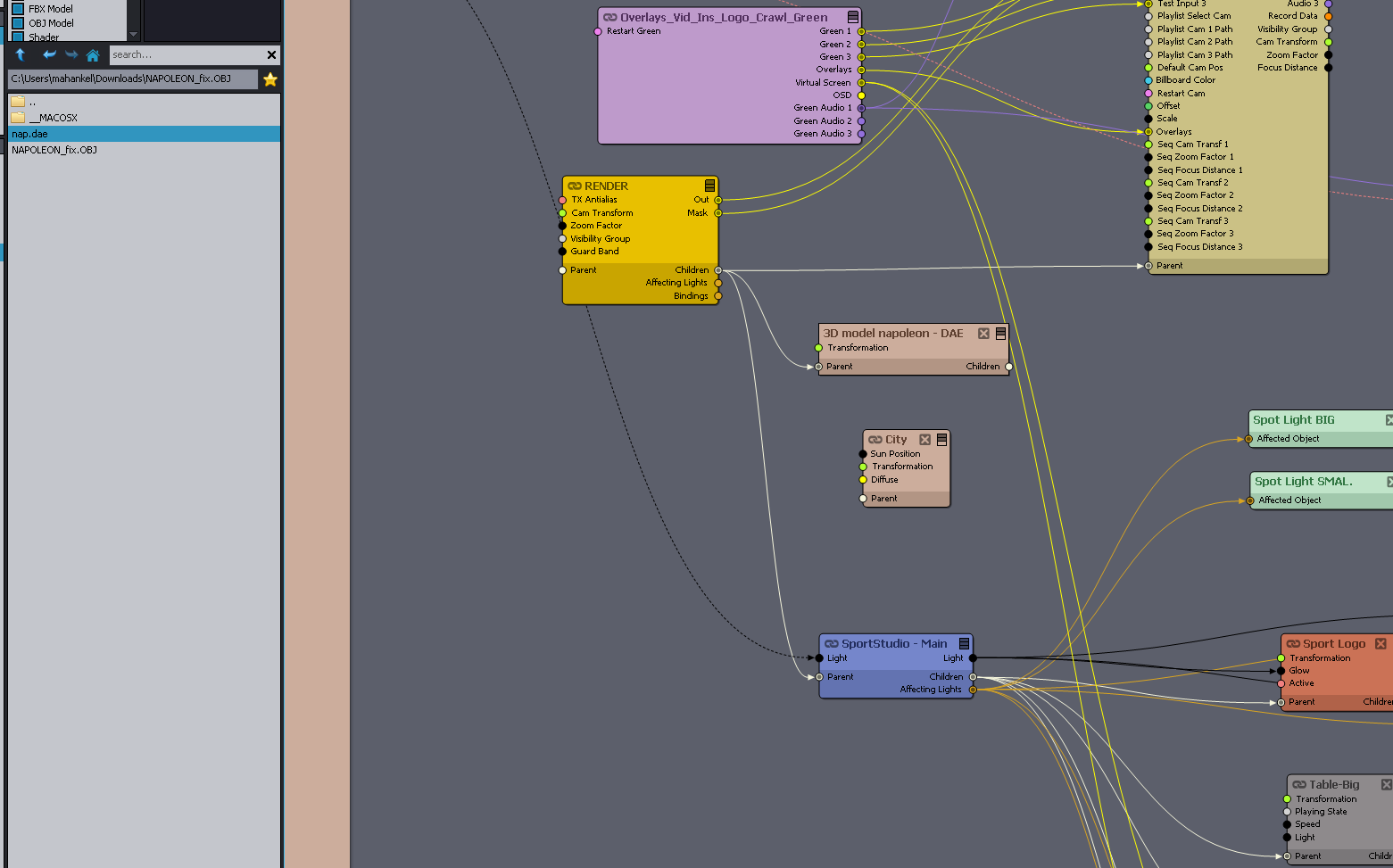SOLVED - it was a texture and/or UV problem. That's why I wasn't seeing the 3d model in Aximmetry.
I will be very happy when the manual and help section for Aximmetry will be fully accessible.
Hi @Seifert,
I was following the 3d import section but something is still going wrong.
Or it is in the scene and I'm not able to see it so far. It came in pretty small (size: 0.000893) so I scaled it to 1 but still nothing is appearing.
https://aximmetry.com/learn/virtual-production-workflow/preparation-of-the-production-environment-phase-i/obtaining-graphics-and-virtual-assets/creating-content/creating-content-in-aximmetry-se/importing-a-3d-model/https://aximmetry.com/learn/virtual-production-workflow/preparation-of-the-production-environment-phase-i/obtaining-graphics-and-virtual-assets/creating-content/creating-content-in-aximmetry-se/importing-a-3d-model/
I'm exporting the .dae /.fbx file from Blender and hooking them up to the render compound node.
Kind regards
Marc