I am running Broadcast DE and using a PTZ Optics Move 4k camera in a virtual set, using Visca for the Free D data. The setup works, however I am finding that the Free D data is coming in bursts. If I do a continuous pan movement of the camera, it in turn controls the movement of the set, however the virtual set movement is jerky. The data seems to be coming in in bursts, with a bout a 1 second gap . 3 seconds on 1 second off. The effect is the same on the virtual set . I observed the data stream in the Basic Calibrator when doing the same camera movement, and the stream looks continuous and stable , however on the Cam Track pins of the Camera Tracker module, I can see it comes in bursts. Any idea how I can fix this.
Choppy Free D data
Comments
Thanks for coming back. According to Tech Support at PTZ Optics " the Free D data is sent out of the camera via Visca" . I have had some success. I genlocked the camera to the same reference on the Decklink Duo, and it made a big difference. It is now useable. Thanks
Sounds strange that they’re sending one protocol using another protocol. Maybe they’re using FreeD as a general term for camera tracking?
in any case, genlock shouldn’t matter for this. The camera has its own internal clock and the tracking data should be locked to that. Aximmetry genlocks to the camera signal and genlocking the Decklink shouldn’t matter to the smoothness of the rendering. Genlocking the Decklink only means that the cards output buffer is genlocked and the frames are already fully rendered when it’s sent to that buffer. Maybe you should take another look to verify that your camera frame rate and the Aximmetry project frame rates are matching, even without genlocking?
I'm facing this exact same hurdle. Can you describe how you were able to get it working? As far as I can tell, the Move 4K doesn't have a dedicated genlock input.
I have found that it helps if the feed from the Move 4k is connected after the Aximmetry app is started. Alternatively, after Aximmetry is running, do a power cycle on the Move 4k
Hi,
Instead of changing the Camera ID, you should change the Data Port of the individual cameras.
You might also consider changing the Control Port if you want to control them separately:
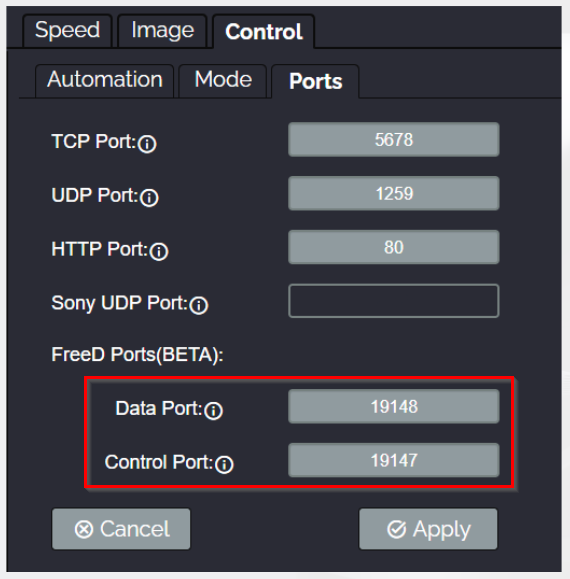
Note that the Control Port is used to enable Free-D. This
can be done in their control panel or by sending specific HEX commands.
To enable Free-D, send "D0 F5 01 7A FF" to the camera via UDP to port
19147. To disable it, send "D0 F5 00 7A FF" via UDP to the same port.
You can easily perform these UDP commands from Aximmetry:
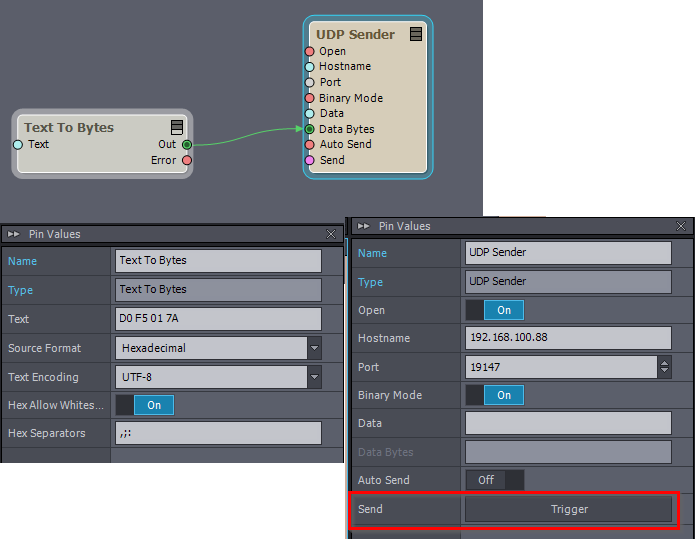
Additionally, since FreeD is a beta feature, consider using the latest firmware of the PTZ Optics camera.
Warmest regards,
I’ve replied to your duplicate question. Visca and FreeD aren’t the same thing. Your camera probably doesn’t support sending smooth tracking data suitable for real-time virtual production.