Hi, i'm interested in a particular workflow that were used in this case.
I understand the LED wall with digital extension workflow, but dont understand how to create a mask for the floor under the LED wall without soft edges (blurry edges) so that it fits in to the geometry of UE.



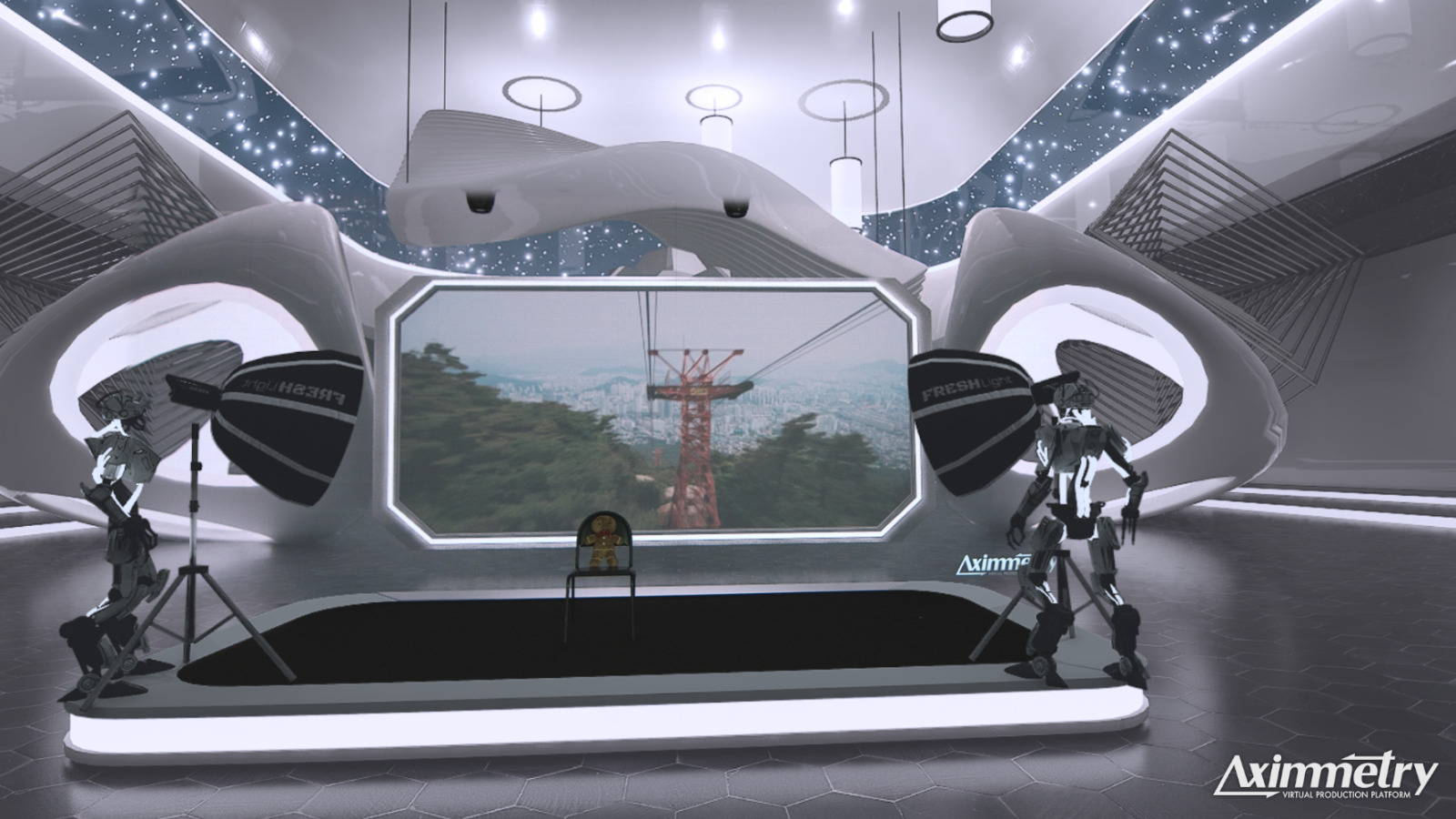

Looking at the screen shot, it looks like the foreground stage is simply an AR overlay. The entire set extension is rendered on top of the camera capture, so instead of masking out the floor it’s just covering by the virtual extension in the foreground. That way it doesn’t have to align precisely with the physical floor either.