Hello again!
I'm preparing a project for a race and is my first time using a Database. Right now I am using a API from the stadium where we are going to work with some results and lanes sending for test.
Now my problem is... I have a 6 lanes races, and from the API I am having "Name" "Team" and "Lane" info, now that I have divide the API in this 3 parts, how can arrange to AX send to (For example) Line 5 - X Name & Y Team?
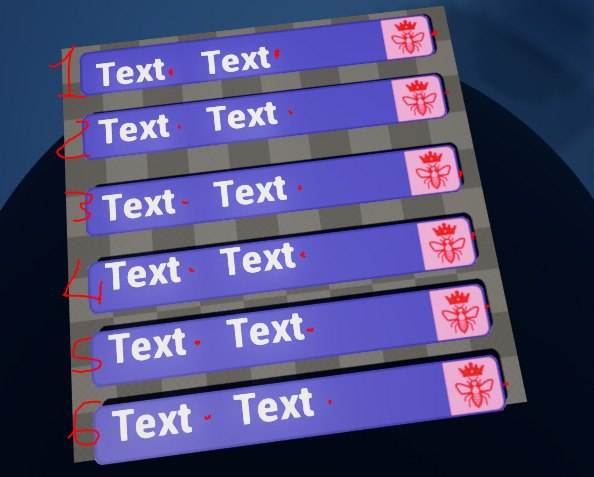
I don't know if I am explaining myself very well but I don't know if there is a way to send info from UE to AX saying "This is lane 3,2,1" and send text to the line where "Lane" in the API is... This is how the API looks like by the way: 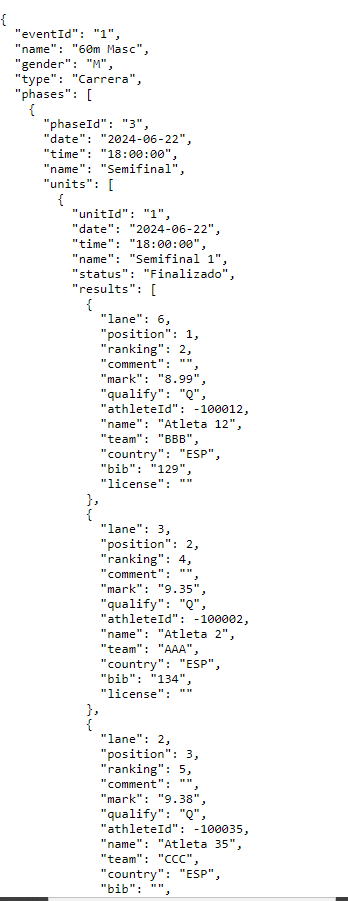
Thanks a lot :)
Hi,
If I understand correctly, you are accessing the API from Unreal Engine.
I recommend doing this through Aximmetry. There are various modules in Aximmetry that can access databases. You can get a general idea from this page: https://aximmetry.com/learn/virtual-production-workflow/preparation-of-the-production-environment-phase-i/scripting-in-aximmetry/flow-editor/collection-for-databases/
Using Aximmetry to receive the database data instead of Unreal offers several benefits. You can control database parsing directly within Aximmetry and easily modify the parsing of data while even the compound is running. Additionally, you can monitor the data effectively by peeking or outputting it to different video channels for monitoring.
For your specific problem, probably the most flexible way to solve it in Aximmetry is to:
First, create an array compound with a size equal to the number of items in the "result" of the database:
More on array compounds is available here: https://aximmetry.com/learn/virtual-production-workflow/preparation-of-the-production-environment-phase-i/scripting-in-aximmetry/flow-editor/compound/#array-compound
In the array compound, read each item of the "result" by setting the Key pin of a Subcollection module to the result's path. Connect the Index pin of the Subcollection to an Array Index module (this way each result item will be read). Use the Collection Integer module to read that result item's "lane", and based on that, send the Subcollection to a Subtunnel of Transmit Collection module (named as >Lanes below):
Receive Subtunnels:
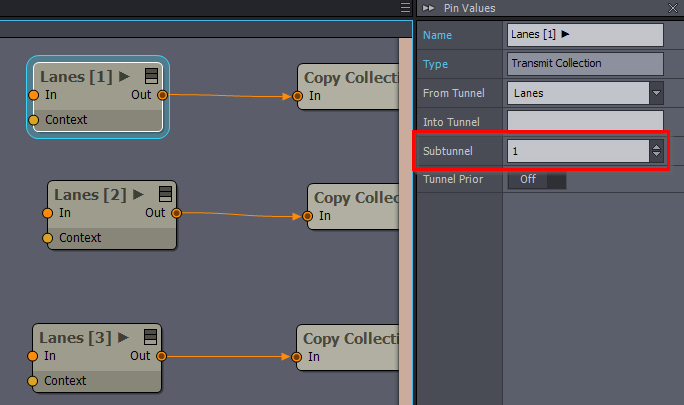
Receive these subtunnels at each row by adding Transmit Collection modules, setting their From Tunnel to the one you specified for the Transmit Collection module in the array compound. Then set their Subtunnels to the number of the lane:
More information on Transmit modules and their tunnels can be found here: https://aximmetry.com/learn/virtual-production-workflow/preparation-of-the-production-environment-phase-i/scripting-in-aximmetry/flow-editor/pin/#transmit-modules
If you choose to stick with Unreal for accessing the database, currently, there's no way to send information from Unreal to Aximmetry other than rendered video. However, you might not need that. You could set up logic in Unreal that can be controlled from Aximmetry using Get ... Aximmetry nodes in an Unreal Blueprint. More on these nodes is available here: https://aximmetry.com/learn/virtual-production-workflow/preparation-of-the-production-environment-phase-i/obtaining-graphics-and-virtual-assets/creating-content/creating-content-for-aximmetry-de/additional-control-with-blueprints/
Warmest regards,