welcome everybody
How can I send a building project in Unreal to put it On a desktop video? Thank you

thank you for replying
I don't mean AR, I mean make a point on the ground or desk and send it to the Aximmetry so he can identify it.
I remember there was a lesson on YouTube about this method
Sorry, I don’t understand? What do you want to “send” to Aximmetry? What does the live footage contain
What I mean is that I select a point on a surface in Unreal that I want Aximmetry should know the location of this point
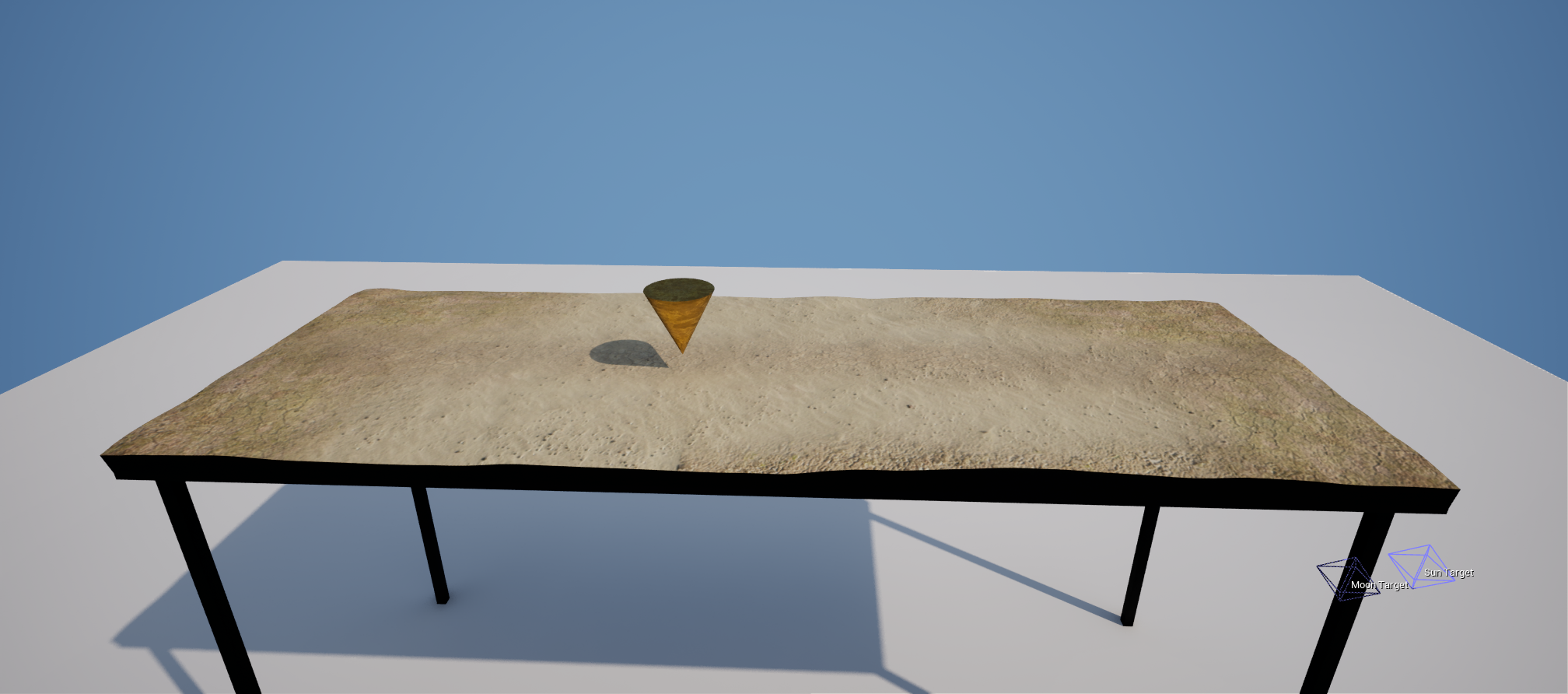
What’s Anwari? It’s not very clear what you want to accomplish. Maybe someone else will understand better. Sorry.
Location points between Unreal Engine and Aximmetry do not interact. Everything comes into Aximmetry at the 0,0,0 point of the Unreal file. Is this what you were looking for?
I watched a video on YouTube in which he puts Plan in unreal then enters it into Blueprint determines its location, and then sends it to the Aximmetry , which controls it.
Do you have a link to the video?
You’re not sending anything to Aximmetry in the scenario you described. Everything is rendered in Unreal and you’re just sending control data from Aximmetry. In this case it’s probably just a GetAximmetryTransform nod into a world transform node blueprint setup. It’s very easy to setup.
Are you talking about an AR workflow? This is clearly described in the official documentation. Just google it if you can’t find the exact page.