We have found that since the beta version of UE5.3 was used in Aximetry, the function of 3D coordinates can no longer be used normally in Aximetry

When we select the viewport normally and select the corresponding LED screen, the corresponding preview viewport no longer shows 3D coordinates. And this is feasible in the old version.
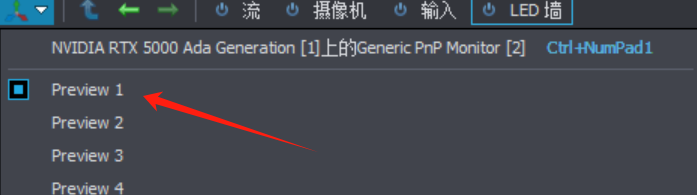
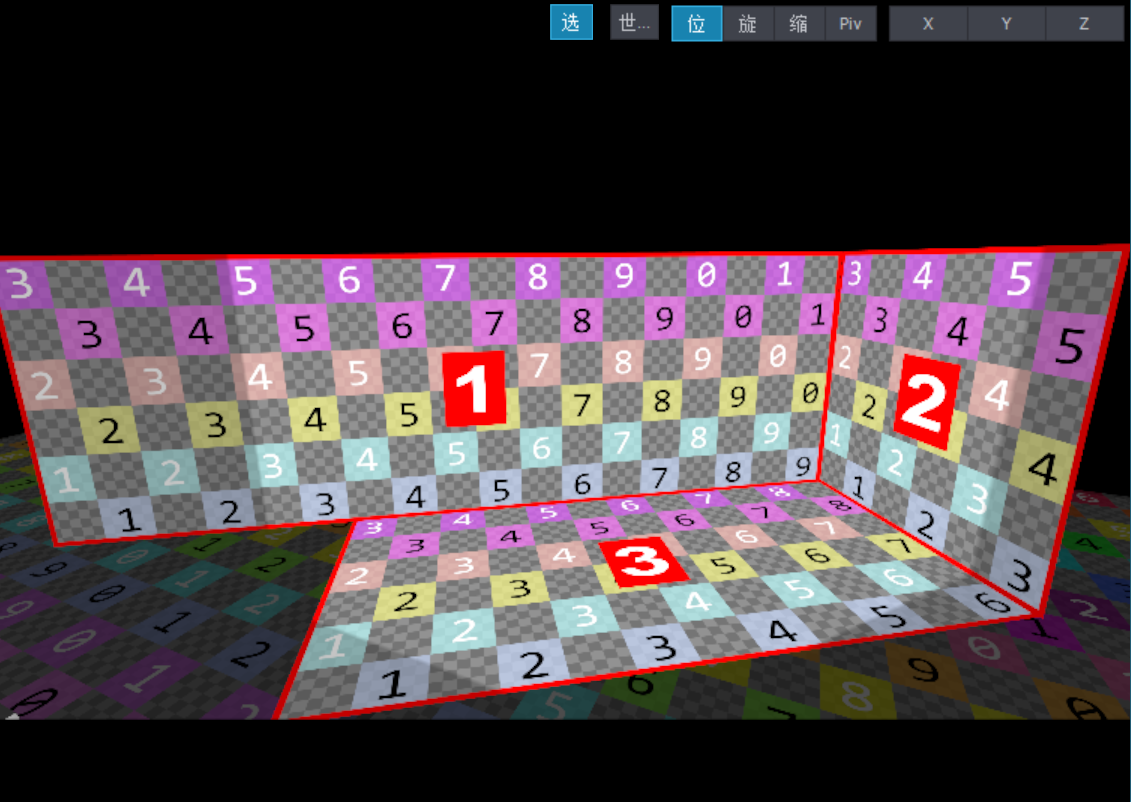
We want to know how to use this feature properly in the new version? Is there a bug?
And we have doubts about the production of Vignetting and LUT files: they seem to have been updated, but the document does not provide corresponding operation guidelines, and following the prompts cannot complete these functions normally. Can you provide corresponding operation methods and precautions?
Hi,
There was a version of Aximmetry where the LED Wall's handle gizmo was not visible. This was fixed some versions ago and should work correctly in the latest version (2024.2.0 BETA):

If you have unlocked the LED Wall camera compound, make sure to "Revert In-Place Modifications" after updating Aximmetry. For more information on linked compounds, please refer to this link: https://aximmetry.com/learn/virtual-production-workflow/preparation-of-the-production-environment-phase-i/scripting-in-aximmetry/flow-editor/compound/#linked-compound
The Vignette and LUT generation have seen significant changes in recent versions. They are now designed to guide you through the process without needing to read any documentation. If you encounter any issues or something is unclear, please report back so we can further improve the process.
We have documentation about these topics in LED Walls available here:
https://aximmetry.com/learn/virtual-production-workflow/preparation-of-the-production-environment-phase-i/led-wall-production/using-led-walls-for-virtual-production/#color-matching-using-a-lut
And about Vignette in general here: https://aximmetry.com/learn/virtual-production-workflow/preparation-of-the-production-environment-phase-i/green-screen-production/how-vignette-correction-could-be-useful-for-you/
Please note that these documents may be somewhat outdated due to the recent changes in both features.
Warmest regards,