For example, we have the pin to the billboard
Root\VirtualCam_Unreal_3-Cam\INPUT 1\Line 1\BILLBOARD 1
- You can link a dynamic value to a playlist, and it will change correctly.
- If you try that with a Set transformation Pin, it will not work
Now why would you need the second when the first works.
With the Set Transformation Pin, you can interpolate and the transformation will change smoothly from A to B
With the playlist, you should: a) press play after every data change; and (worse), you cannot interpolate between state A and B
Is there a way to make Set Transformation Pin (and generally any set compound) penetrate inside compounds like playlists?
Set transformation pin : Compound cannot nested pins. PlayLists can.
Comments
Thank you, Eiffert.
It works.
What I did previously was right-click on Transformation and selected "add to Playlist", then used the entry in the Module field, expecting it to work.
For some reason, that "link" is different, without the %N
Will share the compound now that is working and requires no modification to other compounds.
Hi,
The %N is a system used to automatically name control board panels within a compound based on the compound's name.
For example, if you set a compound name with %N=MyText, then any control board panel in this compound that includes %N in its name will have %N replaced with MyText on the control board.
That is how different INPUT panels have different numbering in the control boards, even though they are exact copies of the same locked linked compound.
The playlist will work with %N paths as well. For instance, a path like Root\VirtualCam_Unreal_3-Cam\INPUT %N=1\Line %N\BILLBOARD %N will work too. But the Set... pin modules must retain the original names with %N, as they appear in the Flow Editor.
Warmest regards,
Hi Buffos,
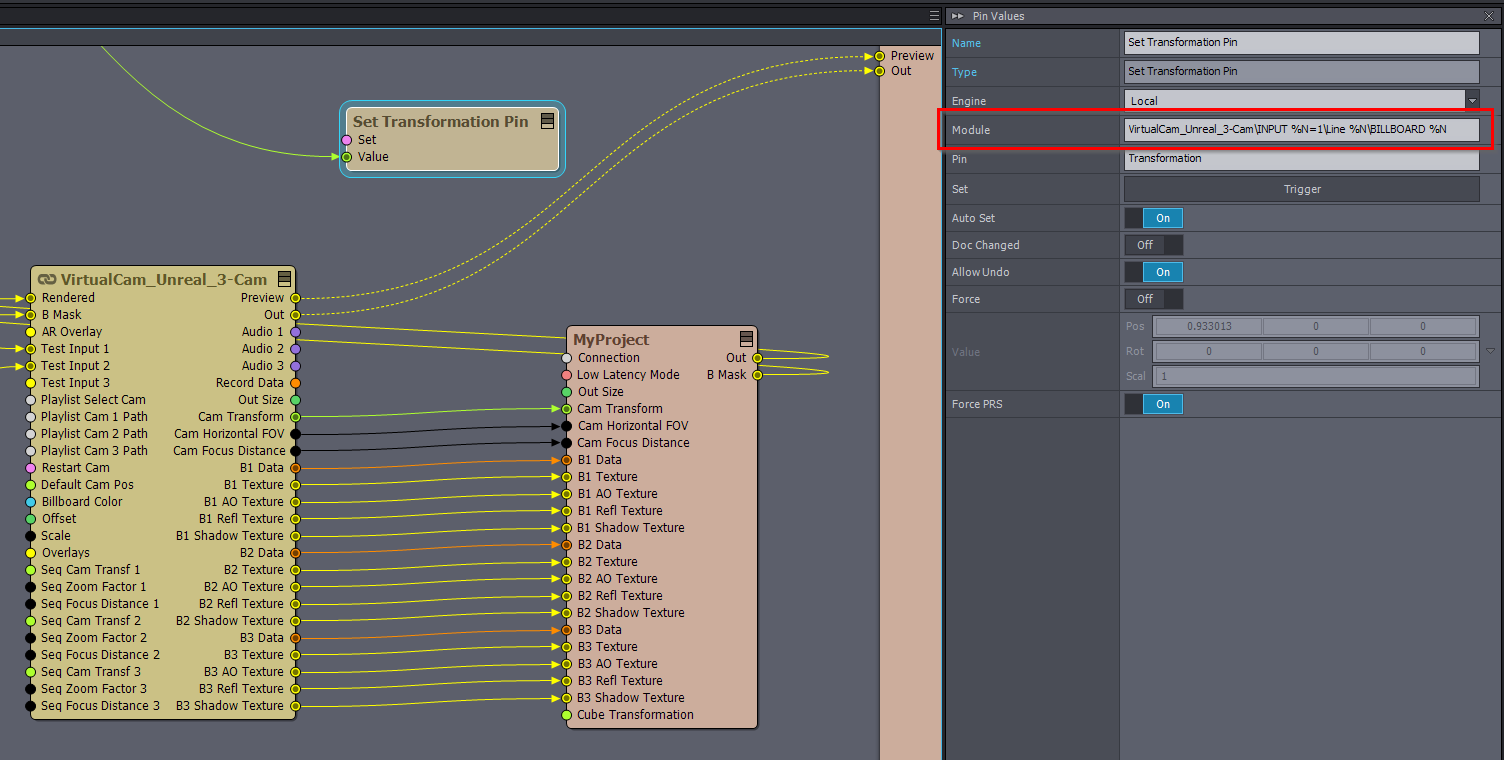
You can use the Set Transformation Pin modules to change values inside compounds. This works even if the compounds are locked. This feature was added to Aximmetry a few versions ago.
For example, in the case of the VirtualCam_Unreal_3-Cam compound, you can change the Billboard’s location of the first INPUT with this Module pin: VirtualCam_Unreal_3-Cam\INPUT %N=1\Line %N\BILLBOARD %N
So to specify a compound path, use the "\" character.
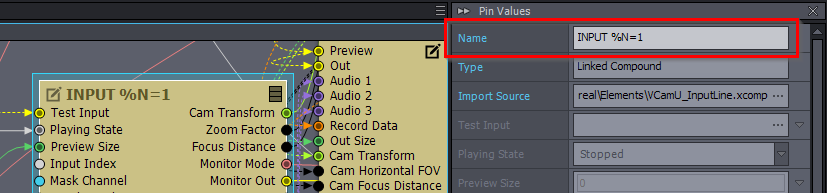
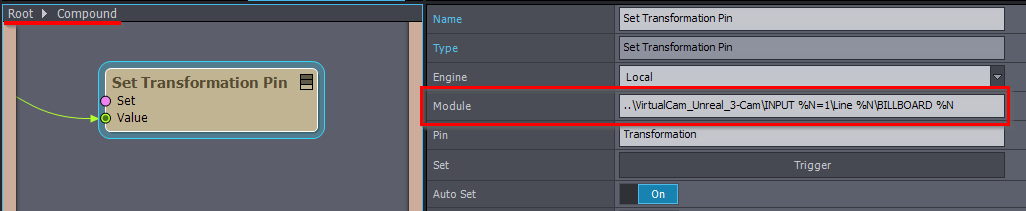
To get the exact location of the pin you want to modify, you need the names of its parent compounds, for this you can copy the compound names from the Name field:
You can even access the parent compounds with "..\". For example, if the Set Transformation Pin is inside a compound, you can access the Billboard’s Transformation with the path: ..\VirtualCam_Unreal_3-Cam\INPUT %N=1\Line %N\BILLBOARD %N
This way, you can change any pin's value from anywhere in the Flow Editor as long as the pin is editable in the Pin Values panel of Aximmetry.
More on this here: https://aximmetry.com/learn/virtual-production-workflow/preparation-of-the-production-environment-phase-i/scripting-in-aximmetry/flow-editor/pin/#set-pin-modules
Warmest regards,