When using DMX lighting in AR, I have resolved the issue of noise occurring in the beam.
However, when trying to use laser lighting in AR, noise is generated again in areas
where there is interference with the lighting beam.
Is there any way to solve this problem?
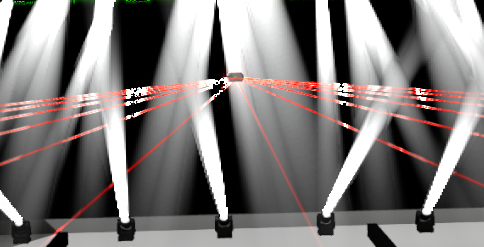
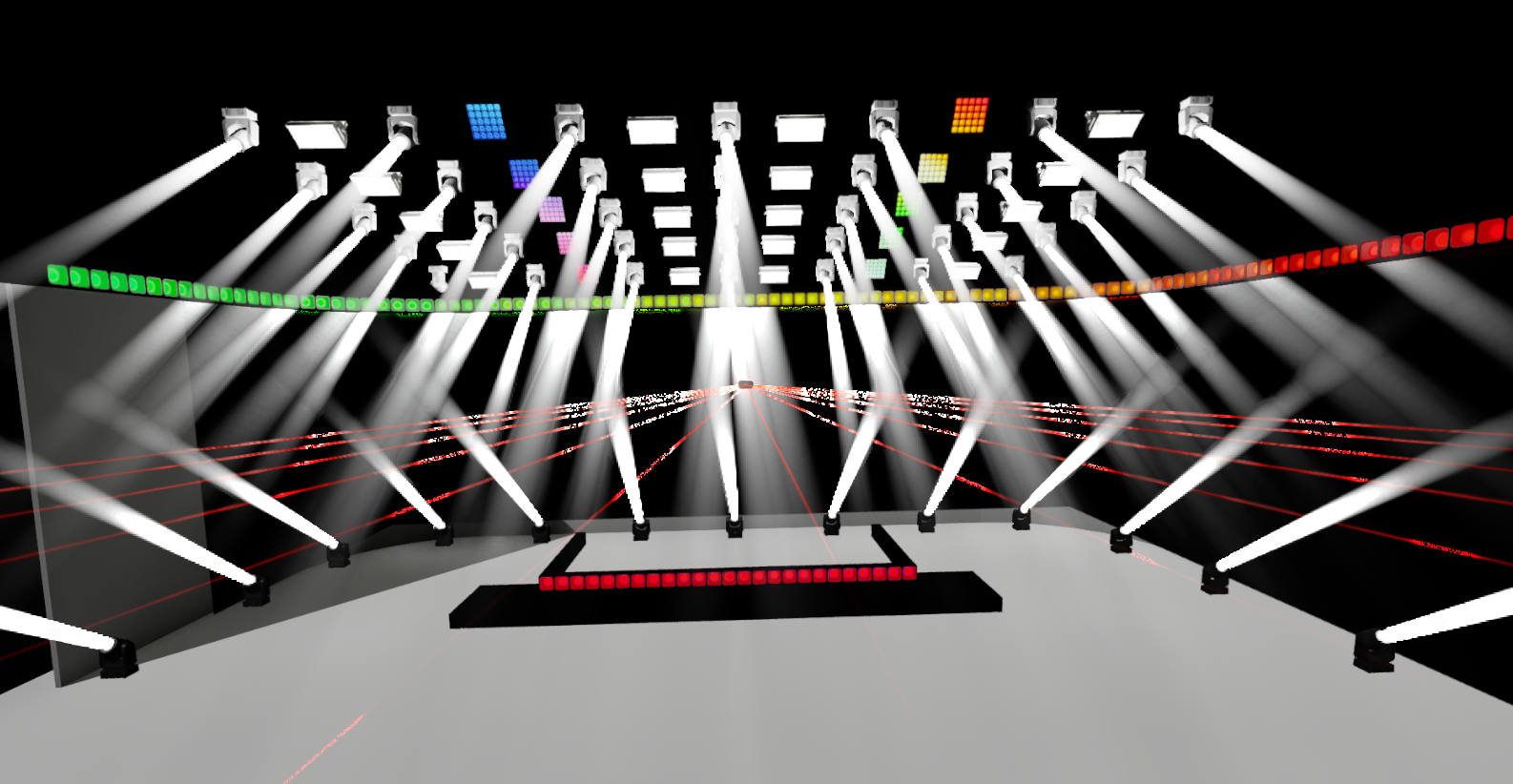
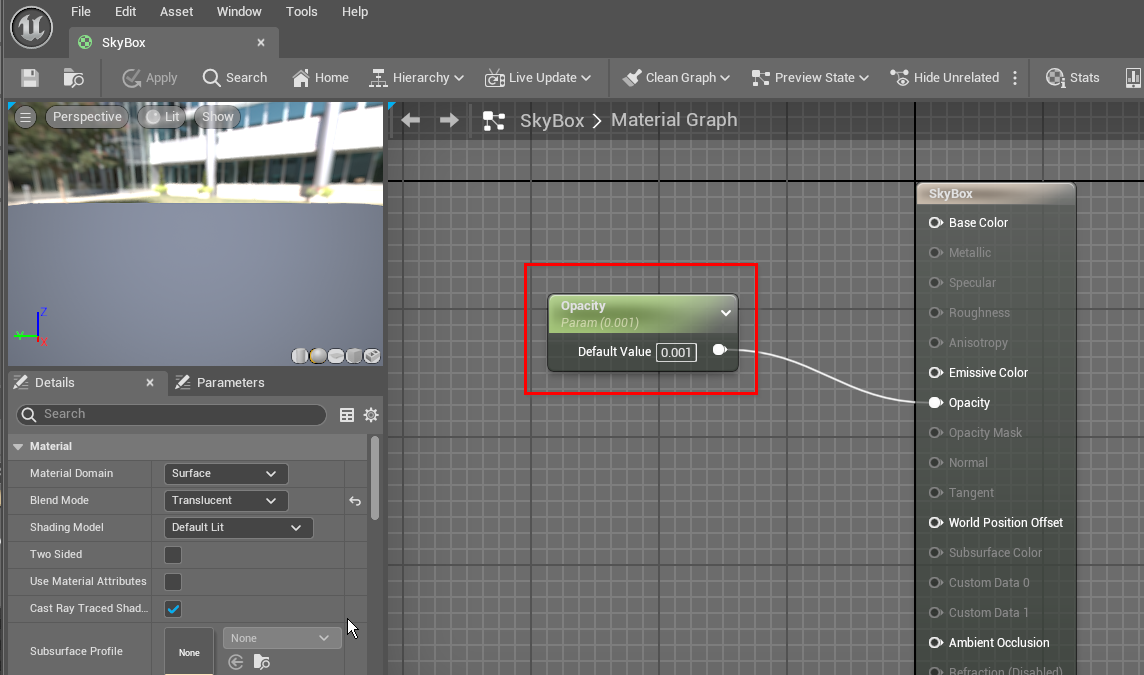
It’s probably exactly the same issue as with the light beam.