Hello everyone!
I am just starting to use Aximmetry as a Virtual Production tool and I having some issues that I'm not sure if is because Aximmetry or the Decklink (Also I'm having some Genlock problems, maybe is that...)
Let's start: I am using a 3 PTZ (Tracked cam project) in UHD with a Unreal Project. Now that everything is working, I have signal, I got tracking, etc... I have several issues that I will comment here:
1- I start the project and the first thing I realized is that I don't have G in the Genlock zone in Aximmetry, but I have it in the Decklink Ref Zone. My cameras has the Genlock too so... I'm not sure if i missing something or not.
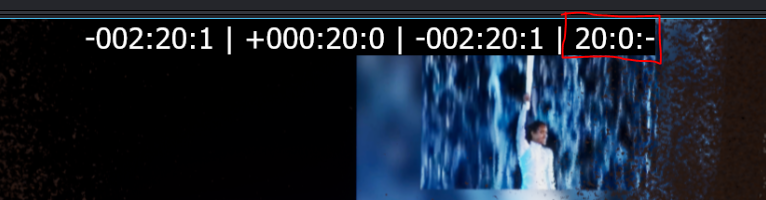
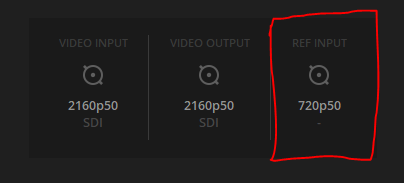
2- Then I am having the decklink problem. I am having 2160P50 Inputs and output 1080i50 (If I change to 50p I got more than 8 frames missed) that is the less frames missed that I reach but it shouldn't have any, right?
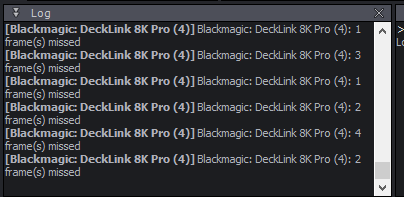
My specs are:
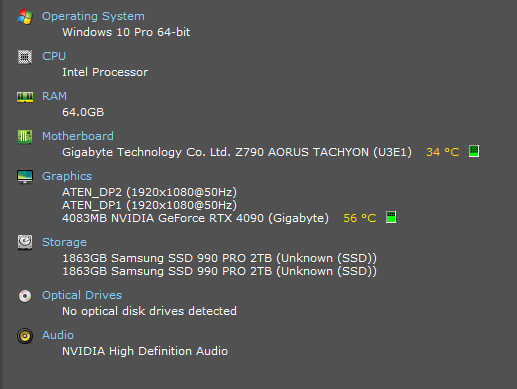 +
+
And I am using the Aximmetry DE 2023.3.2
Maybe is some compatibility problems? Any idea will be welcome.
Thanks for everything :)
Best regards.
3 inputs at 4K50p is probably more than your system can handle. Even if your GPU and CPU meters are in the green, you still might over saturate your PCIe bus with the Decklink input. A Z790 has limited PCIe lanes and depending on how your system is set up you might not ever run the Decklink at 8x speed.
You probably don’t have to worry about genlocking the Decklink output. Aximmetry will genlock to the video input so everything will be in sync anyway.