Hi, I need a help about OSC Control with Bitfocus Companion 3.3.0, when I send a comand test, an error appears: Response: 120: Button not found in module Root. I'm using the config Ethernet Controller and the stats it's OK, enabled too HTTP control both with the number port 21463.
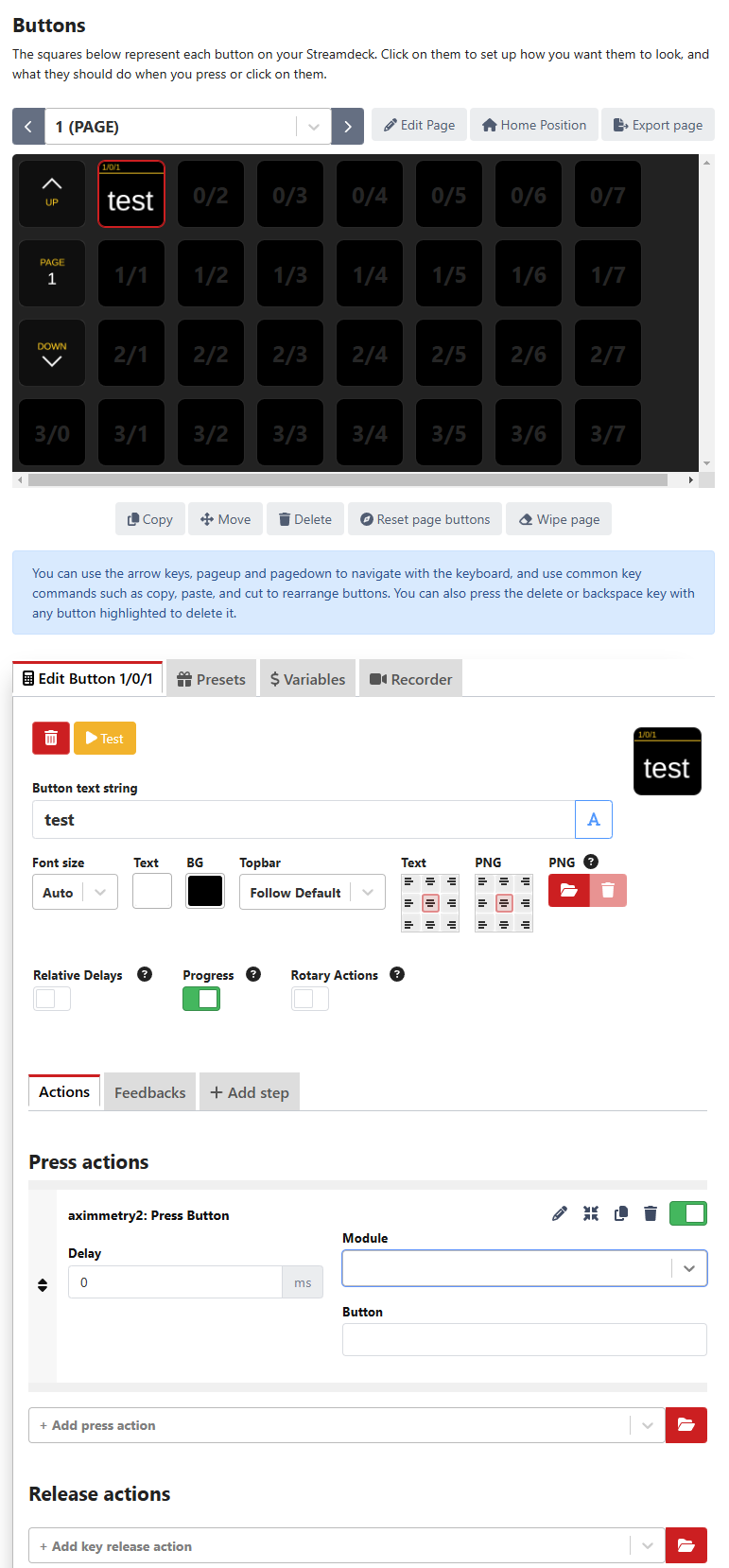
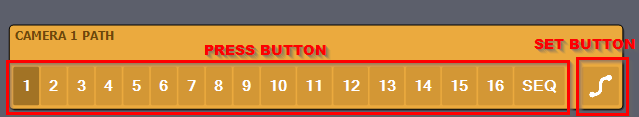
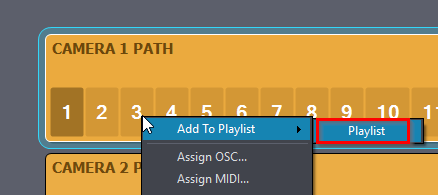
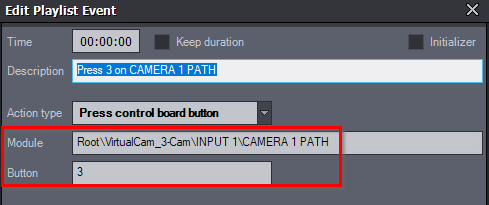
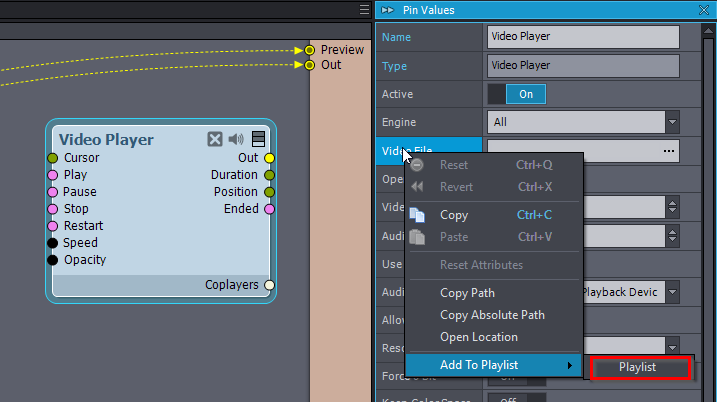
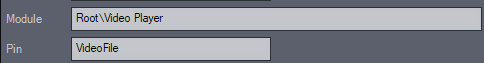
Hi,
You are using Companion's Aximmetry connection (plugin), which communicates with Aximmetry via the HTTP protocol. Companion also offers a generic OSC connection that can be used with Aximmetry, but it operates differently.
When using Companion's Aximmetry connection, you will need to specify a path in the Module field. The path format is: Root \ Camera compound's name \ control board's name \ panel's name, for example, Root\VirtualCam_3-Cam\CAMERAS\SELECT CAMERA.
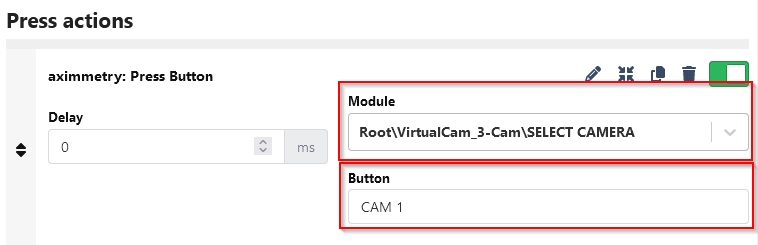
Additionally, enter the button's name or parameter in the Button field.
Note that when using the generic OSC connection, the setup might be simpler since you don't need to know the path. You can just right-click on the button or parameter to Assign OSC...:
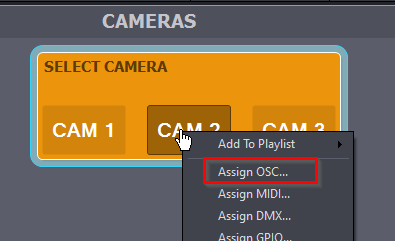
However, be aware that OSC is less reliable than Companion's Aximmetry connection.
Additionally, Aximmetry has a plugin for StreamDeck. With this plugin, you can use StreamDeck without needing Companion: https://aximmetry.com/learn/virtual-production-workflow/preparation-of-the-production-environment-phase-i/setting-up-inputs-outputs-for-virtual-production/external-controllers/using-elgato-stream-deck-to-control-a-scene/
Warmest regards,