Hi
I'm trying to work with the cam sequencer but it's not the xcomp it should be. I can't edit anyhting, etc... Is there a way I could download the xcomp and get instructions on how to install it?
Thanks!
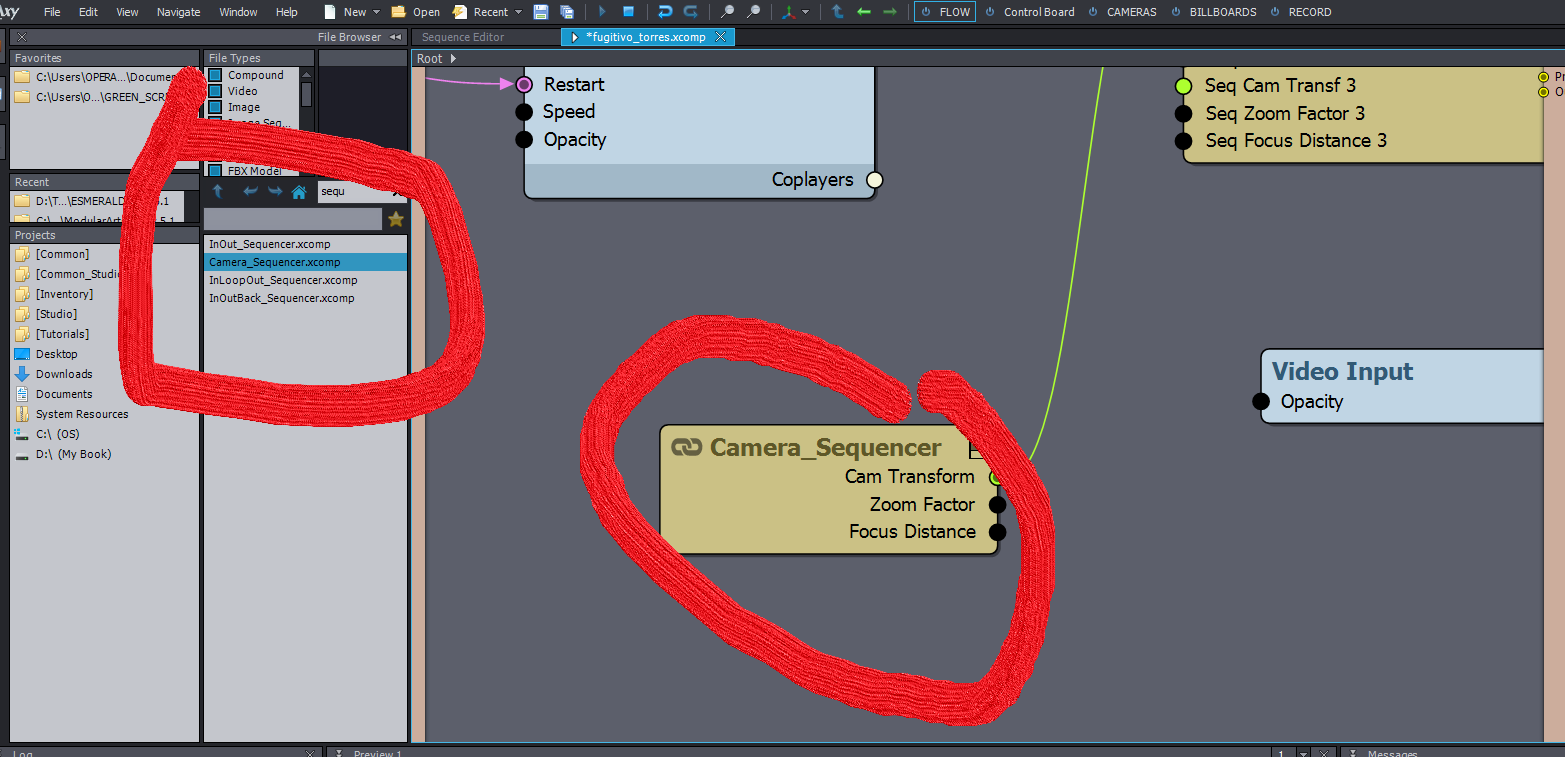
Hi,
Thanks for your quick answer
I did a quick test now and the only thing that didn't work at the was that I couldn't move the camera inside the preview (as I usually do when working with A-B-C cameras where I can move around and define the points A B or C).
In this case, I do everything until the point where I want to move around and define another point, I can't move. It doesn't appear in edit mode
Can you help with this?
Thanks!
Hi,
It's likely that your preview is not set to channel 1:
Alternatively, you can change this behavior by selecting every CAM in the compound and setting their On Channel pin to 0. This way, any preview will be able to move these cameras: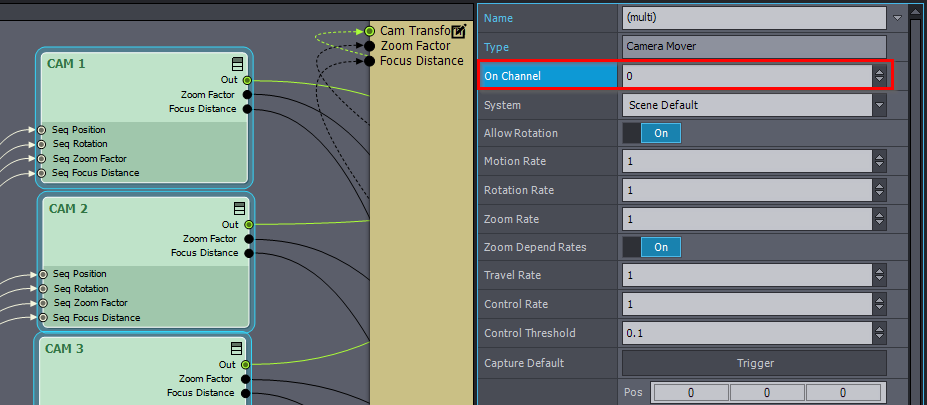
Additionally, if you are not using the Aximmetry type of keyboard layout (system) to move the camera, you might want to change the System to Scene Default.
Warmest regards,
All ok!
Almost there!
Now i'm stucked in how to introduce that into my squence, so that i can change from 1 path to another (as i normally do with the A,B,C cam), choosing between the 16 different paths.
Is there anyhting else I'm missing?
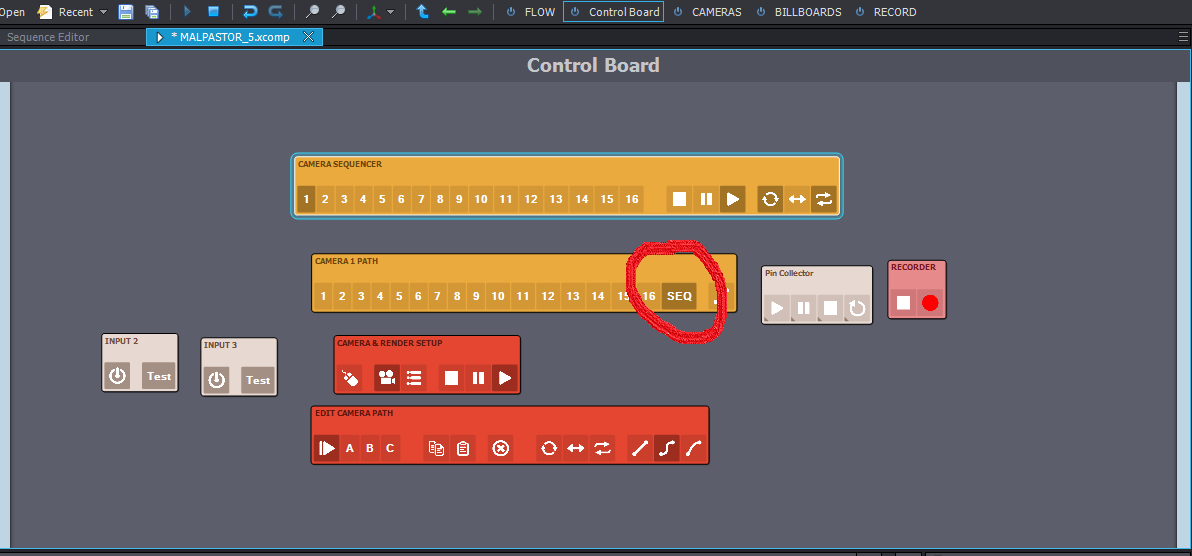
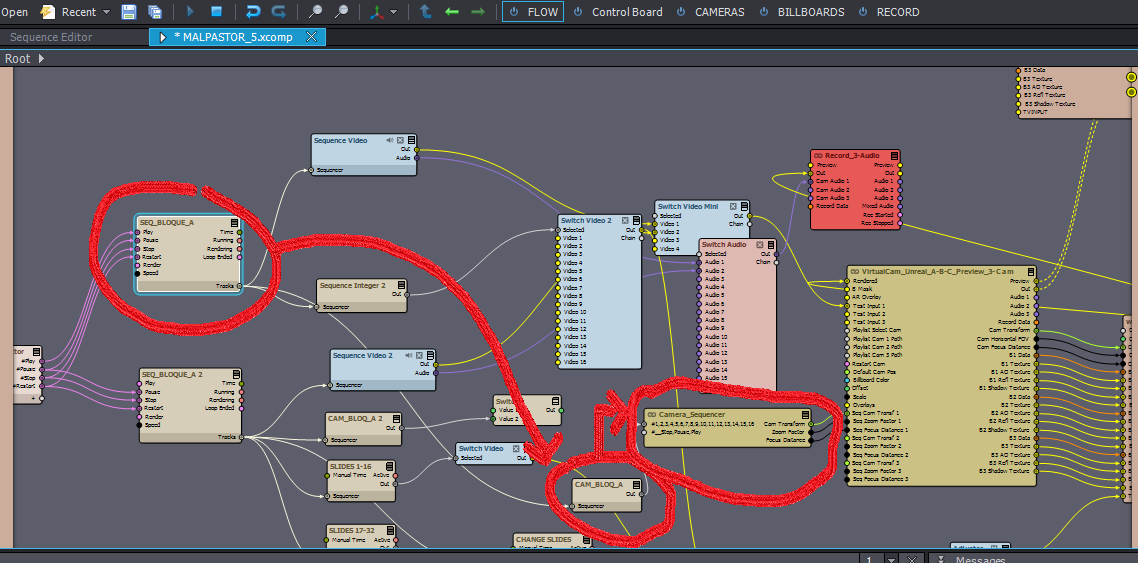
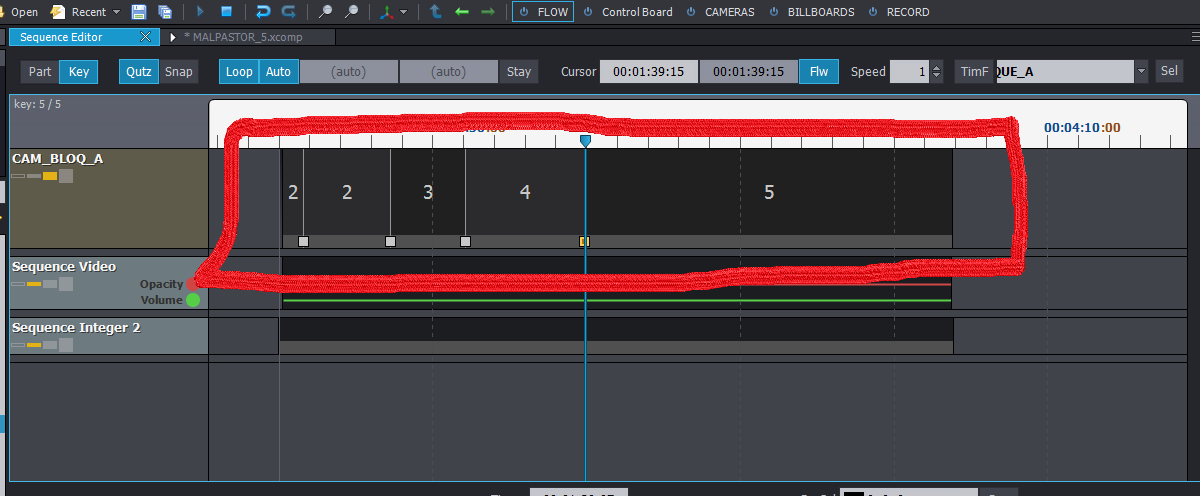
Hi,
It should work. What you did is similar to choosing the sequence paths here: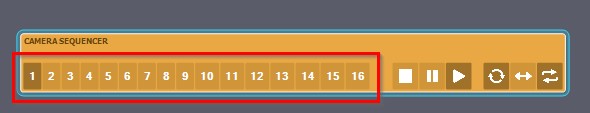
Both will still work at the same time (the above panel and your Sequence Integer). This means you will be able to select paths
from the panel, and this action will overwrite the selection in the
Sequence Integer, and vice versa.
As long you connect it like this in the Camera_Sequencer: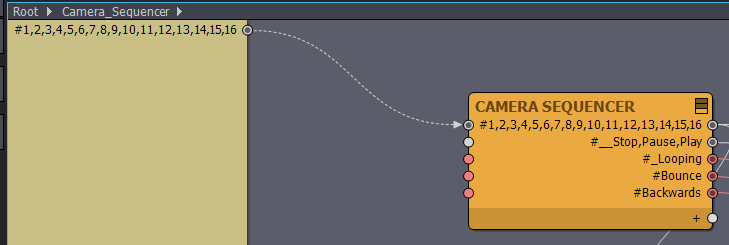
Also, note that the buttons in the Camera_Sequencer are offset by one; they actually start from zero, not one. In the Flow Editor, it is best to Subtract by 1 after the Sequence Integer to ensure you have the same numbers in the Sequencer as on the control board panel: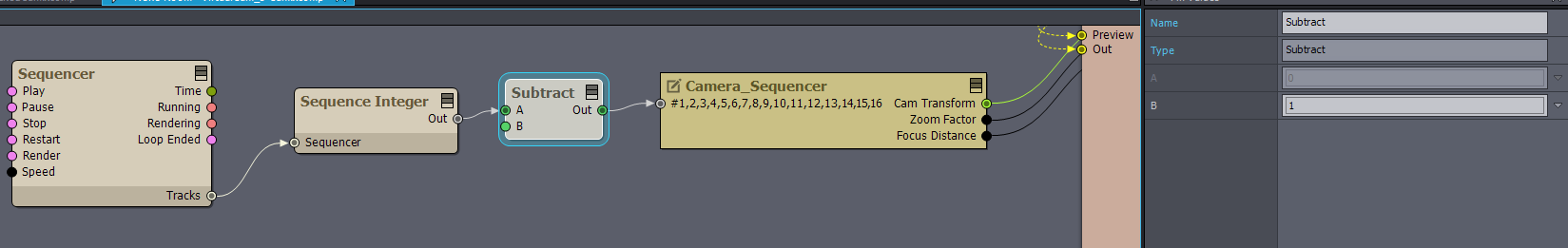
Warmest regards,
Hi,
The lock icon on a compound indicates that it is a locked linked compound:

Despite this, you can still easily edit and use such compounds.
For more information about the Camera Sequencer and how to open its locked linked compound, visit: https://aximmetry.com/learn/virtual-production-workflow/preparation-of-the-production-environment-phase-i/green-screen-production/virtual-camera-workflow/camera-sequencer/
To learn more about locked linked compounds, check out: https://aximmetry.com/learn/virtual-production-workflow/preparation-of-the-production-environment-phase-i/scripting-in-aximmetry/flow-editor/compound/#linked-compound
Warmest regards,