Hi,
I'm encountering some errors when trying to genlock my capture/playback card, DELTA-12G-elp-h 2C, driver 6.2.1. Using dCare I can see that the card is receiving genlock and can output a genlocked test signal but when I start Axi (2024.1.0) the preview monitor connected to the card isn't receiving it. Also when I then connect a camera to an input on the card it starts showing this error in dCare "Cannot retrieve the genlock offset 0. Result = 0x00000019 (VHDERR_BADREFERENCESIGNAL)" The rest of the devices in the chain are all receiving genlock and I've been in contact with Deltacast support , who say the card is testing fine so the problem is being caused by Aximmetry. Can you help solve what is causing this?
Thanks
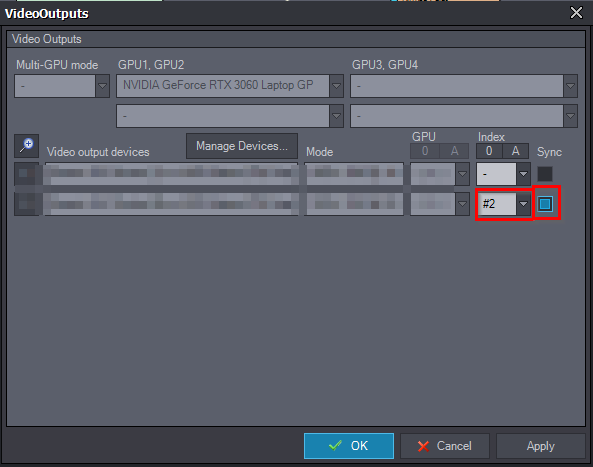
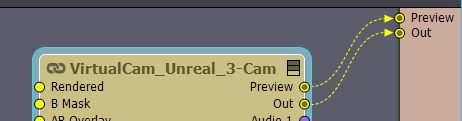
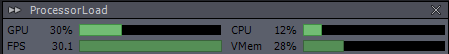
Hi,
The Deltacast SDK/driver needs to be version 6.21 or higher, but the exact version 6.21 should provide the best compatibility with Aximmetry. Driver version 6.2.1 is too old.If you have the correct driver, do you still get the error message when the genlock is not connected to the Deltacast card? Also, do you see the input in Aximmetry? Additionally, what is the frame rate of the genlock and Aximmetry's frame rate? You can find more information on Aximmetry's frame rates here: https://aximmetry.com/learn/virtual-production-workflow/preparation-of-the-production-environment-phase-i/inner-workings-of-aximmetry/rendering-settings/#frame-rate
Warmest regards,