Hi, Aximmetry teams.
If I want to render Aximetry in the cloud, how should I put in Genlock?
You can physically put Genlock in the tracking and camera, but you cannot physically put Genlock in the Aximmetry because it is in the cloud.
Is there any solution?
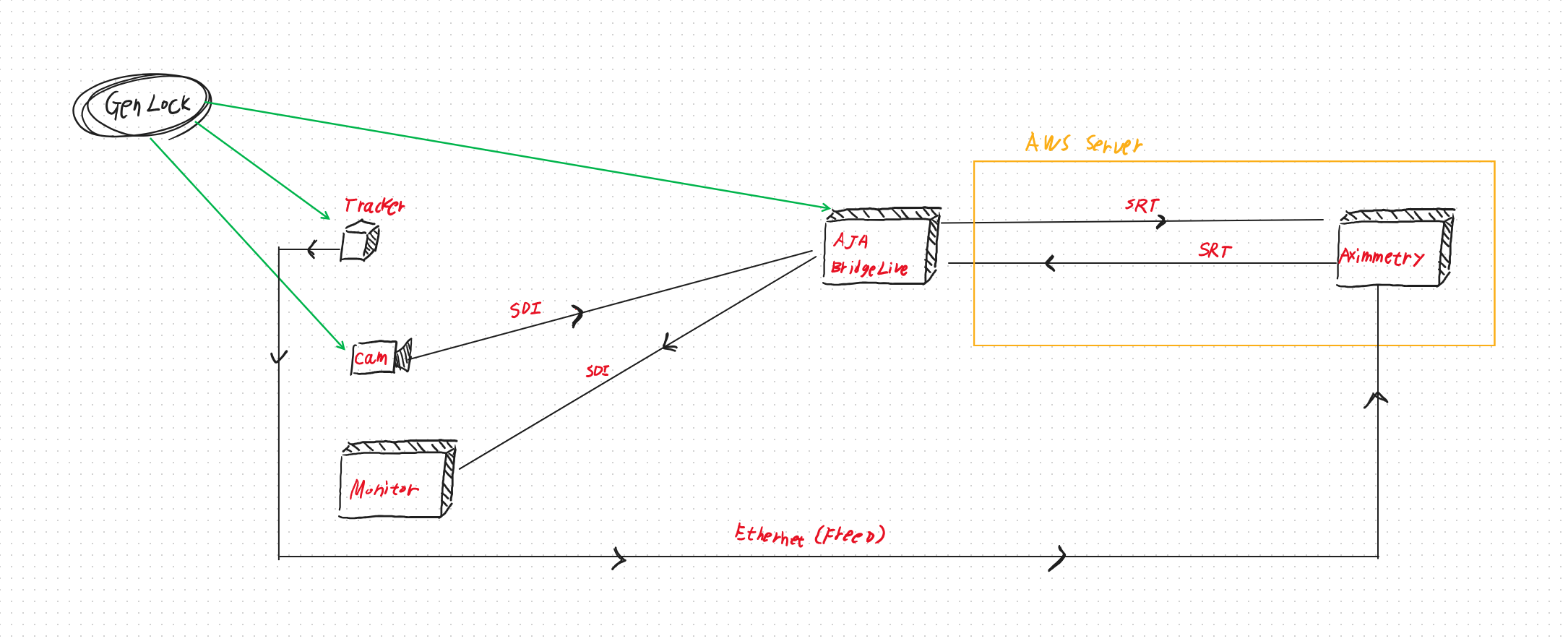
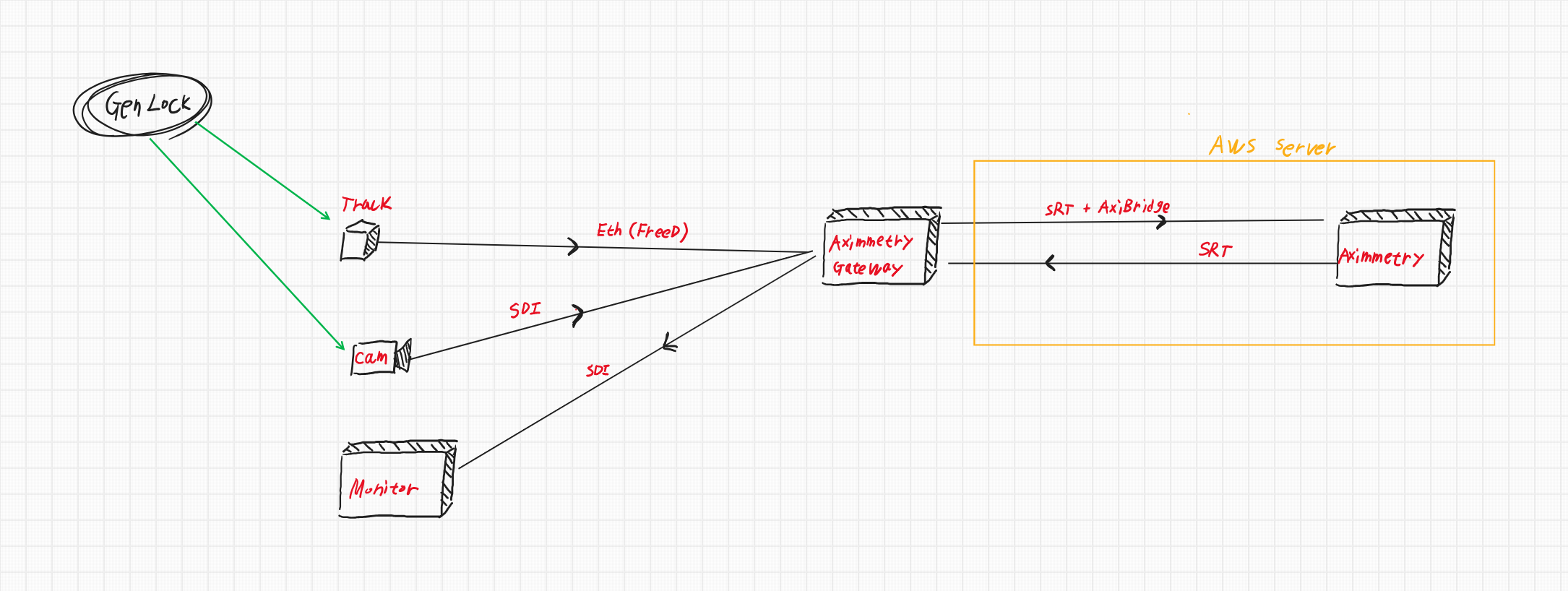
Hi,
To genlock the tracking device and camera, you only need to connect the Genlock to the tracking device and the camera. This will ensure that the camera and tracking device record frames simultaneously.
Connecting the Genlock to the computer does not help in syncing the tracking and camera; it is useful for operations that occur after the tracking and camera images are received and rendered together. For example, in a multi-machine setup, you might want every computer to send out rendered frames at the same time. This kind of synchronization allows you to switch between different computers' rendered outputs without experiencing varying delays in the rendered images of different computers.
You can find more information about genlocking here: https://aximmetry.com/learn/tutorials/for-studio-operators/syncing-and-genlock/
If, for some reason, you do need to sync the computer in the cloud, could you elaborate on exactly why you need that?
Warmest regards,