I use the 2023.3.2 version. I downloaded the Cesium for Unreal plug-in and copied it to C:\Program Files\Aximmetry DE\UnrealEngine\Engine\Plugins\Marketplace. After entering the project, I started the Cesium for Unreal plug-in. The following window is displayed after the program requires restarting. And we can no longer open this project.
Please tell me the correct installation method for this version of Cesium for Unreal plug-in.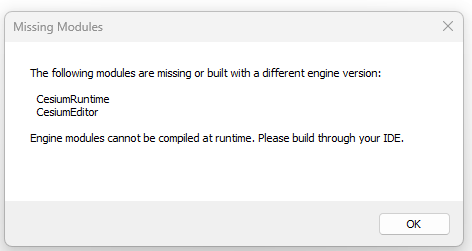
When I just installed and started the project, the following error message was displayed in the Output Log, and the plug-in was not started yet:
LogAximmetry: Error: "CesiumForUnreal" plugin (in "C:/Program Files/Aximmetry DE/UnrealEngine/Engine/Plugins/Marketplace/CesiumForUnreal") is not installed correctly. (BuildId is "27405482" in "C:/Program Files/ Aximmetry DE/UnrealEngine/Engine/Plugins/Marketplace/CesiumForUnreal/Binaries/Win64/UnrealEditor.modules".)
LogAximmetry: Error: To fix this:
LogAximmetry: Error: Delete the "C:/Program Files/Aximmetry DE/UnrealEngine/Engine/Plugins/Marketplace/CesiumForUnreal" directory.
LogAximmetry: Error: Install the plugin(s) as described in the documentation: "How to Install Third-Party Code Plugins for Unreal Editor for Aximmetry".