Cookie consent
Our website uses cookies to give you the best online experience, also we use other technologies to improve
and analyze our website traffic, and to understand where our visitors are coming from.
Strictly necessary cookies
Accept All
Accept selected
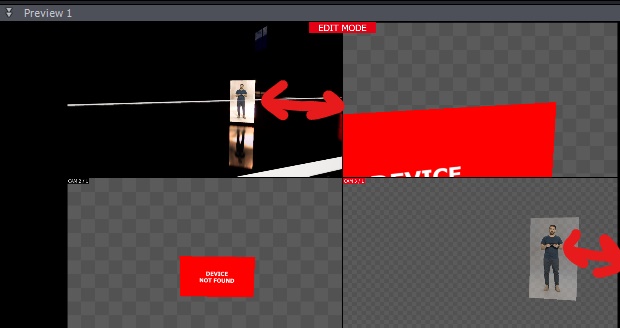
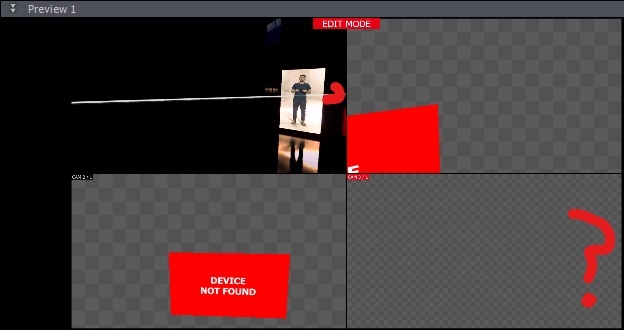
Hi,
That is very strange. Does this issue occur if you change the Unreal module in Aximmetry to an Aximmetry Blank project? You can find more information on how to create an Aximmetry Blank project here: https://aximmetry.com/learn/virtual-production-workflow/preparation-of-the-production-environment-phase-i/obtaining-graphics-and-virtual-assets/creating-content/creating-content-for-aximmetry-de/preparing-the-unreal-project/#creating-project
If the issue does not occur with an Aximmetry Blank project, it is likely that something in your Unreal Project is overriding how the camera behaves. Additionally, turning off Allow Virtuals could cause problems with the Billboard in this case. More information on Allow Virtuals can be found here: https://aximmetry.com/learn/virtual-production-workflow/preparation-of-the-production-environment-phase-i/green-screen-production/tracked-camera-workflow/scene-control-panel/#allow-virtuals
If you experience the same issue in an Aximmetry Blank project, please share the Aximmetry project's compound file (with the .xcomp extension) with us if possible, as we are currently unsure what could be causing this problem.Warmest regards,