We currently use Aximmetry at least once a week for our recordings. We are currently still struggling with two problems:
- Aximmetry's output currently seems to be delayed by 18 frames. This is tolerable for recordings, but not usable for live streams. Can this delay be reduced to almost zero?
- From day one, we have been struggling with black flickering every 2-3 minutes, which causes our billboard input to go black for a short time. We initially assumed that the decklink card was faulty. In slow motion, however, we can see on the recordings that entire objects sometimes disappear briefly when the billboard flickers. What could be the reason for this phenomenon? This problem also makes post-production absolutely essential at the moment.
About our system:
- We use a Decklink Duo 2 card from Blackmagic, to which a Studio Camera 4k Pro G2 is connected.
- The system is an HP Z2 Tower G9 workstation with Win11 with an i9 processor 12900K, 32 GB RAM and an NVIDIA RTX A4000
We work with one input and one output.
Our big wish is that we can use Aximmetry for our live-on-tape productions and thus reduce the post-productions to 0. The two problems mentioned are currently preventing us from doing this. Who has possibly had similar experiences and/or can give us helpful tips?
Thank you very much!
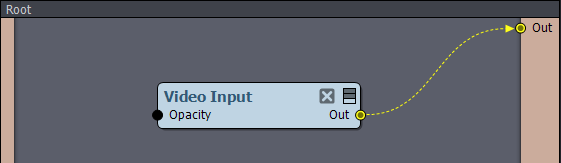
18 frames sounds like a lot. What camera are you using? NDI, HDMI or SDI?
In the preferences you can select a lower delay, but it will increase system load and you won’t be able to get it near zero. We use Aximmetry for live streams all the time, so I’m not sure why it’s not useable for you? The Aximmetry delay is negligible compared to the delay added by the streaming platforms.
The second issue still sounds like a hardware issue to me. Maybe it’s the cable for the camera? Have you updated to the latest Decklink drivers?