Cookie consent
Our website uses cookies to give you the best online experience, also we use other technologies to improve
and analyze our website traffic, and to understand where our visitors are coming from.
Strictly necessary cookies
Accept All
Accept selected
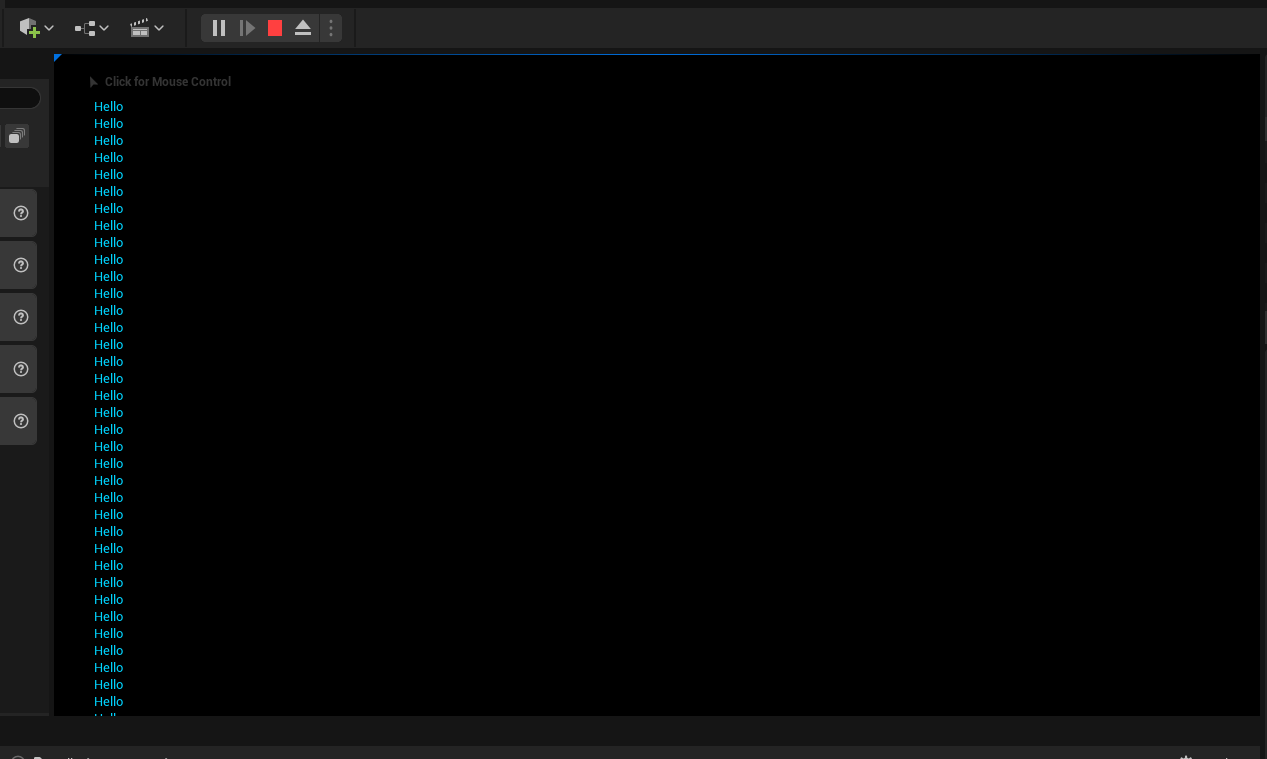
Hi,
Which type of Aximmetry camera do you use? Also, do you see the scene in Aximmetry?
Note that when using Live Sync, you should have Aximmetry running your Unreal project's node in the Aximmetry Composer. Otherwise, the Aximmetry camera will remain at its origin (at the Actor's transform location). In the newest version of Aximmetry (2024.2.0), you now get a warning message in Unreal when this happens:
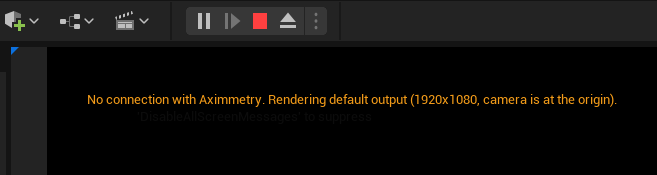
Additionally, you should always use the output from Aximmetry for production instead of the Unreal Editor's screen of simulate mode.
More on Live Sync here: https://aximmetry.com/learn/virtual-production-workflow/preparation-of-the-production-environment-phase-i/obtaining-graphics-and-virtual-assets/creating-content/creating-content-for-aximmetry-de/interactive-editing-with-live-sync/
Warmest regards,