I'm experience glitches whenever I switch between the virtual camera. This glitches will appear on the first frame after I cut the cam, it can appear instantly or after I make a few cuts between camera A and B. The glitches usually last for about 3 frames and by the 4th frame, the picture start to normalised. The glitches is repeatable on all projects. Attached is some picture for reference. I've use very light weight UE scene to minimised introducing complications for this test. GPU is hovering around 20 % and CPU about 12% and no lumens rendering etc. I have scan through the forum posts and followed some of the suggested solutions but sadly none is working.
Sample 1. Frame 1 missing Panel

Frame 2 missing Panel appear

Example 2
Frame 1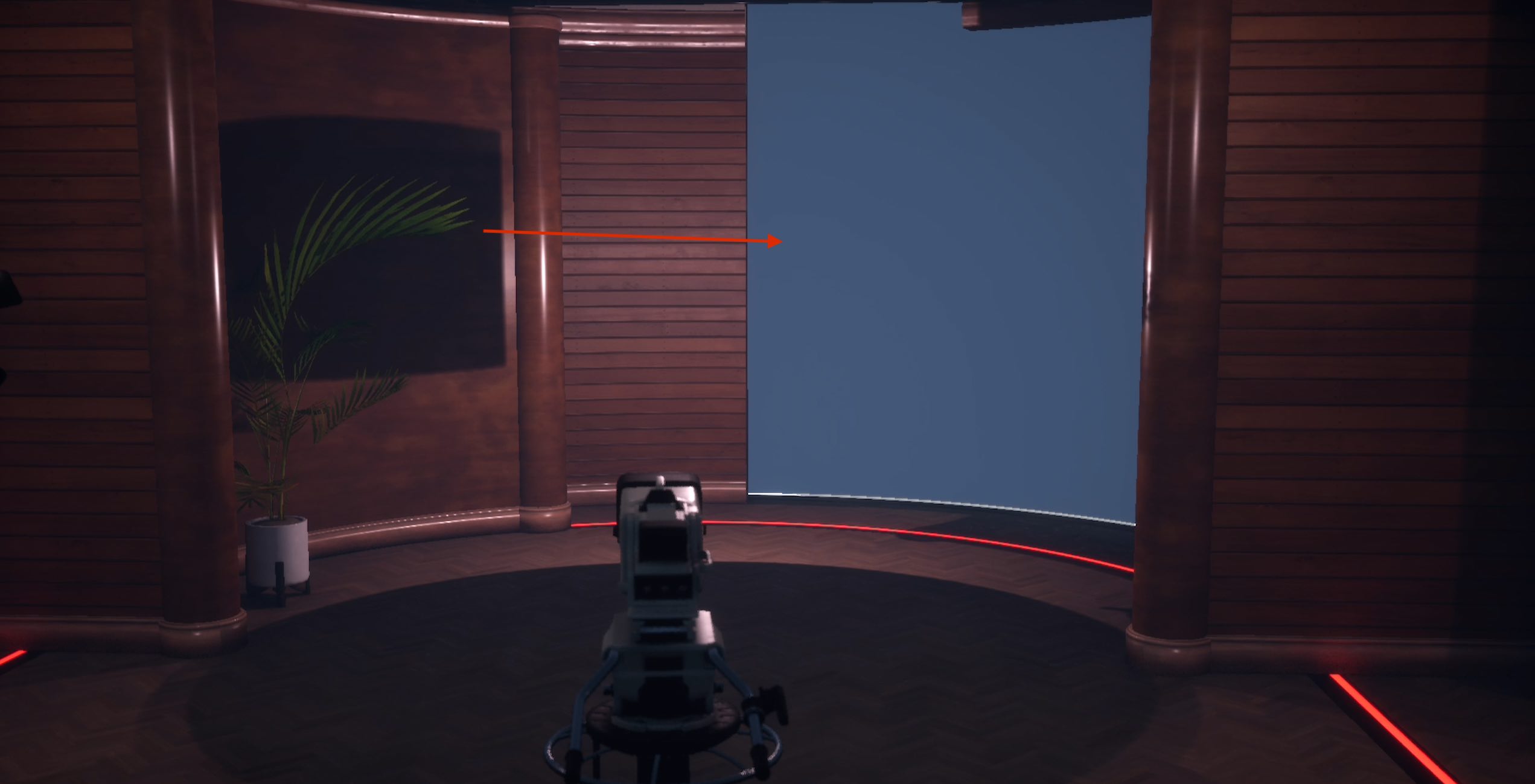
Frame 2
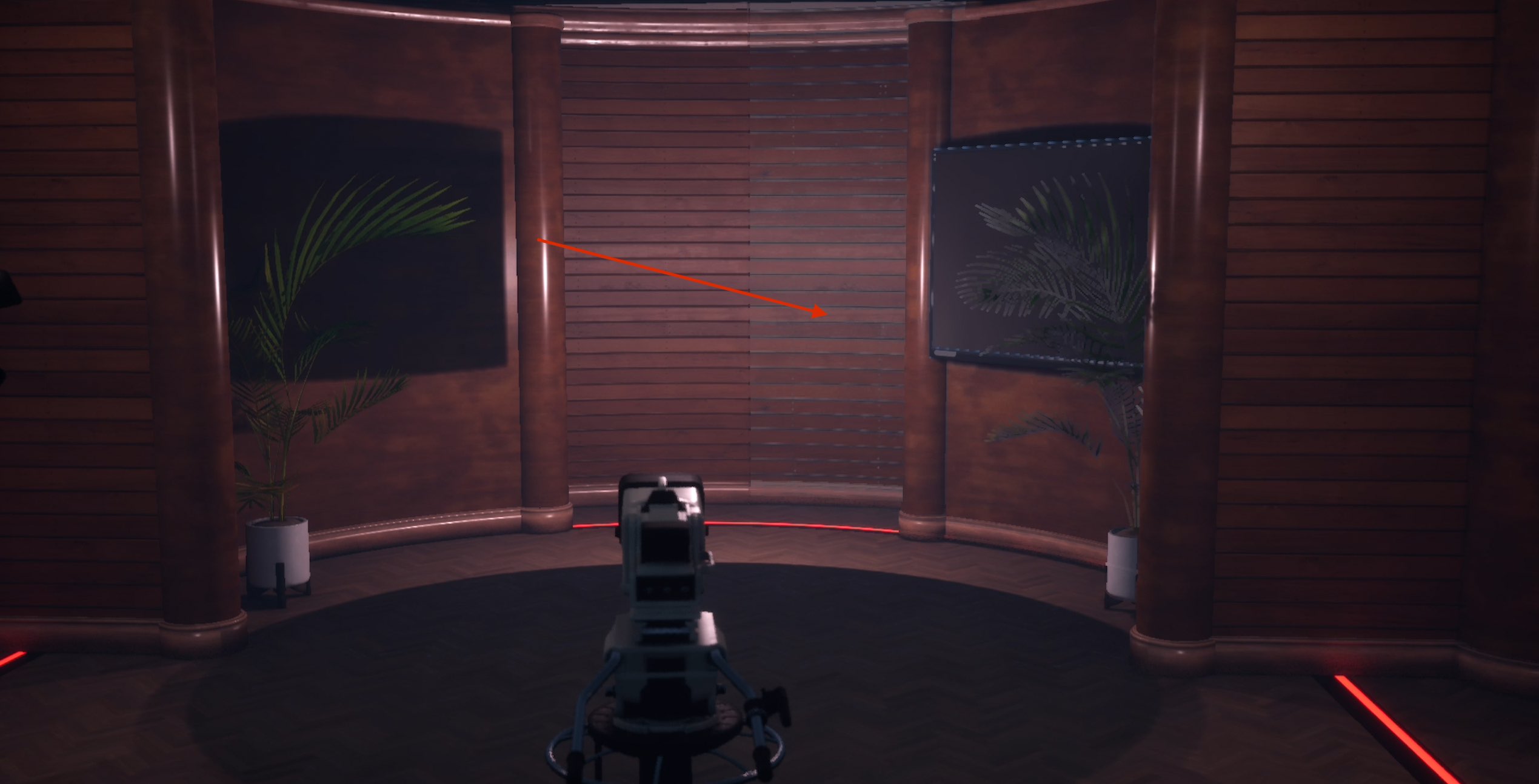
Frame 3
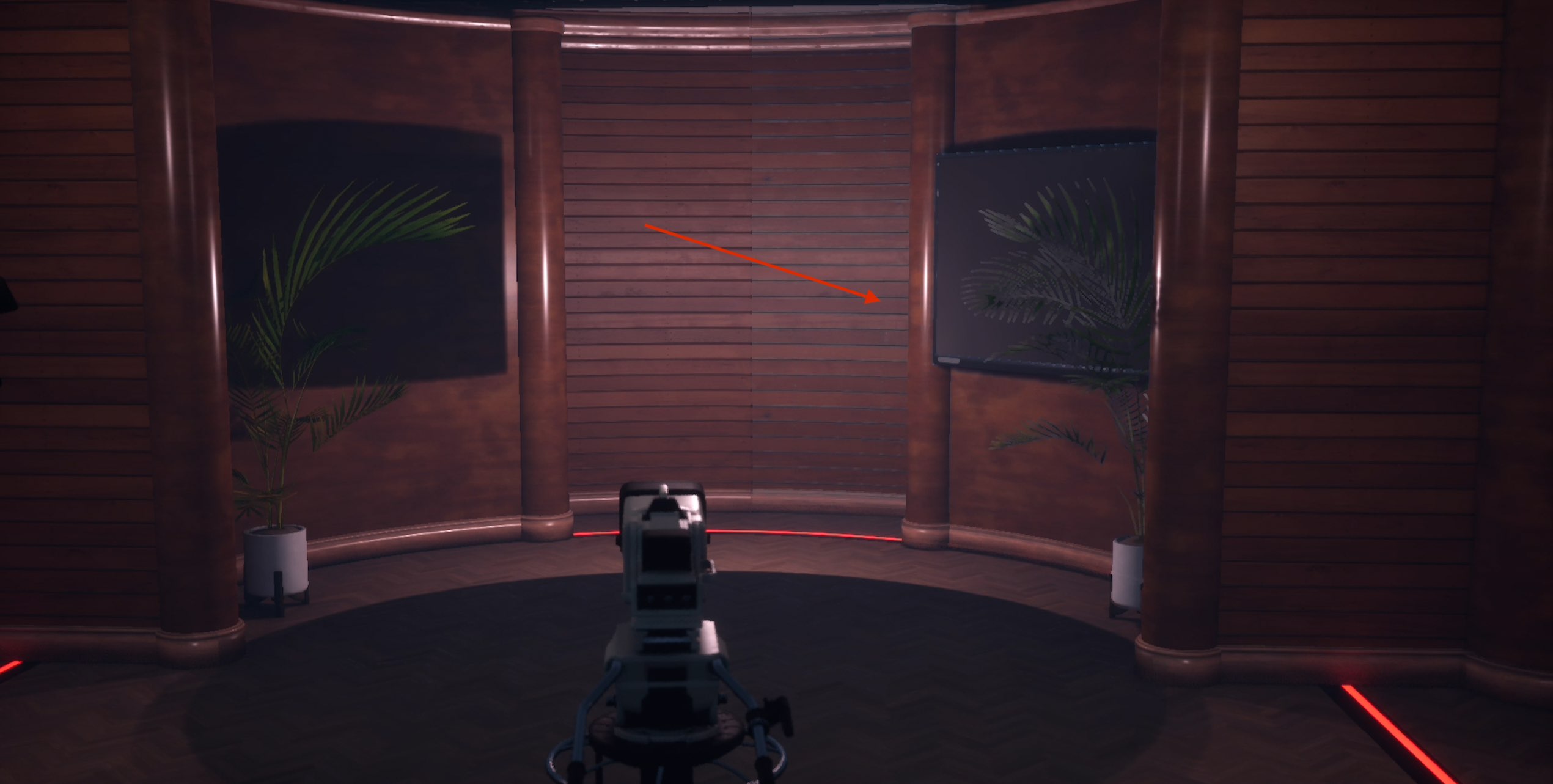
Frame 4 - Picture Normalise
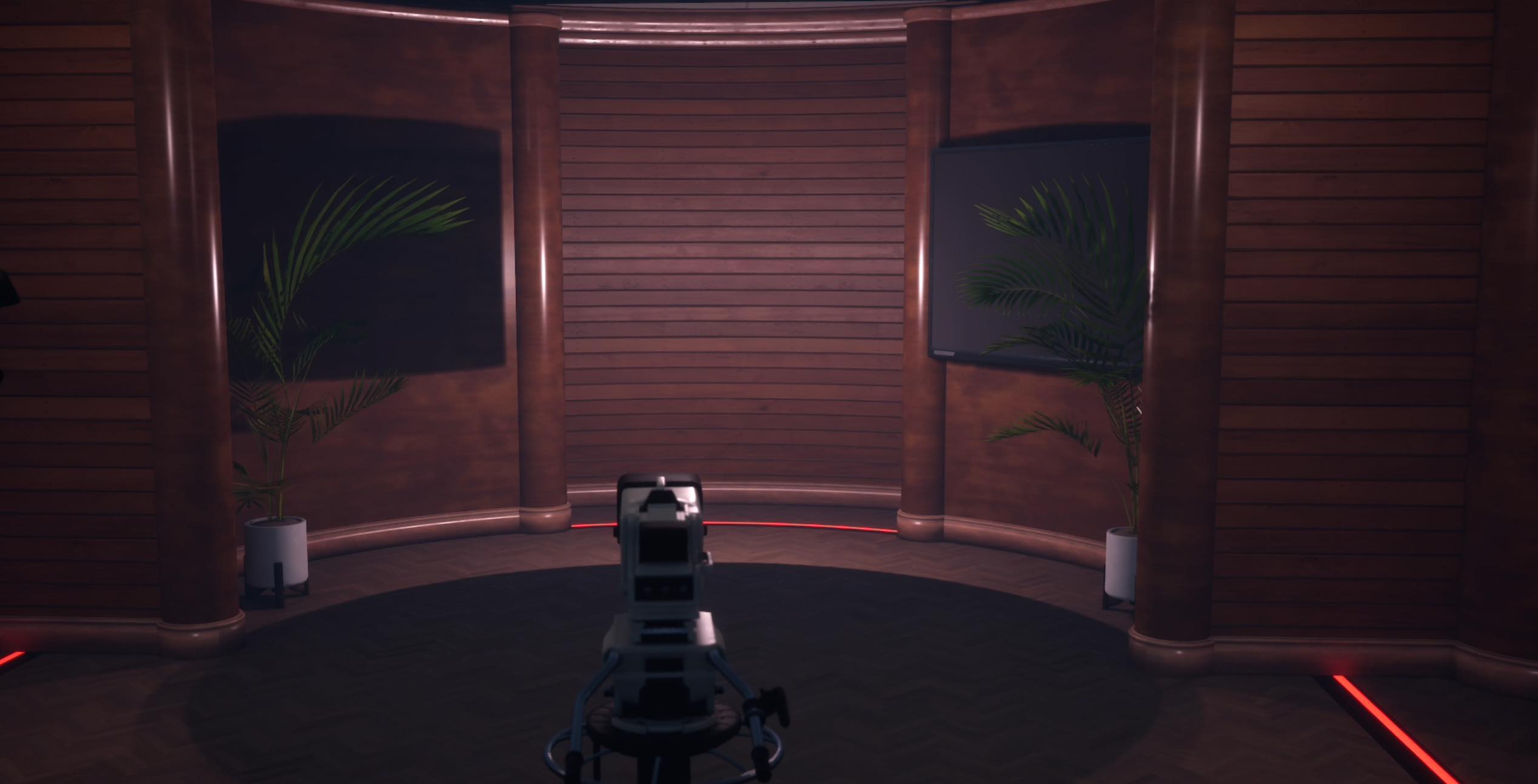
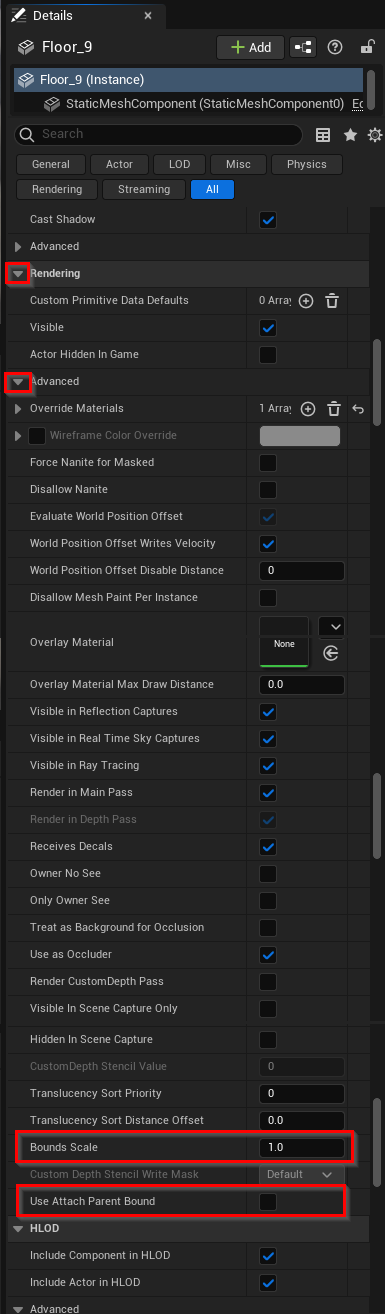
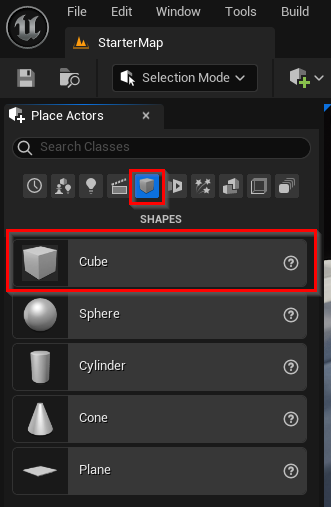
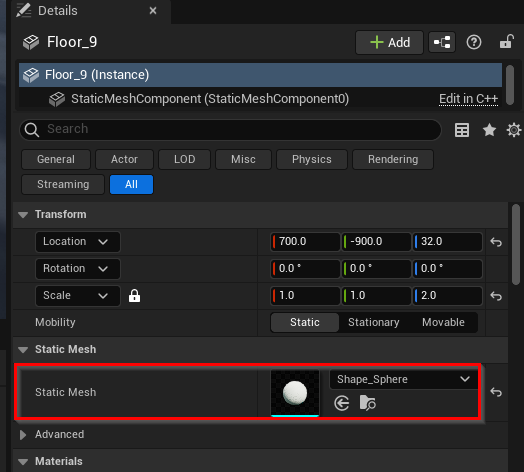
Hi,
This looks like it could be related to texture streaming or LOD optimization.Please ensure that the meshes do not have Unreal's LOD settings enabled. You can find more information on this here: https://dev.epicgames.com/documentation/en-us/unreal-engine/creating-and-using-lods-in-unreal-engine?application_version=5.3
If that doesn’t resolve the issue, try disabling Texture Streaming in the Project Settings of Unreal:
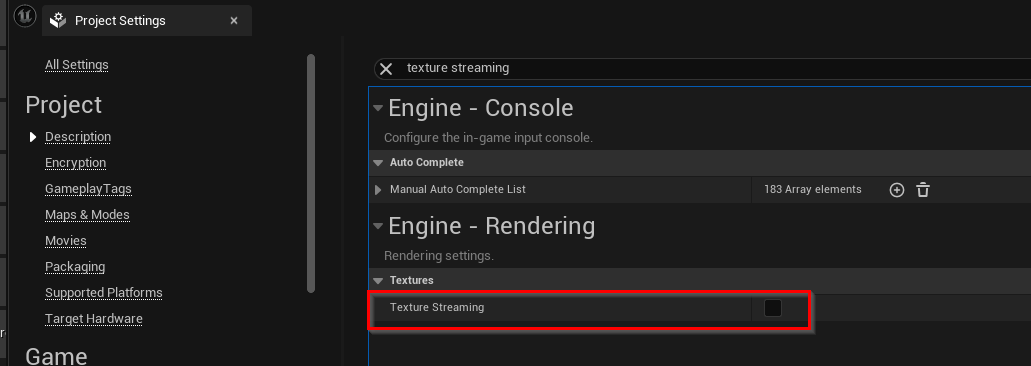
If that too doesn’t resolve the issue, consider disabling Nanite in the Project Settings of Unreal:
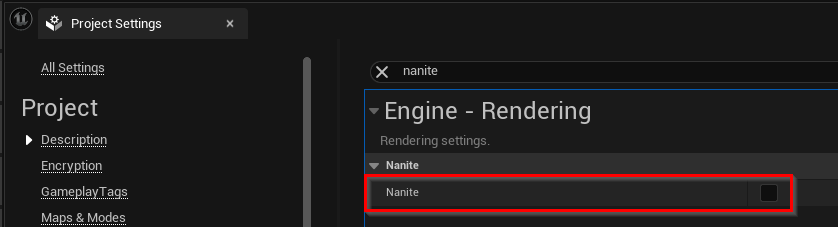
Warmest regards,