Cookie consent
Our website uses cookies to give you the best online experience, also we use other technologies to improve
and analyze our website traffic, and to understand where our visitors are coming from.
Strictly necessary cookies
Accept All
Accept selected
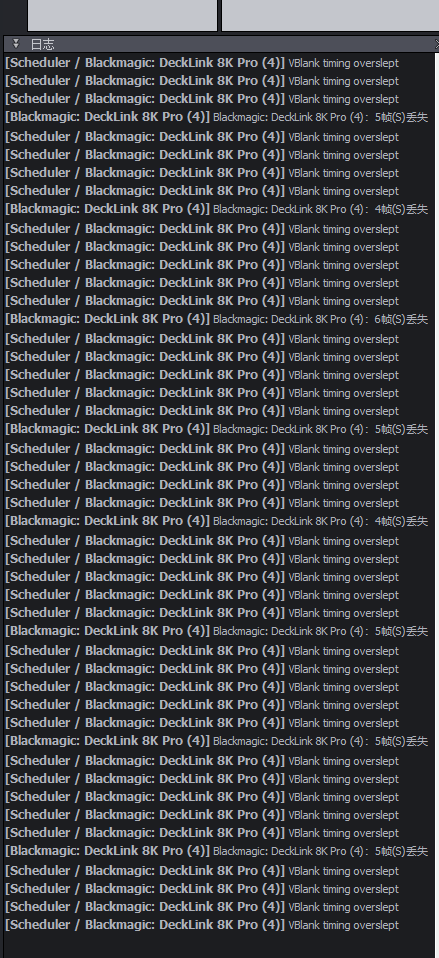 1
1
Hi,
Ensure Aximmetry is not overloaded; everything should be in the green on the ProcessorLoad panel:
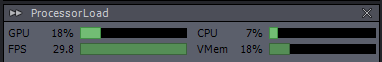
If the issue continues, confirm that you are using the latest version of Blackmagic Desktop Video. Additionally, make sure the connectors are properly configured within the Desktop Video software.
If the problem persists and you're experiencing flickering input or output through the capture card, verify whether the flickering also occurs in Blackmagic Media Express. Should it appear there as well, this may point to a hardware issue. For instance, check that the capture card is correctly connected to your computer's motherboard and confirm that the motherboard can support its requirements.
Warmest regards,