I reinstalled Aximmetry and am going through a new setup. I have two problems that are kind of the same.
1) When initially setting up my tracking system ( Vive Mars Camtrack) under Device Manager/Camera Tracking / Free-D I was able to add the device and a calibration profile file. When moving to the compound window and setting up my tracked camera I can select the Tracking Device, but the Calibration profile is greyed out and cannot select that. It just shows (mapped)
2) The second issue is the Zoom Encoder under Device Mapper. I basically added the same information I entered in the camera tracking setup however the zoom encoder does not allow me to select the calibration file...it is greyed out. This is in the Device Mapper area. And when moving to the compound I can select teh zoom encoder device, however since the file itself is not mapped under the Device Mapper area, this won't work.I think I remember being able to select the files before.
Currently the Free-D set-up does not appear to be working at all. Again however before uninstalling and reinstalling the Broadcast DE version it was working. And no Vive settings have been changed.
I can also verify that the LinkLink connection works fine in a vanilla Unreal Engine set-up, so there is communication between the devices.
Can anyone verify this for me and let me know where I went wrong, if I did.
I am currently running the latest demo version of Broadcast DE.
Thanks
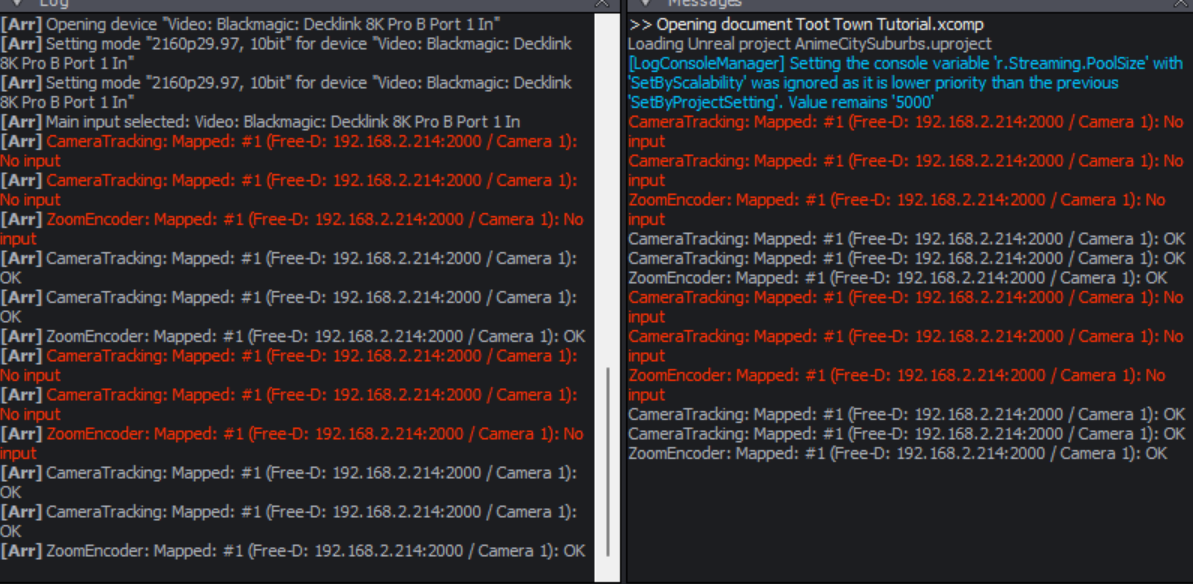
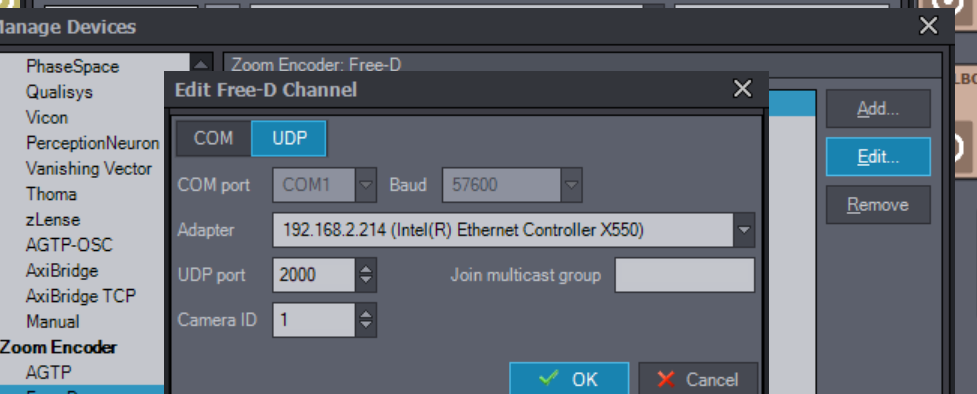
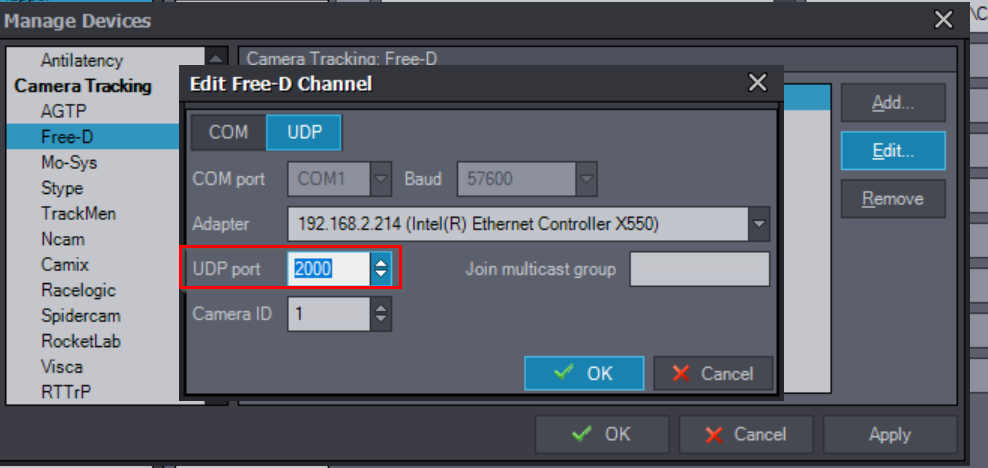
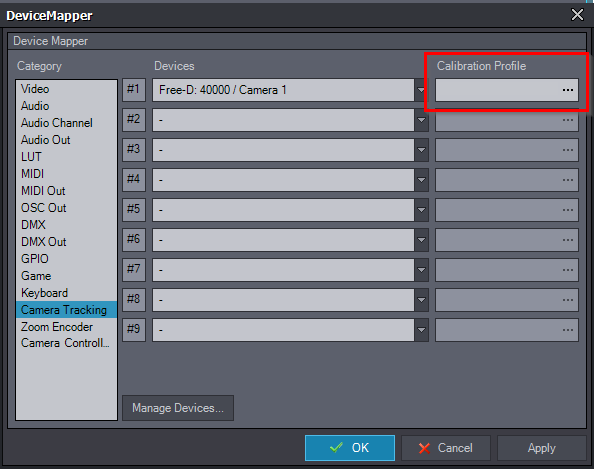
I have spent the last 4 days on this and cannot figure it out. Everything looks good on my end but no tracking is happening. When I go into an Unreal file and use LiveLink there are zero issues with tracking.
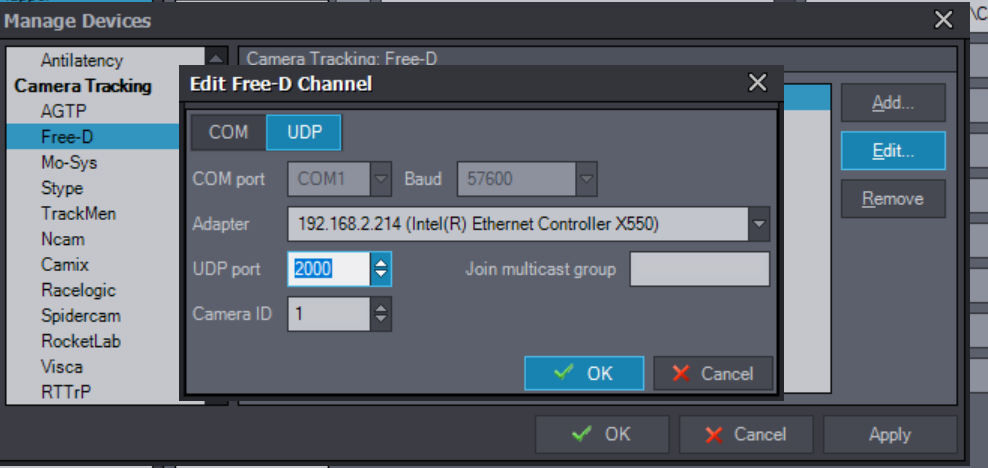
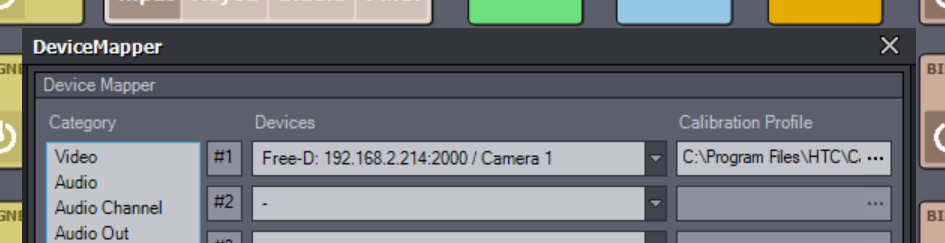
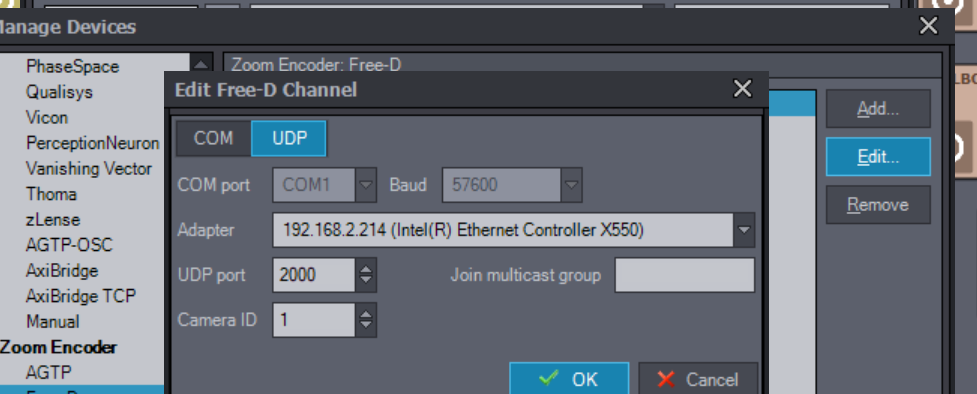
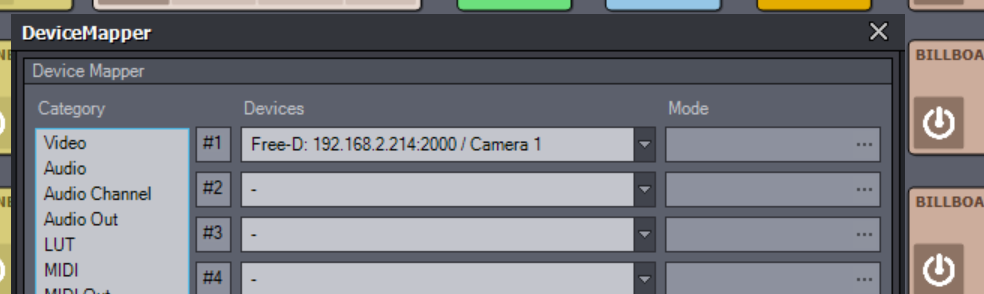
Here is the opening log file showing it sees the Mars CamTrack set-up
[UI] Listening to HTTP on port 65472
[UI] Listening to HTTP on port 21463
[Main] Engine started
[Main] Opening device "VideoOut: Blackmagic: Decklink 8K Pro A Port 1 Out"
[Main] Setting mode "2160p29.97, 10bit" for device "VideoOut: Blackmagic: Decklink 8K Pro A Port 1 Out"
[Main] Opening device "VideoOut: Blackmagic: Decklink 8K Pro A Port 2 Out"
[Main] Setting mode "2160p29.97, 10bit" for device "VideoOut: Blackmagic: Decklink 8K Pro A Port 2 Out"
[Main] Opening device "CameraTracking: Free-D: 192.168.2.214:2000 / Camera 1"
[Main] Opening device "CameraTracking: FreeDUDP: 192.168.2.214:2000"
[Main] CameraTracking: FreeDUDP: 192.168.2.214:2000: Listening on 192.168.2.214:2000
[Main] Setting mode "C:\Program Files\HTC\Calibration Tool\Calibration\Result\Aximmetry_RedKX_6K_16_9_RangerZoom_28_75.xml" for device "CameraTracking: Free-D: 192.168.2.214:2000 / Camera 1"
[Main] Loading Calibration Profile "Aximmetry_RedKX_6K_16_9_RangerZoom_28_75.xml"
[Main] Opening device "ZoomEncoder: Free-D: 192.168.2.214:2000 / Camera 1"
[Arr] Video frame set to 1920 x 1080 /1 @ 30p Lat 7/0.7
[Arr] Video frame set to 3840 x 2160 /1 @ 29.97p Lat 6/0.3 G