Hi comunity !
We need some help:
Using Aximmetry DE Professional: We need to add more videos on the overlay component. We’ve increased the amount of virtual screens but the main node only allows 8 videos. Is there any way to increase this?
Hello everyone,
i have followed this guide and everything is clear and ok! Thank you for it!
We are now triyng to insert a video input ( SDI and NDI ) to this component, of course we are able to connect it directly to the switching module, and opereting manaully from there we are able to switch it correctly, but we are having trouble to add and control this input to the pin collector as for the other videos.
any advice on how to solve this?
we need it to be able to have an easy switchable external input as a source for a virtual screen.
Thank you all!
Mario
Hi Mario,
You can add any number of extra buttons to the beginning of the thumbnai row.
For that rename the first pin of the collector:
add button names separated with comma, e.g.
Now on the control board you will get:
Then rearrange the Switcher like this:
You're done.
You can also add any properties of the Video Inputs to the collector, they will not interfere with the thumbnail row:
Hi Giro,
The Video File pins must be under the special pin named #$Selected. Also, there can be no interruption between them by other pin types:
You can easily reorder the pins using the Reorder Input Pins... option:
Warmest regards,
########### SOLVED ############
########### SOLVED ############
Hi there,
I get the "more videos" part, but I need more INSERTS and they look different than the video compound.
THANK YOU FOR ANY HELP!
Best Regards
Marc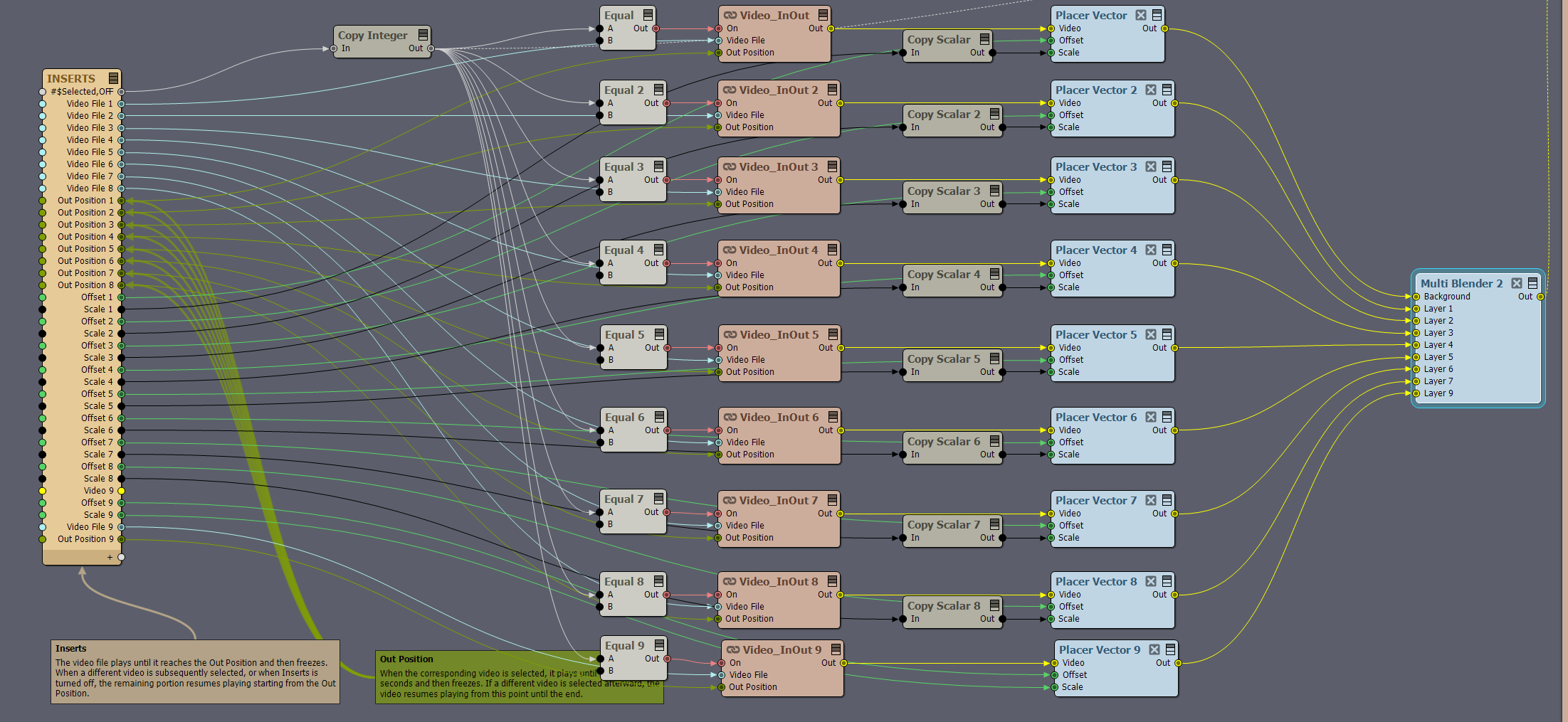
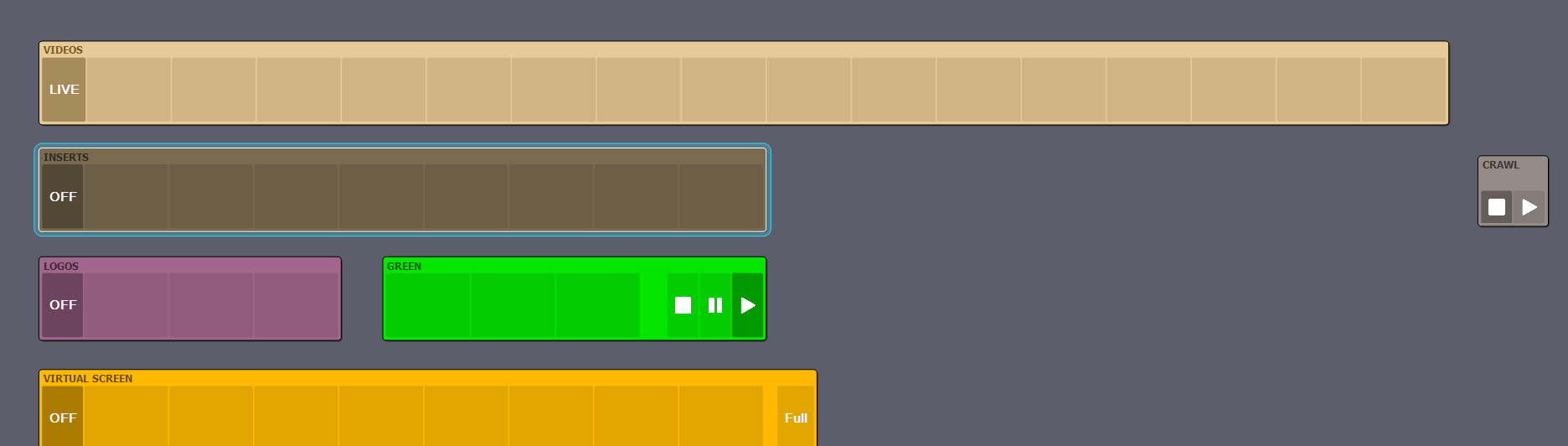
Hi Marc,
I assume you resolved the issue by moving the Video File pin beneath the other Video File pins: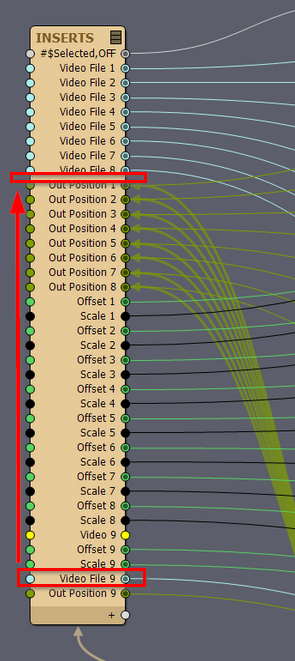
We have a documentation of video buttons here: https://aximmetry.com/learn/virtual-production-workflow/scripting-in-aximmetry/flow-editor/special-pin-names/#add-a-video-image-switch-to-the-control-board
Also, we are planning to redesign how the Insert panel works in the future.
Warmest regards,
You can build your own video overlay component or customize aximmtery one for example:
1- unlink overlay compound by right clicking on this compound
2-Save the new compound on your project folder for example so it dint's get removed when you update Aximmetry software
3-To edit this compound right click on it and select Enter compound
4-Go to Overlay control Board And right click on which videos controller you need to increase its number and select "GO to Source Modules"
5-You will find a lot of modules what we need it the switch video /Audio modules
6-Copy last two modules by using copy paste or Alt with drag. create 8 new copies or any other number of copies you need.
7-Drag connector from + pin input in the video pin collector to video input of the video player like this
8- Reorder the pin collector inputs like this
9-Now we need to connect the video/audio pins to switch audio /video modules
10-You can do the same for Switch Double module like this
If everything correct you will have the following controller dashboard