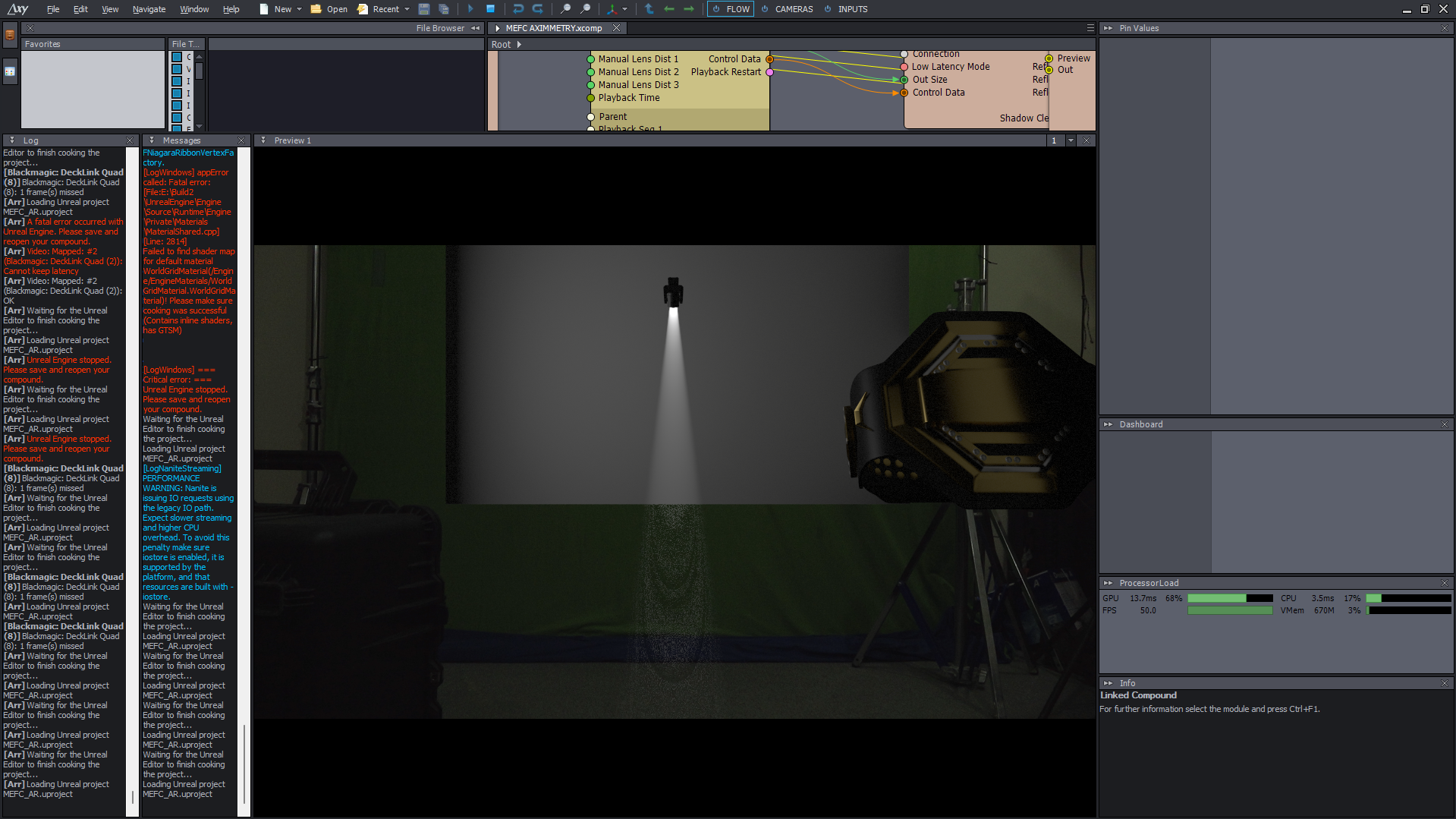I am using DMX plugins in unreal engine. I tagged the moving head blueprint with this tag "AximmetryAR'' so I can see it in Aximmetry. My problem is that the beam rays coming out of the moving head are so noisy in Aximmetry. But in unreal they are showing good.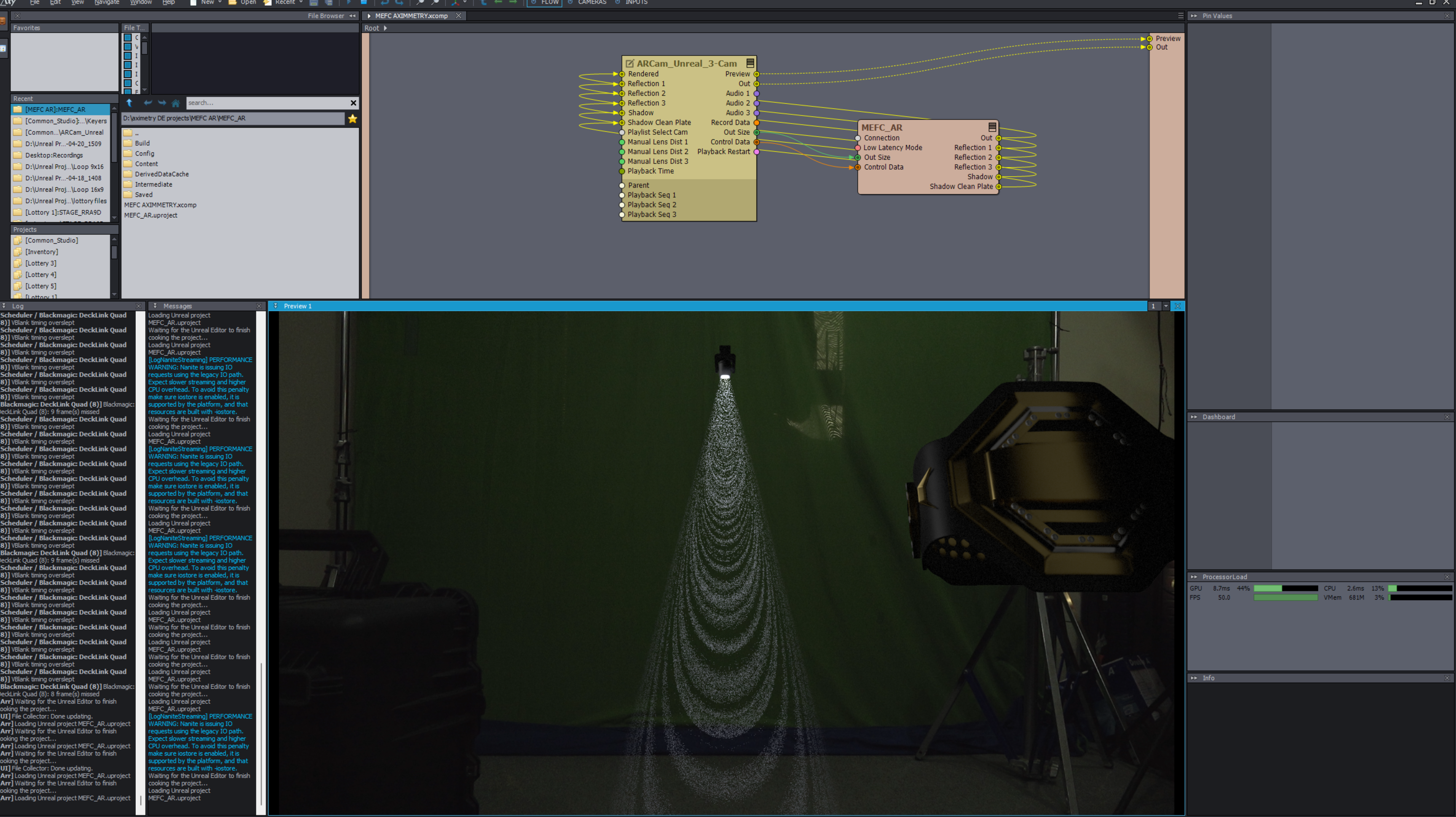
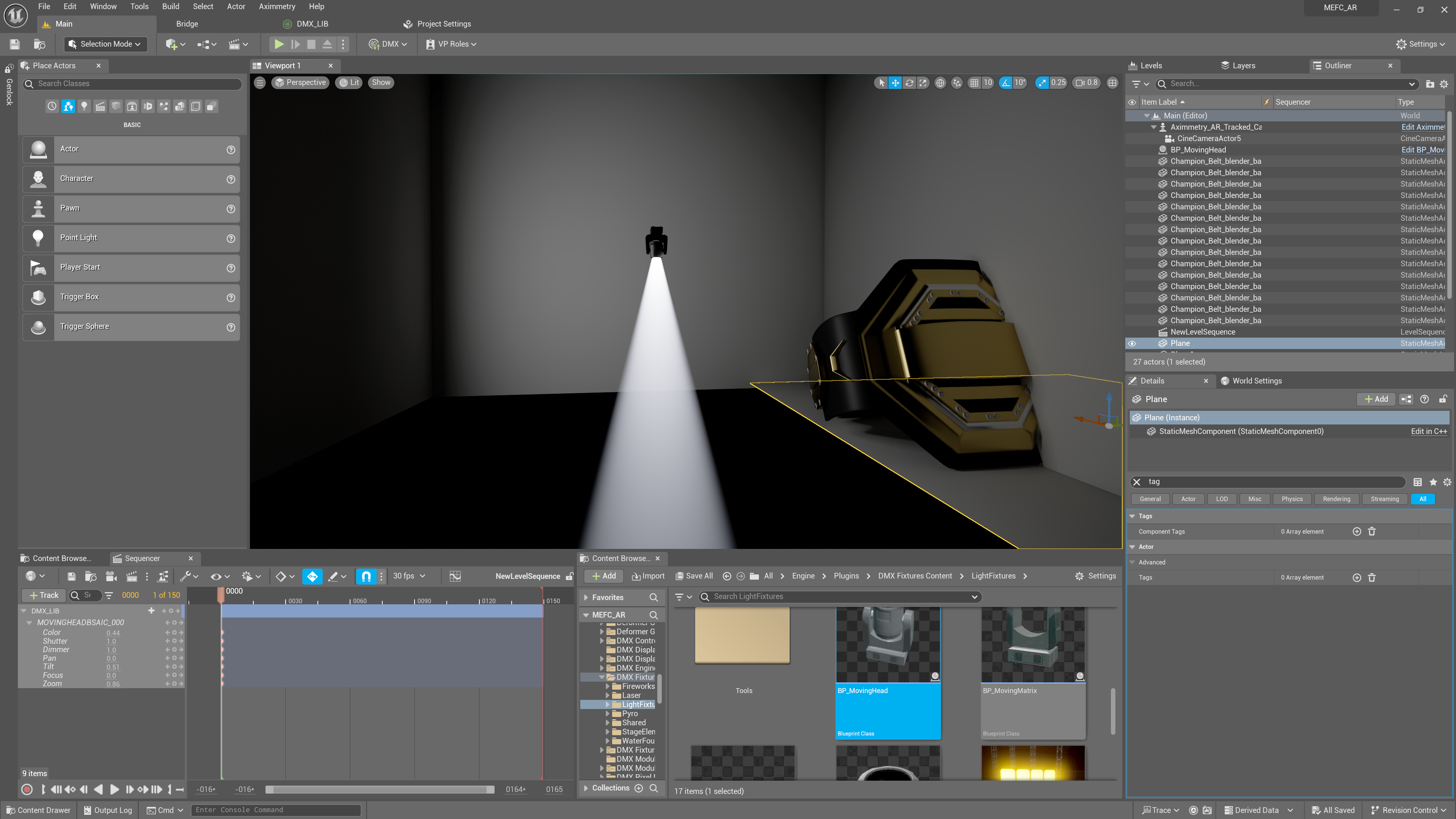
Using DMX fixtures from Unreal Engine with augmented reality camera in Aximmetry.
Comments
This is because the light beam material is set to Additive. This won’t work in AR since the light beam isn’t added on top of anything, and also explains why it works when there’s a plane behind it. The solution is to change the material to Translucent instead.
Thank you for your support. I modified the M_Light_Master material, whish is the master material of the Spot light used in the moving head blueprint to surface instead of Light Function so I can adjust the blend mode to translucent instead of Opaque. But for the Light function, the blend mode is grayed and I can't change it. I don't know if this is the material that I should be editing or else. If you can please guide me to change it. Thank you.
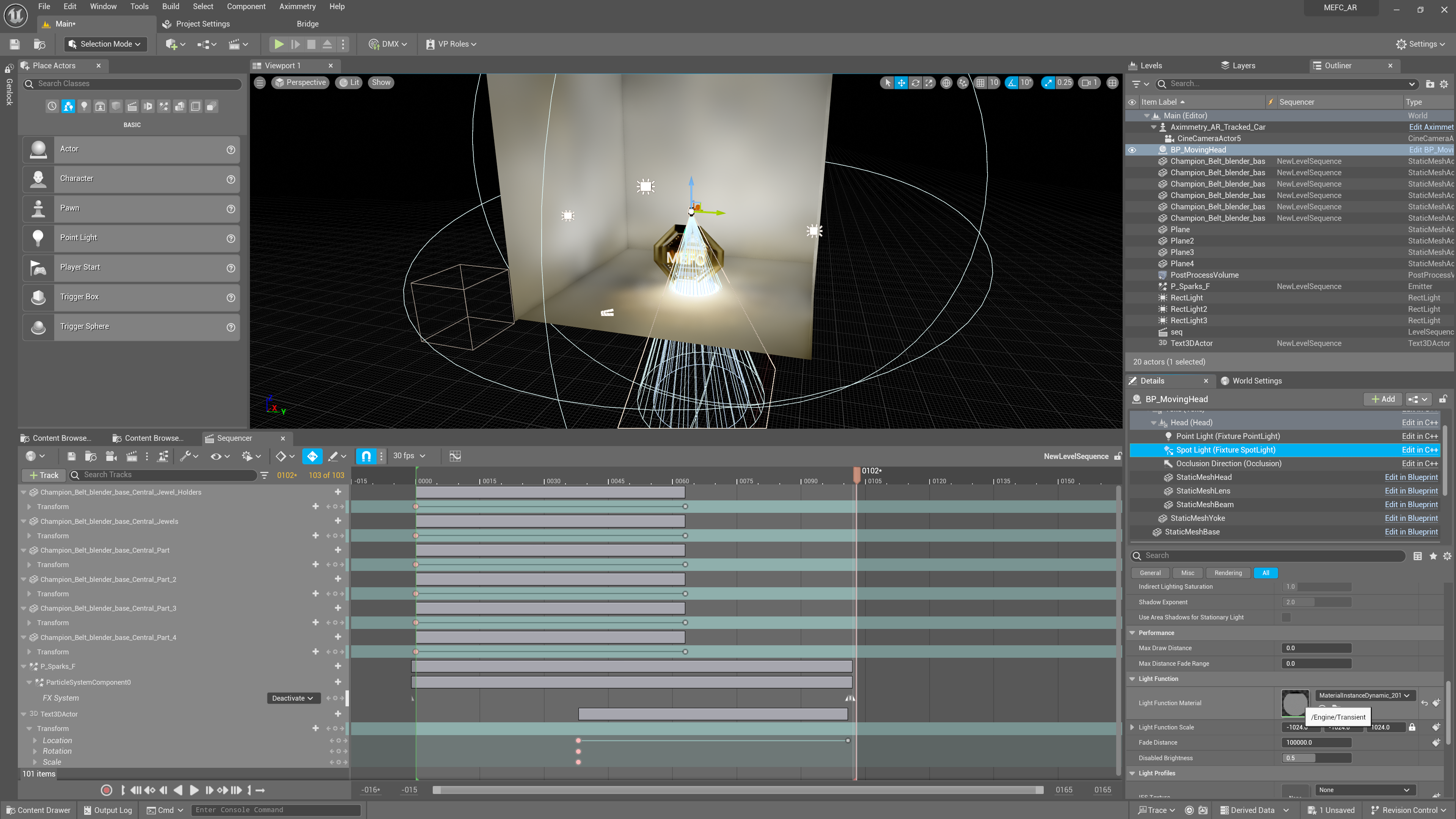
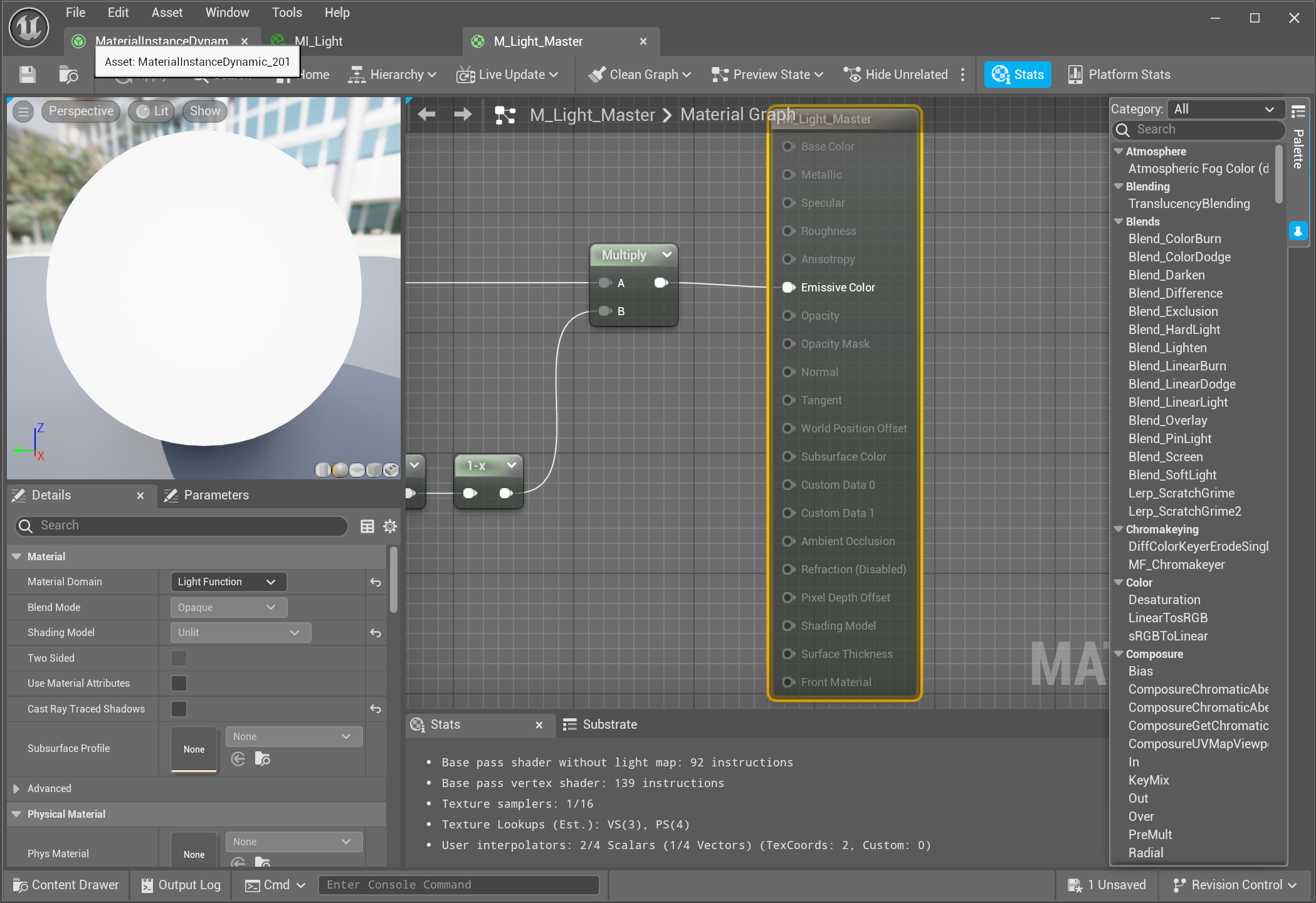
You shouldn’t adjust the Light Function material at all! That is used for the actual light. Adjust the material used in the StaticMeshBeam only. That’s the fake volumetric light beam used for the DMX lights. You can disable the actual lights completely if they’re not illuminating any AR objects. Actually light sources won’t show up by themselves in AR.
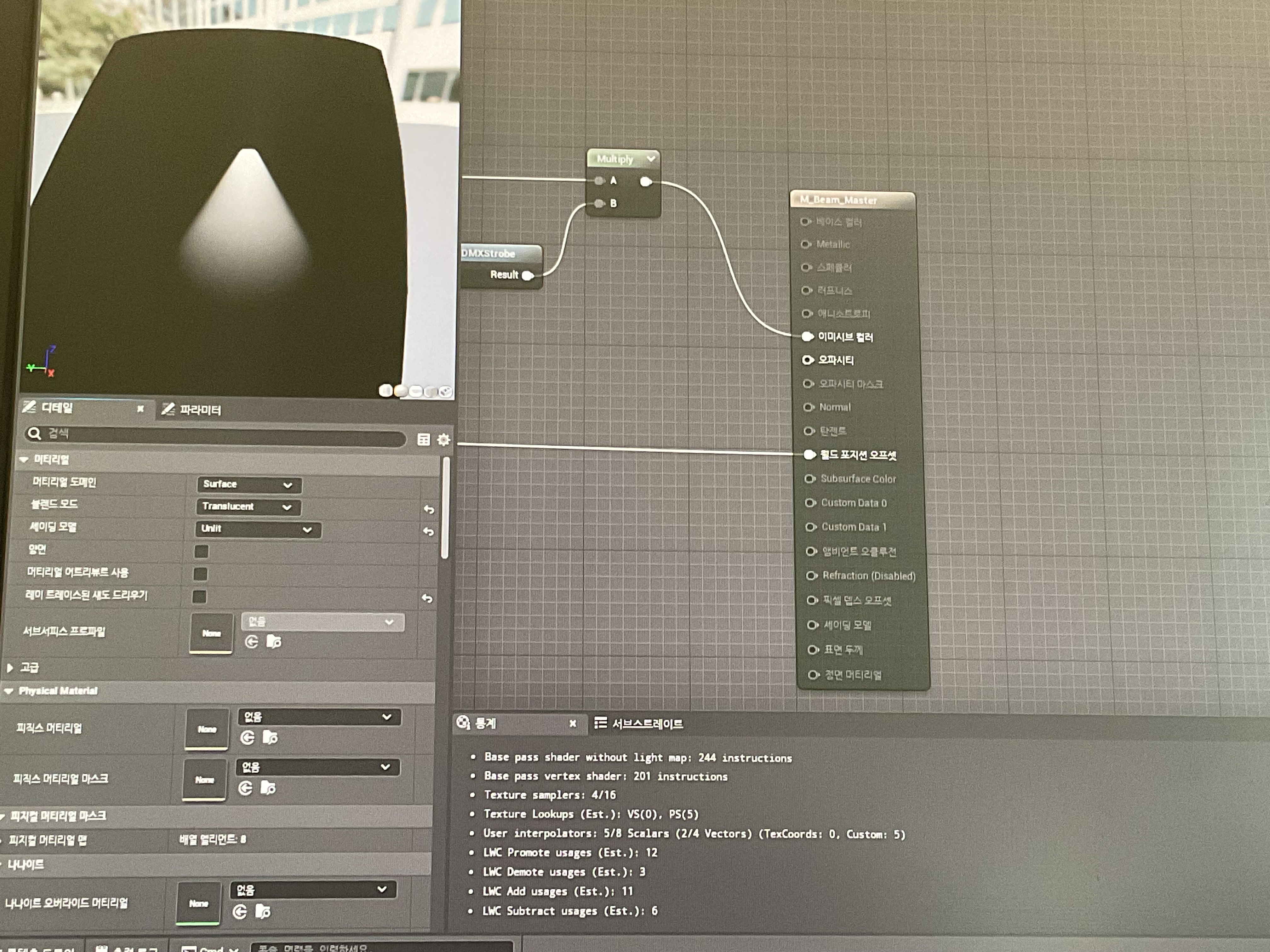

I found that it's working well when I have an asset behind it. I added a plan behind it so u can under stand my problem.