Hi
I have a problem when using the coooked version of a project:
The materials of one of the elements (some trees) don't work. When i use the live connection all is fine, but the cooked version doesn't.
There is not a single error message in Unreal when cooking the project, so I can't imagine what is happpening.
The message in Aximmetr is this:
[LogMaterial] Incomplete material M_MS_Surface_Material, missing (TBasePassPSTLightMapPolicyLQSkylight, 0) from FInstancedStaticMeshVertexFactory.
[LogMaterial] Incomplete material M_Cypress, missing (TBasePassPSTLightMapPolicyLQSkylight, 0) from FInstancedStaticMeshVertexFactory.
[LogMaterial] Incomplete material M_Cypress, missing (TBasePassPSTLightMapPolicyLQSkylight, 0) from FInstancedStaticMeshVertexFactory.
[LogMaterial] Incomplete material M_Cypress, missing (TBasePassPSTLightMapPolicyLQSkylight, 0) from FInstancedStaticMeshVertexFactory.
[LogMaterial] Incomplete material M_Cypress, missing (TBasePassPSTLightMapPolicyLQSkylight, 0) from FInstancedStaticMeshVertexFactory.
Too many messages in Unreal Engine Log. Some messages will be ignored.
Any idea how to solve this?
Thanks!

Hi,
There could be many reasons for this issue.
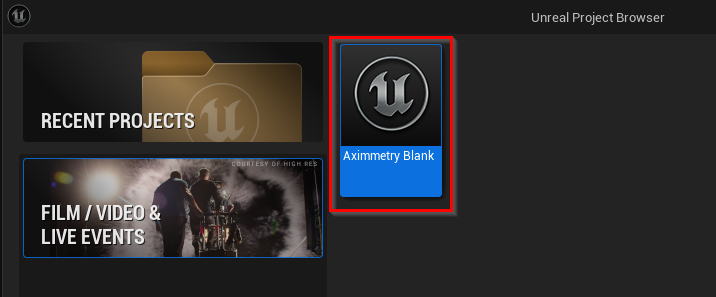
You could troubleshoot it by creating a new Aximmetry Blank project and adding the trees to it:
Then check if they work in cooked mode. If they do, the problem is likely due to some settings in your Unreal project settings.
Otherwise, you could try turning on or off the Enable virtual texture support:
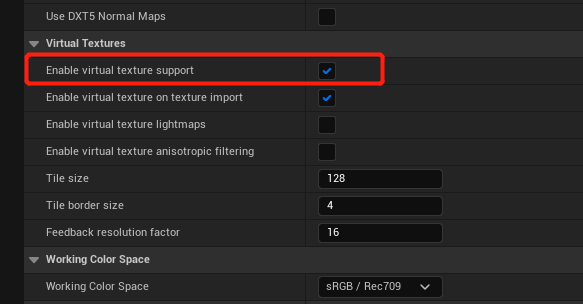
Warmest regards,