Hello,
How do we archive to teleport the talent to the LED wall to chitchat, when I add the billboard template to the LED wall template, the keyer quality is not very good, it got some white edge on it.
Hello,
Thanks for your reply, I'm connecting the video to test input1, and then connecting the output to AR overlay, but seems the image quality is not good enough, maybe I have to use another way to do that.
Best,
Ivan
Hi Ivan,
I should have mentioned this previously: you must use Linear Blend for the AR Overlay since Unreal's picture is rendered in linear: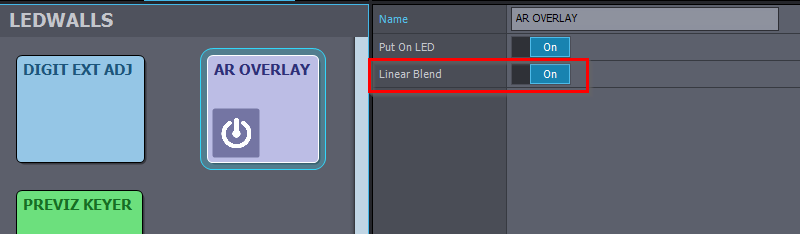
Note, that before Aximmetry version 2024.2.0 the Linear Blend is located in the STUDIO panel.
Additionally, you can change the setting in File > Properties > Rendering to sRGB Linear. This will cause the keying to happen in linear as well; however, this will probably not result in any significant improvement: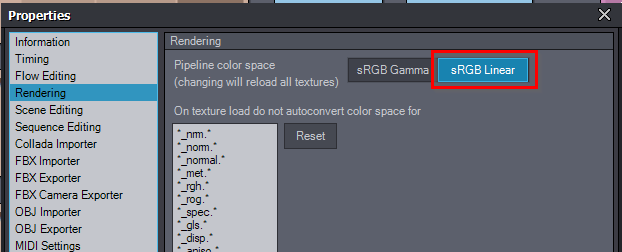
Also, are you sure that the talent on the LED Wall is within the frustum of the LED Wall? If not, it will likely get downscaled by the fill. You can fix this by increasing the Fill Resolution to 1. Additionally, don't change the Fill Blur from 0.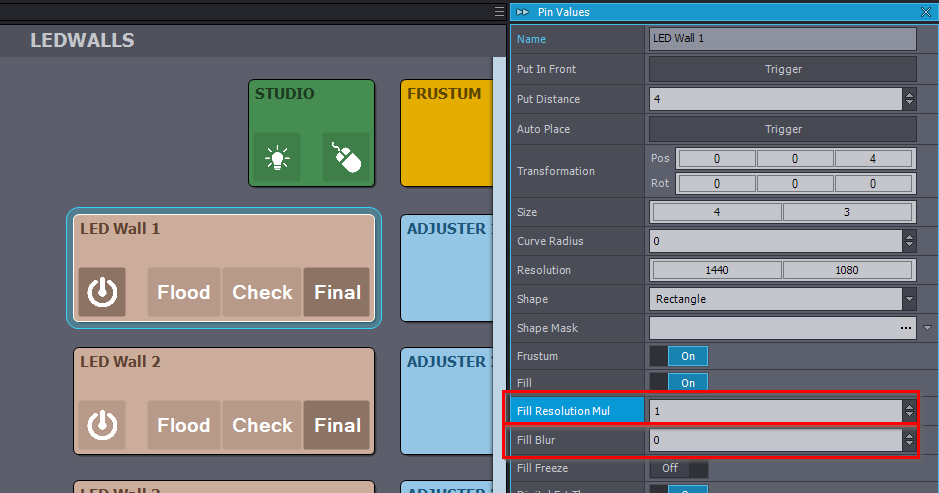
If you could share an image of the part with poor quality, it would greatly help us provide more suggestions. You can easily save the LED Wall's output into an image by using the Video Recorder module and setting its Video Format to PNG, then pressing Snapshot: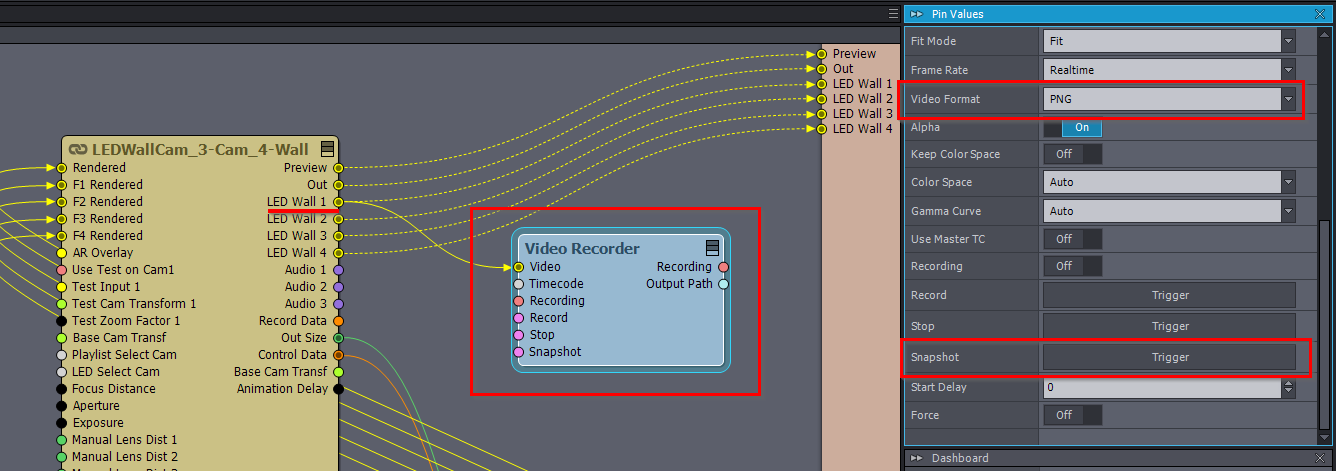
Warmest regards,
Hi,
I'm not sure how you added the talent, but billboard components will not work effectively as they would require the LED Wall blueprint in Unreal to include billboard implementation. Instead, you should use the [Common_Studio]:Compounds\Keyers\Keyer__All.xcomp compound. This will allow you to integrate the keyed talent into your Unreal scene using a Get Aximmetry Video blueprint node. You can find more information about Get Aximmetry Video here: https://aximmetry.com/learn/virtual-production-workflow/preparation-of-the-production-environment-phase-i/obtaining-graphics-and-virtual-assets/creating-content/creating-content-for-aximmetry-de/ue5-how-to-install-and-work-with-the-unreal-engine-based-de-edition/#get-aximmetry-video
If you really want billboard functionalities, such as virtual shadows (with some limitations), you can use Aximmetry to render the billboard using Aximmetry-specific camera compounds. For example, you could:

Note that I am using the AR Overlay input to place the billboard over Unreal's rendered picture. This means the Unreal scene will always be behind the billboard. If you want it to be part of the Unreal scene, you will need to use a Get Aximmetry Video blueprint node.
Additionally, you can add reflections of the billboard according to the Aximmetry SE documentation: https://aximmetry.com/learn/virtual-production-workflow/preparation-of-the-production-environment-phase-i/obtaining-graphics-and-virtual-assets/creating-content/creating-content-in-aximmetry-se/planar-reflections/
And shadows: https://aximmetry.com/learn/virtual-production-workflow/preparation-of-the-production-environment-phase-i/obtaining-graphics-and-virtual-assets/creating-content/creating-content-in-aximmetry-se/augmented-reality/#adding-shadows
When using the AR Overlay, you have to turn on the AR Overlay to LED in the STUDIO panel of the LEDWALLS control board.
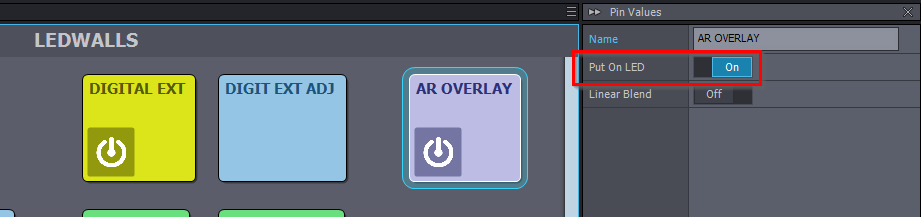
In the next version of Aximmetry, this option will be moved to a sperate panel, like below:
Warmest regards,