Hello,
I'm using VirtualCam_Unreal_3-Cam_A-B-C compound for my scene. Is it possibile to have the input to show above everything and always full screen n matter the position of the virtual camera in the scene?
Thank you.
I'd like to have the input layer unaffected by 3d , I want to composite it on a top layer still keyed out. This is for the close-up, it must be unaffected by the virtual camera position.
Hi Merovingio,
There are several ways to achieve this.
I would suggest doing it by turning off the Allow Virtuals option: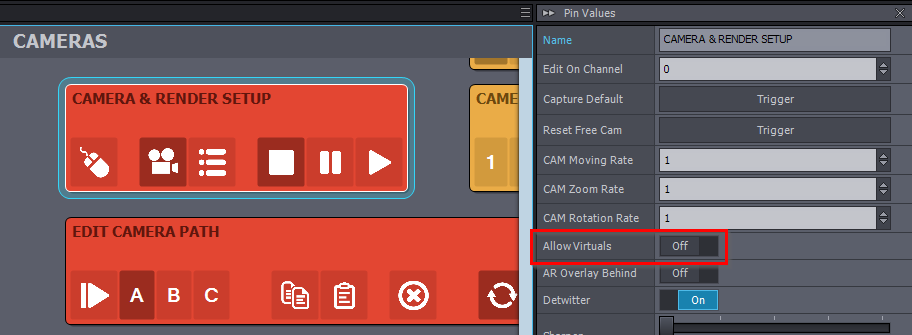
This will make Aximmetry render the billboard. You can read more about Allow Virtuals here: https://aximmetry.com/learn/virtual-production-workflow/preparation-of-the-production-environment-phase-i/green-screen-production/virtual-camera-workflow/setting-up-billboards-in-virtual-camera-compounds/#billboards-in-virtual-camera-compounds-with-aximmetry-de-unreal-engine-rendered
Next, you should disconnect the connection to the B Mask pin of the camera compound: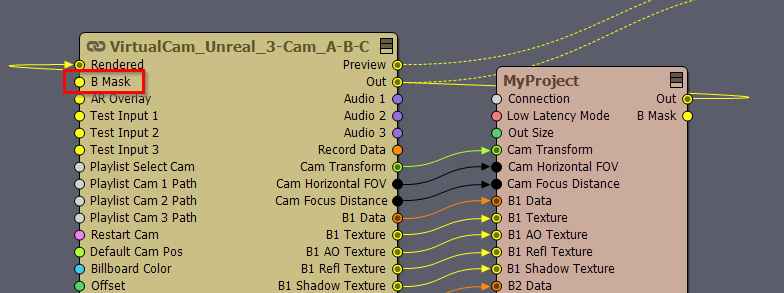
This will cause the billboard to appear over everything, as the B Mask is used to cut the billboard into the virtual scene when Allow Virtuals is turned off.
However, you should also consider how the billboard still affects the scene. The following settings of the billboard will still affect the scene: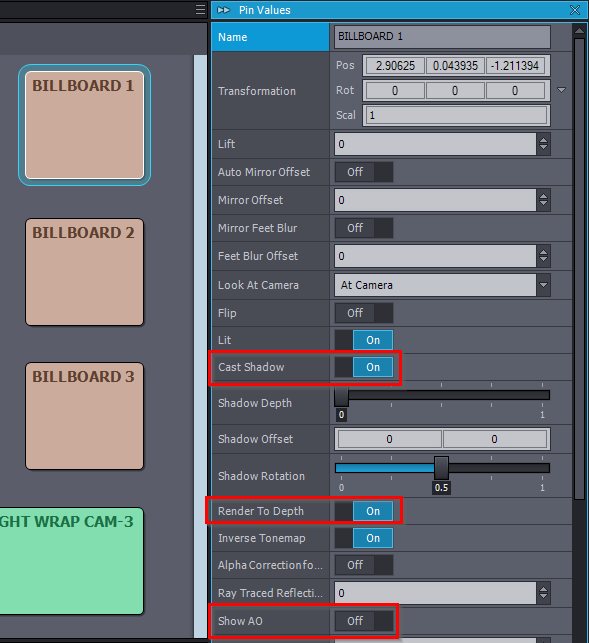
Where Render To Depth will still cause the billboard to be rendered inside the Unreal scene, allowing for reflections inside the scene to capture it. Note, that in the final picture, this second render of the billboard is not visible cause the first render of the billboard overlaps it.
And if you don't want to use Allow Virtuals at all, you could make the B Mask optional with an If Video module: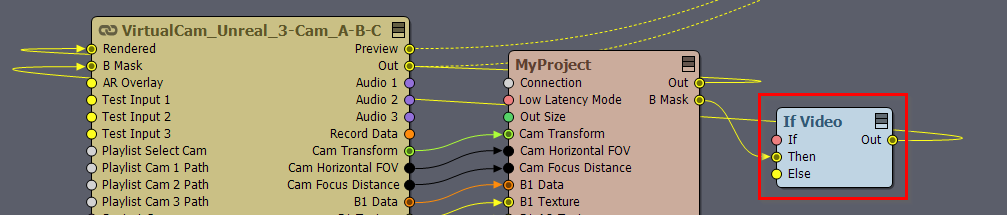
You could then expose this If Video to a Control Board and you could even create Control Board presets where you would switch between all the different settings of the billboard and the camera with one button: https://aximmetry.com/learn/virtual-production-workflow/preparation-of-the-production-environment-phase-i/scripting-in-aximmetry/flow-editor/special-compound-control-board/
Warmest regards,
@Eifert: I think you misunderstood the question. I think wants to composite the full frame keyed video on top of of the Unreal output without using any billboard functionality at all.
@ Merovingio: You could just set up a simple compositing node graph in the flow editor to do this. Add a Video Input Node for the camera, connect that to a Keyer All xcomp. Add a Blender node and connect the keyed Keyer All output to the foreground and the UE5 scene output to the background. Connect the Blender node output to the Output pin. Instead of the Blender module you could use a Lightwrap xcomp instead, for a more integrated composite. You can of course add a lot of other processing to the signal chain to achieve a good comp. Aximmetry is basically like Nuke or Fusion, but running in realtime.
Hi Merovingio.
In the Billboards Control Panel you could switch your Camera to 'Input' rather than 'Final' if that is what you want to achieve?
Cheers.
Eric.