Hi support,
I'm working on an aximmetry set with a sony FX9 and the HTC vive mars CamTrack system, i'm having troubles with the tracking system when i'm using the camera in 4k as source in a 1080p25 aximmetry project :
- when trying to use the set auto delay for tracking i have to set the camera output in 1080p25 if i want the software to auto detect delay, in 4k, the software does not detect the red circle, is it normal ?
- i can't use the camera in 4k in order to use the tracking system and not have any jitter and drifting, when i switch the camera output in 1080p25 my tracking is working as a charm, is it normal for tracked cam ? Do we have to have out tracked input working in the same resolution as the aximmetry projet in order to have an accurate tracked cam ?
Thanks in advance,
Florentin FRANCIOSI
Centreville télévision, Paris
Hi Florentin,
Yes, the first issue you've described, where the Detect Tracking Delay doesn't always work correctly when the Rendering Frame size does not match the camera's INPUT resolution, is indeed an issue. We have this on our backlog to fix.
Regarding the second issue, it should not cause a problem. You should be able to receive a 4k video input while your project has a lower Rendering Frame size without compromising the tracking accuracy or smoothness.
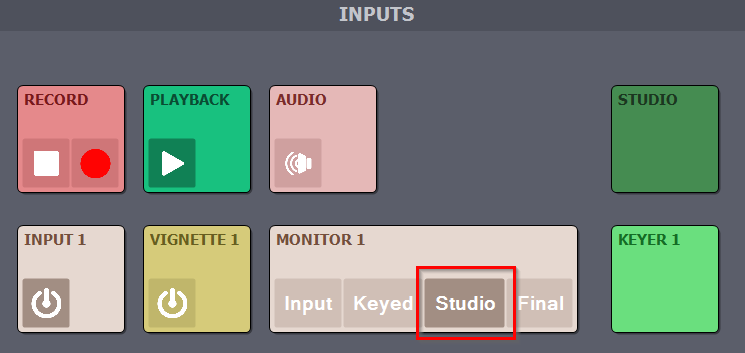
I would suspect something else might have been altered in the camera besides the resolution, such as the zoom level (if you don't have zoom tracking) or the camera's lens.
Additionally, do the jitter and drifting cease if you set Aximmetry's Rendering Frame size to 4k too? If rendering your project at 4k leads to frame drops, you can test the tracking by removing the Unreal node in Aximmetry's Flow Editor. Then, in Studio mode, test if the tracking still jitters when comparing the real world to the virtual studio floor:
Warmest regards,