Hello,
I'm trying to use new version to finish led production demo, and i found that the ue camera is update, it should be can run the AR effect in same pc, but when i add the camera and connect to aximmetry DE, the AR object came with the black background, how do i put the AR in front?
Best,
Ivan
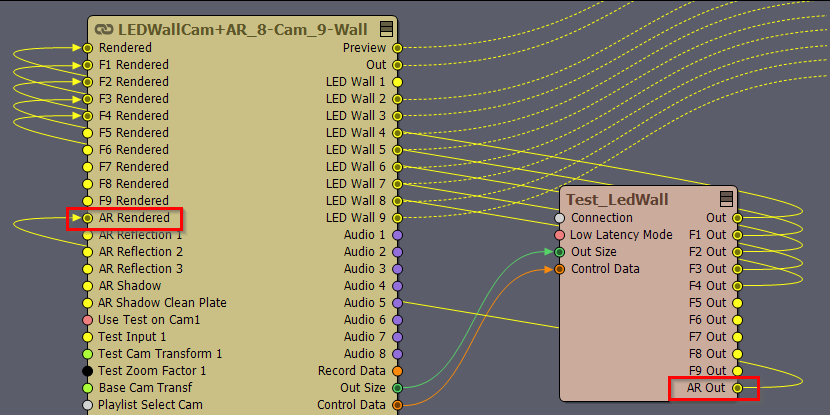
push