Hello,
I am trying in vain to connect the Aximmetry Eye app to my desktop Aximmetry PC.
I have installed the app and entered the correct IP address of the computer.
The app then loads for about 10 seconds until the error appears every time: “Error - An unexpected error occured during Aximmetry communication”.
I have already checked and tried the following: - correct IP address - router configuration - WIan / Ethernet connection - Aximmetry software started (2024.1). Unfortunately without success so far.
What is also noticeable is that if the network connection (cable/wifi) is interrupted, the error occurs immediately when “Connect” is pressed. If the connection is correct, it at least tries to connect for a while.
Is there a setting that I may have forgotten? Does the software (Studio version) have to be started or configured? Hope for support.
Regards Sebastian
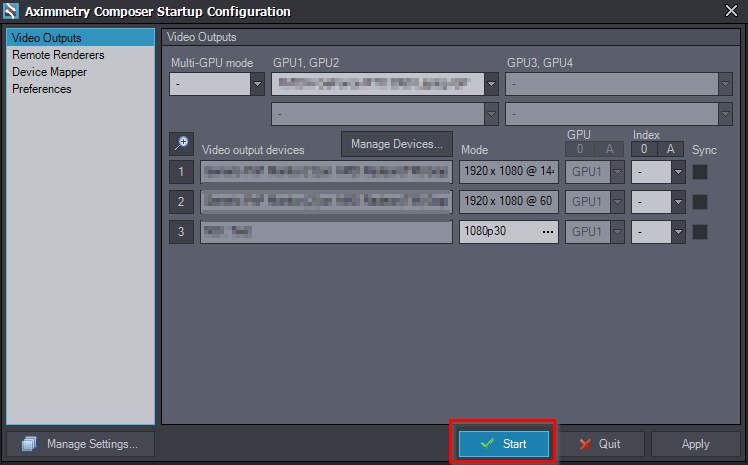
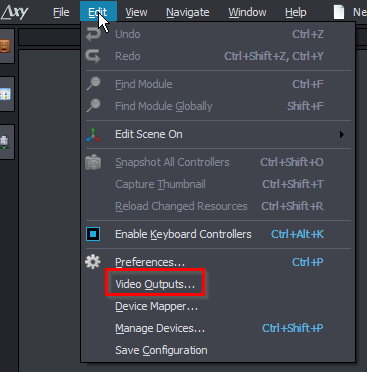
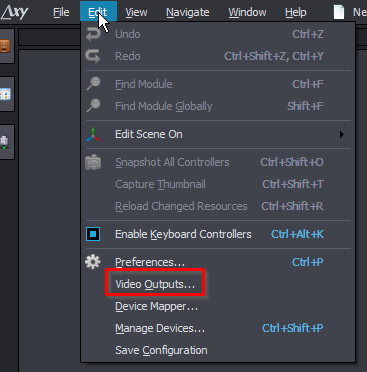
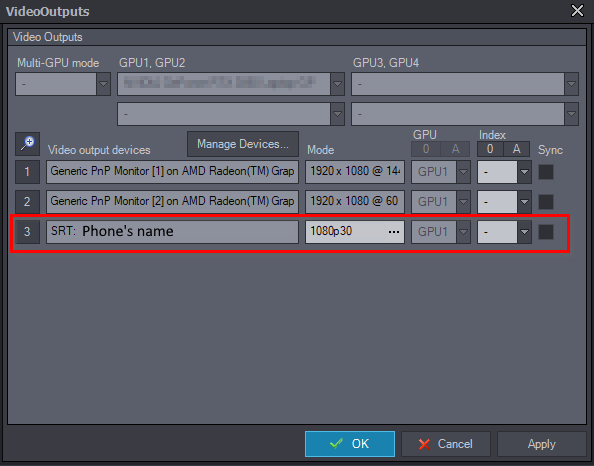
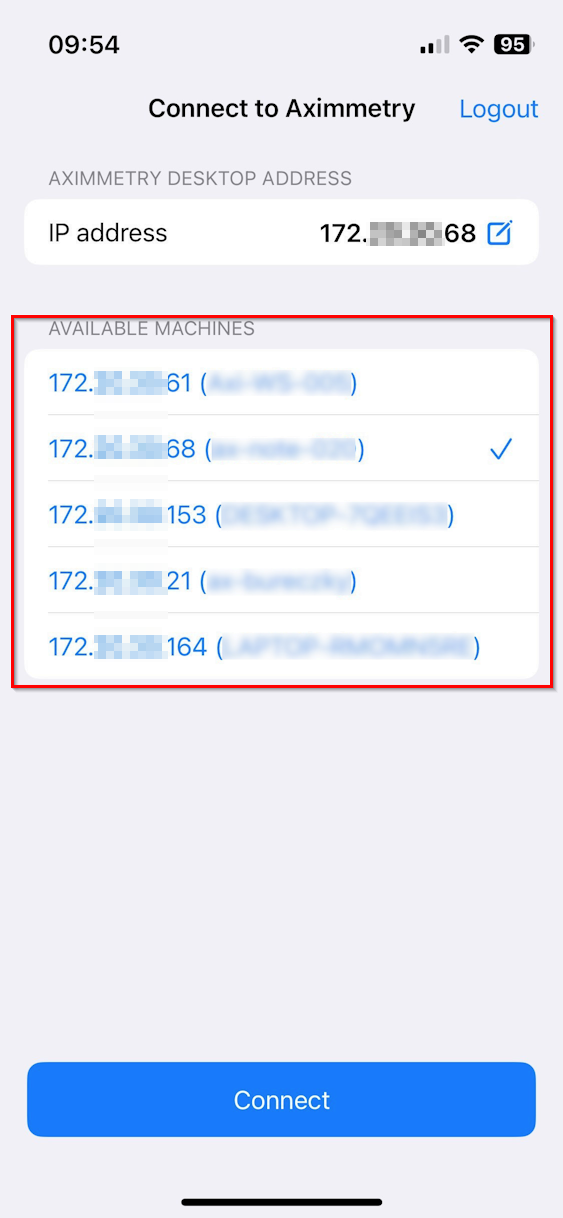
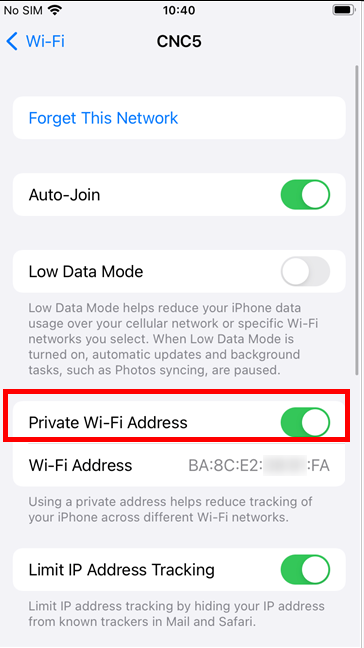
I had the same problem. Did you get it solved?