The program can send the variable value of potentiometer through serial port. I thought about controlling the depth of field of aximmetry through this value. Now I don't know how aximmetry gets this value to control the depth of field.
void setup()
{
Serial.begin(9600);
pinMode(A0, INPUT);
}
void loop()
{
Serial.println(analogRead(A0));
delay(500);
}
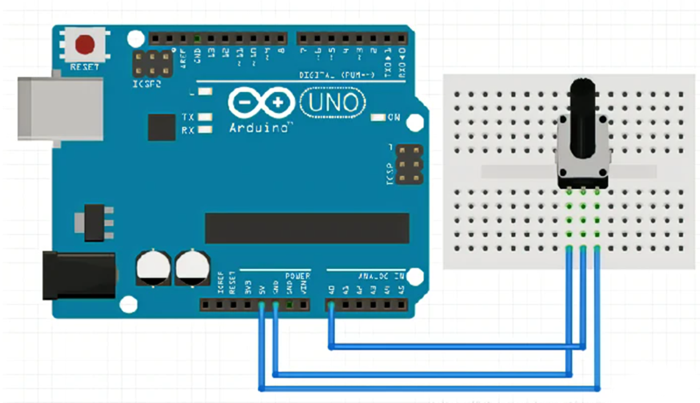
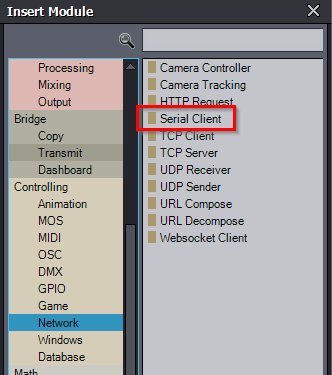
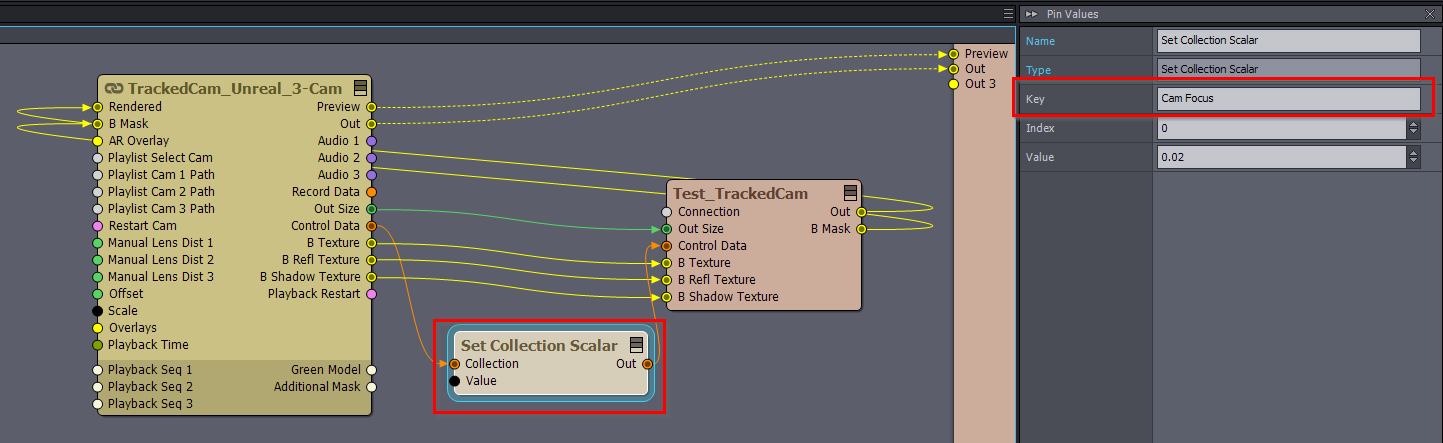
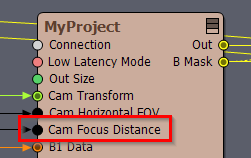
https://github.com/CNMAT/OSC#